Home >Backend Development >PHP Tutorial >How to Fix the PDOException 'Could Not Find Driver' Error in PHP?
How to Fix the PDOException 'Could Not Find Driver' Error in PHP?
- DDDOriginal
- 2024-12-25 16:05:11327browse
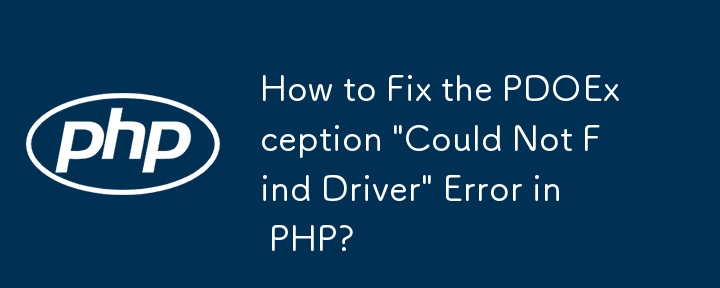
PDOException "Could Not Find Driver" Troubleshooting
When working with PHP and database connectivity, encountering a PDOException indicating "Could not find driver" can be frustrating. This error typically arises when attempting to establish a database connection using the PHP Data Objects (PDO) extension.
One of the root causes of this problem is a missing MySQL driver module for PDO. To verify its presence, inspect your PHP information (phpinfo()) page for the following entry:
pdo_mysql PDO Driver for MySQL, client library version => 5.1.44
If the pdo_mysql module is absent from the list, you must install it to resolve the exception. Depending on your system configuration, you can do so by running the following commands:
Debian/Ubuntu:
apt-get install php-pdo-mysql
CentOS/Red Hat:
yum install php-mysql
Once the module is installed, restart your web server (e.g., Apache) to load the new configuration. Verifying that the pdo_mysql module is present in your PHP information page should now reveal the missing driver.
This simple adjustment should enable seamless database connectivity using PDO and prevent the recurrence of the "Could not find driver" exception.
The above is the detailed content of How to Fix the PDOException 'Could Not Find Driver' Error in PHP?. For more information, please follow other related articles on the PHP Chinese website!

