Introduction
MyTask is a modern, lightweight task management application designed for developers who prefer working in a terminal environment. Built with Go, it combines the simplicity of command-line interfaces with powerful task management features.

Why MyTask?
In a world of complex task management solutions, MyTask stands out by embracing Unix philosophy: do one thing and do it well. Whether you're organizing code-related tasks, managing bug fixes, or planning features, MyTask provides a distraction-free environment for staying productive
Key Features
- Minimal and Fast: Written in Go for exceptional performance and low resource usage
- Terminal-First: Seamless integration with your existing terminal workflow
- Git-Style Commands: Familiar command syntax for developers (mytask add, mytask list, etc.)
- Cross-Platform: Runs on Linux, macOS, and Windows
- Data Portability: Store your tasks in plain text files, easily sync across devices
- Customizable: Extensive configuration options while maintaining simplicity
Project Stricture:
mytask/ ├── cmd/ │ └── add.go # Add a task │ └── delete.go # Delete task │ └── help.go # View commands │ └── init.go # Initialize │ └── list.go # List tasks │ └── update.go # Update task status │ └── util.go # Reuse package │ ├── todo │ └── todo.go # Switch case impl │ ├── README.md ├── go.mod ├── go.sum └── main.go # Main file
Project Setup
- Create a Project Directory:
mkdir mytask
- Navigate to the directory:
cd mytask
- Initialize a Go Module:
go mod init github.com/dev-dhanushkumar/golang-projects/mytask
- SimpleTable Package: Simpletable is a simple, lightweight Go library for creating beautiful CLI tables. It's particularly well-suited for our task management application as it provides clean, formatted output for task listings.
go get github.com/alexeyco/simpletable
- Create folders and Files based on Project structure: This file structure provides a solid foundation for your project.
Implementation
1. Add Task
Adding a new task to a todo list. It utilizes the flag package to handle command-line arguments and the todo package (likely located elsewhere) to manage the actual todo list data.
func AddTask(todos *todo.Todos, args []string) {
// Define the "add" subCommand to add todo item
addCmd := flag.NewFlagSet("add", flag.ExitOnError)
addTask := addCmd.String("task", "", "The content of new todo item")
// Define an optional "--cat" flag for the todo item
addCat := addCmd.String("cat", "Uncategorized", "The category of the todo item")
// Parse the argument for the "add" subcommand
addCmd.Parse(args)
// Check if the required todo text was provided
if len(*addTask) == 0 {
fmt.Println("Error: the --task flag is required for the 'add' subcommand.")
os.Exit(1)
}
//Get the todo text from the positional argument
todos.Add(*addTask, *addCat)
err := todos.Store(GetJsonFile())
if err != nil {
log.Fatal(err)
}
todos.Print(2, "")
fmt.Println("Todo item added successfully.")
}
2. Delete Task
Deleting existing tasks from the todo list. It likely uses the flag package to handle command-line arguments and interacts with the todo package to manage the todo list data.
func DeleteTask(todos *todo.Todos, args []string) {
deleteCmd := flag.NewFlagSet("delete", flag.ExitOnError)
// If no --id=1 flag defined todo will default to 0
deleteID := deleteCmd.Int("id", 0, "The id of todo to be deleted")
// Parse the argument for the "delete" subcommand
deleteCmd.Parse(args)
err := todos.Delete(*deleteID)
if err != nil {
log.Fatal(err)
}
err = todos.Store(GetJsonFile())
if err != nil {
log.Fatal(err)
}
todos.Print(2, "")
fmt.Println("Todo item deleted successfully.")
}
3. List Task
In the context of a command-line todo list application like MyTask, the "list" command typically refers to the action of displaying the current list of todo items to the user. Based on below description we display the our task list.
mytask/ ├── cmd/ │ └── add.go # Add a task │ └── delete.go # Delete task │ └── help.go # View commands │ └── init.go # Initialize │ └── list.go # List tasks │ └── update.go # Update task status │ └── util.go # Reuse package │ ├── todo │ └── todo.go # Switch case impl │ ├── README.md ├── go.mod ├── go.sum └── main.go # Main file
- Example:
mkdir mytask
4. Update Task
This functionality for updating an existing task in the todo list and update the task status. It utilizes the flag package to handle command-line arguments and interacts with the todo package (likely located elsewhere) to manage the actual todo list data.
cd mytask
Installation and Usage:
For detailed installation and usage instructions, please refer to the README.md file in the project repository: [https://github.com/dev-dhanushkumar/Golang-Projects/tree/main/golang_task]
Conclusion
This project successfully creates the core functionality of the MyTask application. Through this process, I gained valuable experience in Go programming, command-line interface development, and project management. I learned to overcome challenges like implementing efficient task storage, File parse, Local Storage and effectively utilize the Go standard library. This project serves as a valuable learning experience and a foundation for further development in the area of task management applications.
The above is the detailed content of MyTask ToDo CLI Tool.... For more information, please follow other related articles on the PHP Chinese website!
 Logging Errors Effectively in Go ApplicationsApr 30, 2025 am 12:23 AM
Logging Errors Effectively in Go ApplicationsApr 30, 2025 am 12:23 AMEffective Go application error logging requires balancing details and performance. 1) Using standard log packages is simple but lacks context. 2) logrus provides structured logs and custom fields. 3) Zap combines performance and structured logs, but requires more settings. A complete error logging system should include error enrichment, log level, centralized logging, performance considerations, and error handling modes.
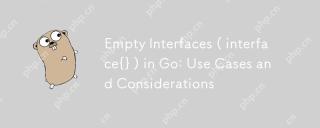 Empty Interfaces ( interface{} ) in Go: Use Cases and ConsiderationsApr 30, 2025 am 12:23 AM
Empty Interfaces ( interface{} ) in Go: Use Cases and ConsiderationsApr 30, 2025 am 12:23 AMEmptyinterfacesinGoareinterfaceswithnomethods,representinganyvalue,andshouldbeusedwhenhandlingunknowndatatypes.1)Theyofferflexibilityforgenericdataprocessing,asseeninthefmtpackage.2)Usethemcautiouslyduetopotentiallossoftypesafetyandperformanceissues,
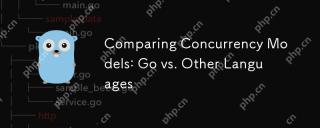 Comparing Concurrency Models: Go vs. Other LanguagesApr 30, 2025 am 12:20 AM
Comparing Concurrency Models: Go vs. Other LanguagesApr 30, 2025 am 12:20 AMGo'sconcurrencymodelisuniqueduetoitsuseofgoroutinesandchannels,offeringalightweightandefficientapproachcomparedtothread-basedmodelsinlanguageslikeJava,Python,andRust.1)Go'sgoroutinesaremanagedbytheruntime,allowingthousandstorunconcurrentlywithminimal
 Go's Concurrency Model: Goroutines and Channels ExplainedApr 30, 2025 am 12:04 AM
Go's Concurrency Model: Goroutines and Channels ExplainedApr 30, 2025 am 12:04 AMGo'sconcurrencymodelusesgoroutinesandchannelstomanageconcurrentprogrammingeffectively.1)Goroutinesarelightweightthreadsthatalloweasyparallelizationoftasks,enhancingperformance.2)Channelsfacilitatesafedataexchangebetweengoroutines,crucialforsynchroniz
 Interfaces and Polymorphism in Go: Achieving Code ReusabilityApr 29, 2025 am 12:31 AM
Interfaces and Polymorphism in Go: Achieving Code ReusabilityApr 29, 2025 am 12:31 AMInterfacesandpolymorphisminGoenhancecodereusabilityandmaintainability.1)Defineinterfacesattherightabstractionlevel.2)Useinterfacesfordependencyinjection.3)Profilecodetomanageperformanceimpacts.
 What is the role of the 'init' function in Go?Apr 29, 2025 am 12:28 AM
What is the role of the 'init' function in Go?Apr 29, 2025 am 12:28 AMTheinitfunctioninGorunsautomaticallybeforethemainfunctiontoinitializepackagesandsetuptheenvironment.It'susefulforsettingupglobalvariables,resources,andperformingone-timesetuptasksacrossanypackage.Here'showitworks:1)Itcanbeusedinanypackage,notjusttheo
 Interface Composition in Go: Building Complex AbstractionsApr 29, 2025 am 12:24 AM
Interface Composition in Go: Building Complex AbstractionsApr 29, 2025 am 12:24 AMInterface combinations build complex abstractions in Go programming by breaking down functions into small, focused interfaces. 1) Define Reader, Writer and Closer interfaces. 2) Create complex types such as File and NetworkStream by combining these interfaces. 3) Use ProcessData function to show how to handle these combined interfaces. This approach enhances code flexibility, testability, and reusability, but care should be taken to avoid excessive fragmentation and combinatorial complexity.
 Potential Pitfalls and Considerations When Using init Functions in GoApr 29, 2025 am 12:02 AM
Potential Pitfalls and Considerations When Using init Functions in GoApr 29, 2025 am 12:02 AMInitfunctionsinGoareautomaticallycalledbeforethemainfunctionandareusefulforsetupbutcomewithchallenges.1)Executionorder:Multipleinitfunctionsrunindefinitionorder,whichcancauseissuesiftheydependoneachother.2)Testing:Initfunctionsmayinterferewithtests,b


Hot AI Tools

Undresser.AI Undress
AI-powered app for creating realistic nude photos

AI Clothes Remover
Online AI tool for removing clothes from photos.

Undress AI Tool
Undress images for free

Clothoff.io
AI clothes remover

Video Face Swap
Swap faces in any video effortlessly with our completely free AI face swap tool!

Hot Article

Hot Tools

MantisBT
Mantis is an easy-to-deploy web-based defect tracking tool designed to aid in product defect tracking. It requires PHP, MySQL and a web server. Check out our demo and hosting services.

MinGW - Minimalist GNU for Windows
This project is in the process of being migrated to osdn.net/projects/mingw, you can continue to follow us there. MinGW: A native Windows port of the GNU Compiler Collection (GCC), freely distributable import libraries and header files for building native Windows applications; includes extensions to the MSVC runtime to support C99 functionality. All MinGW software can run on 64-bit Windows platforms.

SublimeText3 English version
Recommended: Win version, supports code prompts!

PhpStorm Mac version
The latest (2018.2.1) professional PHP integrated development tool

EditPlus Chinese cracked version
Small size, syntax highlighting, does not support code prompt function






