Home >Backend Development >Python Tutorial >How Can I Append Data to an Existing Excel Sheet Using Pandas Without Overwriting?
How Can I Append Data to an Existing Excel Sheet Using Pandas Without Overwriting?
- DDDOriginal
- 2024-12-25 05:57:13885browse
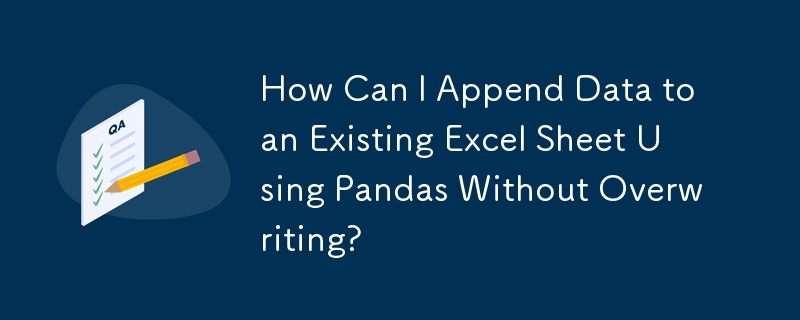
Writing to Existing Excel Files without Overwriting Data Using Pandas
When using pandas to write to Excel files without overwriting existing data, a common scenario arises when you want to add a new sheet to a previously created file. However, the default behavior of pandas overwrites the entire file, erasing any existing tabs. To overcome this issue, we can leverage the openpyxl library.
Openpyxl Integration with Pandas ExcelWriter
Pandas utilizes openpyxl to handle XLSX files. By explicitly setting the 'engine' parameter in ExcelWriter to 'openpyxl,' we can gain access to more granular control over the file's content.
Code Implementation
import pandas
from openpyxl import load_workbook
book = load_workbook('Masterfile.xlsx')
writer = pandas.ExcelWriter('Masterfile.xlsx', engine='openpyxl')
writer.book = book
# Populate a dictionary of existing sheets for ExcelWriter
writer.sheets = dict((ws.title, ws) for ws in book.worksheets)
# Write to the desired sheet without overwriting
data_filtered.to_excel(writer, "Main", cols=['Diff1', 'Diff2'])
writer.save()
In this code:
- We load the existing Excel file using openpyxl's load_workbook.
- We create a Pandas ExcelWriter object with the 'engine' parameter set to 'openpyxl,' linking it to our loaded workbook.
- We populate the writer.sheets dictionary with the existing sheets to prevent ExcelWriter from creating a new "Main" sheet.
- We write our desired data to the "Main" sheet without overwriting any other sections in the workbook.
- Finally, we save the updated workbook to retain the changes.
The above is the detailed content of How Can I Append Data to an Existing Excel Sheet Using Pandas Without Overwriting?. For more information, please follow other related articles on the PHP Chinese website!

