Home >Backend Development >PHP Tutorial >How Can I Successfully Execute Python Scripts from Within PHP?
How Can I Successfully Execute Python Scripts from Within PHP?
- Patricia ArquetteOriginal
- 2024-12-25 04:39:20516browse
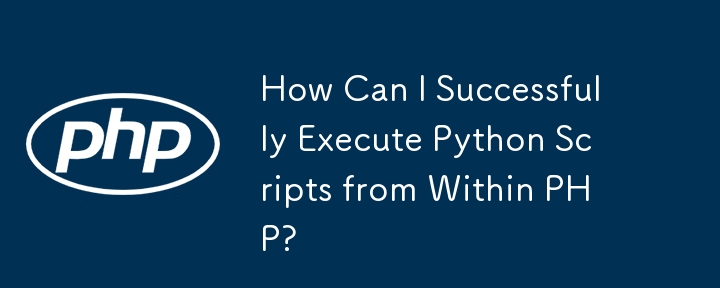
Executing Python Scripts from PHP: A Comprehensive Solution
Within PHP, attempts to run a Python script using commands like exec have left many users facing a lack of output. The root of this issue lies within the webserver's permissions.
Troubleshooting Steps:
To resolve this problem, try the following steps:
- Ensure that PHP has the necessary privileges to access and execute the Python script.
- Verify that your webserver is running as a user with sufficient permissions.
- Use the shell_exec function to execute the command.
Example Code:
$command = escapeshellcmd('/usr/custom/test.py');
$output = shell_exec($command);
echo $output;
Python Script Configuration:
Within the Python script (test.py), include the following in the first line:
#!/usr/bin/env python
This line ensures that the correct Python interpreter is used, regardless of multiple Python installations.
File Permissions:
- Make the Python script executable using chmod x myscript.py.
- Set appropriate file permissions to allow execution for the web server user.
Notes:
- The specified execution path for the Python interpreter (e.g., /usr/bin/python2.7) may vary based on your system configuration.
- If the issue persists, check the Apache or PHP error logs for any additional clues.
- Consider using alternative solutions like exec, system, or pcntl_exec if the troubleshooting steps do not resolve the problem.
The above is the detailed content of How Can I Successfully Execute Python Scripts from Within PHP?. For more information, please follow other related articles on the PHP Chinese website!

