Home >Backend Development >Python Tutorial >How Can I Ensure My Program Handles Invalid User Input Gracefully?
How Can I Ensure My Program Handles Invalid User Input Gracefully?
- Linda HamiltonOriginal
- 2024-12-24 14:50:11857browse
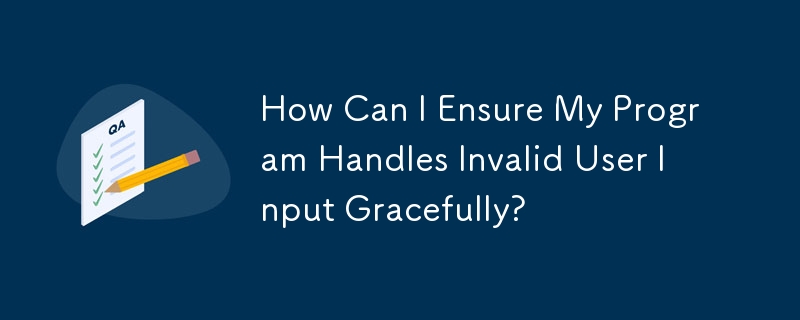
Asking for User Input until a Valid Response is Provided
Problem
Input validation is crucial to ensure accurate data collection in programs that rely on user interaction. However, validating user input can be challenging when dealing with unexpected or invalid data. This can lead to program crashes or incorrect results.
Solution 1: Loop with Exception Handling
The most common approach is to use a while loop with try and except blocks to handle exceptions raised when parsing input. For example:
while True:
try:
age = int(input("Please enter your age: "))
except ValueError:
print("Invalid input. Please enter a valid age:")
continue
else:
break
Solution 2: Loop with Custom Validation
If you need more specific validation beyond what Python can handle, you can implement custom logic:
while True:
data = input("Please enter a loud message (must be all caps): ")
if not data.isupper():
print("Input must be all caps. Please enter a loud message:")
continue
else:
break
Solution 3: Combining Exception Handling and Custom Validation
Combining both solutions provides flexibility for managing different validation requirements:
while True:
try:
age = int(input("Please enter your age: "))
except ValueError:
print("Invalid input. Please enter a valid age:")
continue
if age < 0:
print("Age cannot be negative. Please enter a valid age:")
continue
else:
breakSolution 4: Reusable Input Function
If you need to validate multiple inputs consistently, consider creating a reusable function:
def get_valid_input(prompt, type_=int, min_=None, max_=None, range_=None):
while True:
try:
value = type_(input(prompt))
except ValueError:
print("Invalid input. Please enter a valid value:")
continue
if min_ is not None and value < min_:
print("Value must be greater than or equal to {}. Please enter a valid value:".format(min_))
continue
elif max_ is not None and value > max_:
print("Value must be less than or equal to {}. Please enter a valid value:".format(max_))
continue
elif range_ is not None and value not in range_:
print("Value must be in the range {}. Please enter a valid value:".format(range_))
continue
else:
return value
Avoiding Common Pitfalls
- Redundant input statements: Use while True and loops instead of multiple input calls.
- Using recursion for input validation: This approach can lead to stack overflow. Stick to loops.
Conclusion
By implementing these techniques, you can ensure that your program gracefully handles user input, preventing crashes and collecting accurate data.
The above is the detailed content of How Can I Ensure My Program Handles Invalid User Input Gracefully?. For more information, please follow other related articles on the PHP Chinese website!

