Home >Java >javaTutorial >How Can a Java Regexp Effectively Validate Passwords Against a Specific Policy?
How Can a Java Regexp Effectively Validate Passwords Against a Specific Policy?
- Mary-Kate OlsenOriginal
- 2024-12-24 11:36:10672browse
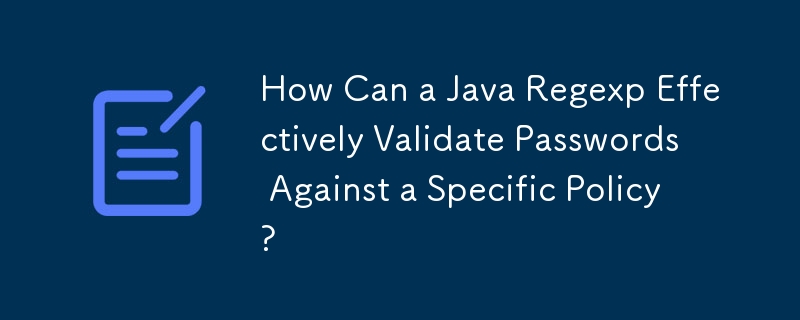
Password Validation in Java with Improved Regexp
In a Java application, password validation requirements can be enforced using regular expressions (regex). One such expression is designed to ensure compliance with the following policy:
- At least 8 characters
- Contains at least one digit
- Contains both a lower and upper alpha character
- Contains a special character (@#%$^& =)
- Excludes whitespace characters (space, tab, etc.)
The initial regexp created was:
^.*(?=.{8,})(?=..*[0-9])(?=.*[a-z])(?=.*[A-Z])(?=.*[@#$%^&+=]).*$
However, it lacked the ability to check for whitespace characters. To address this, the modified regexp is:
^(?=.*[0-9])(?=.*[a-z])(?=.*[A-Z])(?=.*[@#$%^&+=])(?=\S+$).{8,}$
Explanation:
- ^: Start of string
- (?=.*[0-9]): At least one digit
- (?=.*[a-z]): At least one lowercase letter
- (?=.*[A-Z]): At least one uppercase letter
- (?=.*[@#$%^& =]): At least one special character (@#%$^& =)
- (?=S $): No whitespace characters
- .: Any character
- {8,}: Minimum length of 8 characters
- $: End of string
This improved regexp ensures adherence to all the specified password policy requirements, enhancing password security in the Java application.
The above is the detailed content of How Can a Java Regexp Effectively Validate Passwords Against a Specific Policy?. For more information, please follow other related articles on the PHP Chinese website!

