Home >Java >javaTutorial >How Can I Prevent Selenium Detection by Modifying the Navigator.webdriver Flag?
How Can I Prevent Selenium Detection by Modifying the Navigator.webdriver Flag?
- Mary-Kate OlsenOriginal
- 2024-12-24 06:35:25735browse
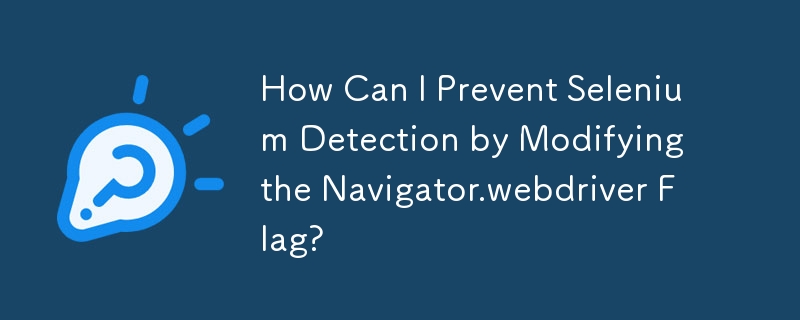
Modifying Navigator.webdriver Flag to Prevent Selenium Detection
Selenium detection poses a significant challenge when automating mundane website functionalities through Selenium and Chrome. Some websites actively check for Selenium-driven browsers, preventing certain requests. Often, they rely on exposed DOM variables, like navigator.webdriver, to detect such instances.
Prevention Approach
To thwart this detection mechanism, consider adopting the following preventive measures:
Add Command-Line Flags
Modify your Selenium script to inject the specific arguments into the Chrome instance. This includes:
-
Disabling the "AutomationControlled" flag:
from selenium import webdriver options = webdriver.ChromeOptions() options.add_argument('--disable-blink-features=AutomationControlled') driver = webdriver.Chrome(options=options, executable_path=path_to_driver) -
Setting a custom user agent:
driver.execute_cdp_cmd('Network.setUserAgentOverride', {"userAgent": 'Your_Custom_User_Agent'})
In-script Modifications
-
Set navigator.webdriver to undefined:
driver.execute_script("Object.defineProperty(navigator, 'webdriver', {get: () => undefined})") -
Exclude automation switches:
options.add_experimental_option("excludeSwitches", ["enable-automation"]) -
Disable automation extension:
options.add_experimental_option('useAutomationExtension', False)
Sample Code
Combining these measures, here's a comprehensive code snippet:
from selenium import webdriver
options = webdriver.ChromeOptions()
options.add_argument("start-maximized")
options.add_experimental_option("excludeSwitches", ["enable-automation"])
options.add_experimental_option('useAutomationExtension', False)
driver = webdriver.Chrome(options=options, executable_path=path_to_driver)
driver.execute_script("Object.defineProperty(navigator, 'webdriver', {get: () => undefined})")
driver.execute_cdp_cmd('Network.setUserAgentOverride', {"userAgent": 'Your_Custom_User_Agent'})
print(driver.execute_script("return navigator.userAgent;"))
driver.get('https://www.httpbin.org/headers')
Caveats
Be cautious as these modifications may interfere with navigation and potentially lead to detection.
The above is the detailed content of How Can I Prevent Selenium Detection by Modifying the Navigator.webdriver Flag?. For more information, please follow other related articles on the PHP Chinese website!

