Home >Backend Development >PHP Tutorial >How to Make SOAP Calls Using PHP's SoapClient Class?
How to Make SOAP Calls Using PHP's SoapClient Class?
- Barbara StreisandOriginal
- 2024-12-24 06:16:14662browse
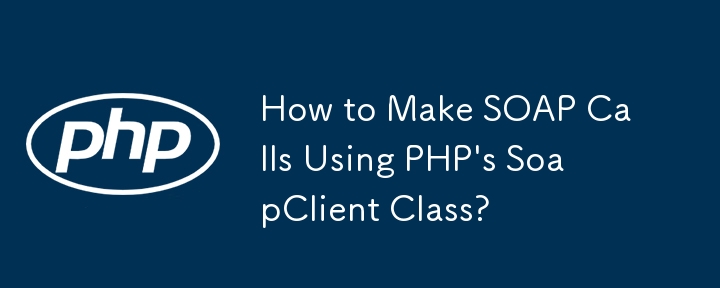
Creating SOAP Calls with PHP's SoapClient Class
When working with SOAP services as a client, structuring the proper SOAP call can be challenging. Using PHP's SoapClient class to make such calls can be daunting, especially for those less familiar with object-oriented coding.
Let's take the example of a SOAP function called "FirstFunction" that expects a "Contact" object as one of its parameters. The Contact object possesses the properties "id" and "name." Additionally, it requires a description and an amount.
Creating the SoapClient Object
Begin by referencing the WSDL file to establish a SoapClient object:
$client = new SoapClient("http://example.com/webservices?wsdl");
Structuring the Parameters
To create the "Contact" object, utilize the following code:
$contact = new Contact(100, "John");
Next, define the remaining parameters:
$description = "Barrel of Oil"; $amount = 500;
Combine these parameters into an array:
$params = array( "Contact" => $contact, "description" => $description, "amount" => $amount );
Invoking the SOAP Call
Finally, invoke the SOAP call using the SoapClient's __soapCall method:
$response = $client->__soapCall("FirstFunction", array($params));
This complete code should successfully execute the desired SOAP call:
id = $id;
$this->name = $name;
}
}
$client = new SoapClient("http://example.com/webservices?wsdl");
$contact = new Contact(100, "John");
$description = "Barrel of Oil";
$amount = 500;
$params = array(
"Contact" => $contact,
"description" => $description,
"amount" => $amount
);
$response = $client->__soapCall("FirstFunction", array($params));
var_dump($response);
?>The above is the detailed content of How to Make SOAP Calls Using PHP's SoapClient Class?. For more information, please follow other related articles on the PHP Chinese website!

