Home >Web Front-end >CSS Tutorial >How Can JavaScript Dynamically Alter CSS Properties to Control Element Visibility on Hover?
How Can JavaScript Dynamically Alter CSS Properties to Control Element Visibility on Hover?
- Barbara StreisandOriginal
- 2024-12-23 15:44:13687browse
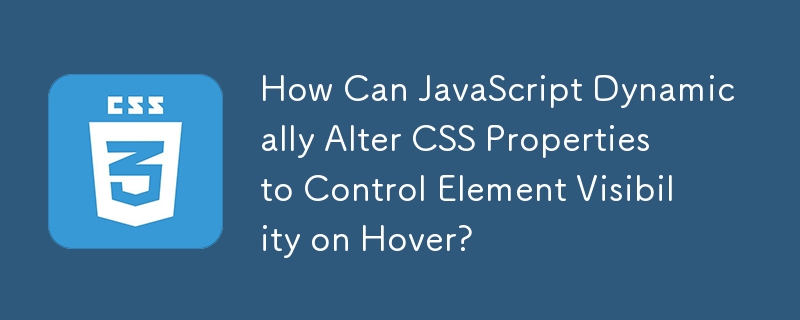
Altering CSS Properties with JavaScript
Enhancing the user interface by dynamically adjusting CSS properties with JavaScript is a common requirement in web development. To illustrate this, let's examine a specific scenario where hovering over a
Implementation:
To achieve this effect, the style property of the target element can be manipulated. Consider the following markup:
<div class="left">Hello1</div> <div class="center"> <div class="left1">Bye1</div> <div class="right1">Bye2</div> </div> <div class="right">Hello2</div>
By default, the left1 and right1 elements are hidden using display: none. To make them visible upon hover, a JavaScript event listener can be attached to the left and right containers:
// Handle hover event for the left container
document.querySelector(".left").addEventListener("mouseover", function() {
document.querySelector(".left1").style.display = "block";
});
// Handle hover event for the right container
document.querySelector(".right").addEventListener("mouseover", function() {
document.querySelector(".right1").style.display = "block";
});
This script sets the display property of the hidden elements to "block" when the corresponding hover event is triggered, making them visible.
Additional Considerations:
- For cross-browser compatibility, you may need to handle vendor prefixes (e.g., -webkit-border, -moz-border).
- Using classes can be a more efficient way to style elements and manage their states.
- Consider performance optimizations, such as only targeting the necessary elements when setting styles.
The above is the detailed content of How Can JavaScript Dynamically Alter CSS Properties to Control Element Visibility on Hover?. For more information, please follow other related articles on the PHP Chinese website!

