Home >Backend Development >Python Tutorial >How Can I Efficiently Convert Nested JSON Elevation Data from Google Maps API into a Pandas DataFrame?
How Can I Efficiently Convert Nested JSON Elevation Data from Google Maps API into a Pandas DataFrame?
- DDDOriginal
- 2024-12-22 00:24:53490browse
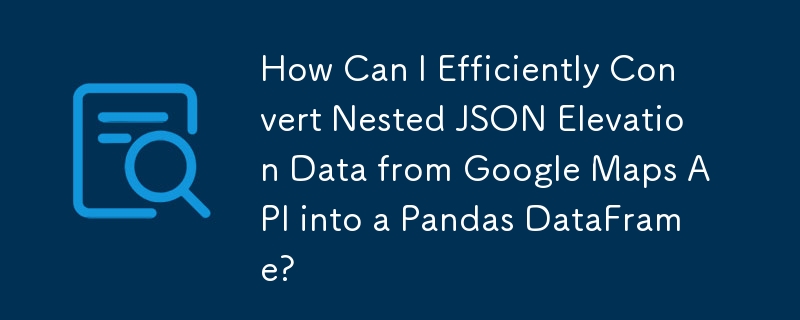
Converting JSON to a Pandas DataFrame
Extracting elevation data from Google Maps API often results in JSON data that needs to be transformed into a Pandas DataFrame. However, dealing with JSON data can be daunting, especially if you're not familiar with it. Let's explore how to convert this data effectively.
Converting JSON to a DataFrame Using pd.read_json
The initial attempt to create the DataFrame using pd.read_json() falls short of our expectations. The output has an extra level of nesting, which isn't desired.
Customizing the DataFrame Structure
To rectify this, we need to modify how we extract the data from the JSON response. Here's how it can be done:
- Use json.loads() to convert the JSON string into a Python dictionary.
- Iterate through the results list and extract the latitude, longitude, and elevation data.
- Create a DataFrame using these extracted values.
This approach results in a clean DataFrame with columns for latitude, longitude, and elevation.
An Alternative Method: pandas.json_normalize
pandas provides an alternative method, json_normalize(), for converting nested JSON data into a DataFrame. This method flattens the JSON structure, making it easier to work with.
Integrating json_normalize() into our code:
- Use json.loads() to convert the JSON string into a Python dictionary.
- Apply json_normalize() to the dictionary.
This approach also gives us a desired DataFrame with latitude, longitude, and elevation columns.
In conclusion, converting JSON data to a Pandas DataFrame can be achieved through various methods. Choosing the right method depends on the complexity of the JSON structure and the desired output.
The above is the detailed content of How Can I Efficiently Convert Nested JSON Elevation Data from Google Maps API into a Pandas DataFrame?. For more information, please follow other related articles on the PHP Chinese website!

