
Centering Text Over an Image with CSS
In this article, we will explore techniques to center text over an image using CSS.
Simple Solution
To achieve basic text centering over an image, adopt the following steps:
- Use position: absolute for the text element.
- Set the left property to 0 and the width property to 100%.
- Horizontally center the text with margin: 0 auto.
Example:
<div class="image">
<img src="/static/imghwm/default1.png" data-src="sample.png" class="lazy" alt="How Can I Center Text Over an Image Using CSS?" >
<div class="text">
<h2 id="Some-text">Some text</h2>
</div>
</div>
.image {
position: relative;
}
.text {
position: absolute;
left: 0;
width: 100%;
margin: 0 auto;
}
Using z-Index
To ensure the text appears over the image, apply z-index to the text element with a higher value than the image's z-index.
Example:
<div><pre class="brush:php;toolbar:false">#container {
height: 400px;
width: 400px;
position: relative;
}
#image {
position: absolute;
left: 0;
top: 0;
}
#text {
z-index: 100;
position: absolute;
color: white;
font-size: 24px;
font-weight: bold;
left: 150px;
top: 350px;
}The above is the detailed content of How Can I Center Text Over an Image Using CSS?. For more information, please follow other related articles on the PHP Chinese website!
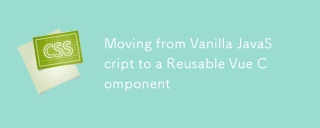 Moving from Vanilla JavaScript to a Reusable Vue ComponentApr 11, 2025 am 09:40 AM
Moving from Vanilla JavaScript to a Reusable Vue ComponentApr 11, 2025 am 09:40 AMI recently wrote an article explaining how you can create a countdown timer using HTML, CSS and JavaScript. Now, let’s look at how we
 Design Systems BlogathonApr 11, 2025 am 09:38 AM
Design Systems BlogathonApr 11, 2025 am 09:38 AMIt was fun watching a bunch of back and forth blogging between a bunch of smart people quoting a bunch of smart people last week. If you missed it, you might
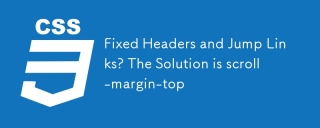 Fixed Headers and Jump Links? The Solution is scroll-margin-topApr 11, 2025 am 09:35 AM
Fixed Headers and Jump Links? The Solution is scroll-margin-topApr 11, 2025 am 09:35 AMThe problem: you click a jump link like Jump which links to something like Header.
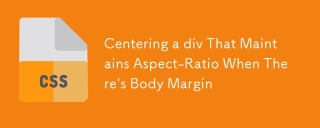 Centering a div That Maintains Aspect-Ratio When There's Body MarginApr 11, 2025 am 09:31 AM
Centering a div That Maintains Aspect-Ratio When There's Body MarginApr 11, 2025 am 09:31 AMAndrew Welch had a little CSS challenge the other day to make an ordinary div:
 Web Component for a Code BlockApr 11, 2025 am 09:25 AM
Web Component for a Code BlockApr 11, 2025 am 09:25 AMWe'll get to that, but first, a long-winded introduction.
 CSS4Apr 11, 2025 am 09:23 AM
CSS4Apr 11, 2025 am 09:23 AMWhat is CSS4? Is it a real thing? I hate to break it to you, but not really. But maybe we could make it a thing? CSS3 was successful, so why not keep that train rolling like they do in JavaScript?


Hot AI Tools

Undresser.AI Undress
AI-powered app for creating realistic nude photos

AI Clothes Remover
Online AI tool for removing clothes from photos.

Undress AI Tool
Undress images for free

Clothoff.io
AI clothes remover

AI Hentai Generator
Generate AI Hentai for free.

Hot Article

Hot Tools

SublimeText3 Linux new version
SublimeText3 Linux latest version

Zend Studio 13.0.1
Powerful PHP integrated development environment

SublimeText3 Chinese version
Chinese version, very easy to use

VSCode Windows 64-bit Download
A free and powerful IDE editor launched by Microsoft

mPDF
mPDF is a PHP library that can generate PDF files from UTF-8 encoded HTML. The original author, Ian Back, wrote mPDF to output PDF files "on the fly" from his website and handle different languages. It is slower than original scripts like HTML2FPDF and produces larger files when using Unicode fonts, but supports CSS styles etc. and has a lot of enhancements. Supports almost all languages, including RTL (Arabic and Hebrew) and CJK (Chinese, Japanese and Korean). Supports nested block-level elements (such as P, DIV),








