Home >Java >javaTutorial >How to Properly Split a Java String by Newline Characters Across Different Operating Systems?
How to Properly Split a Java String by Newline Characters Across Different Operating Systems?
- Linda HamiltonOriginal
- 2024-12-21 14:48:111011browse
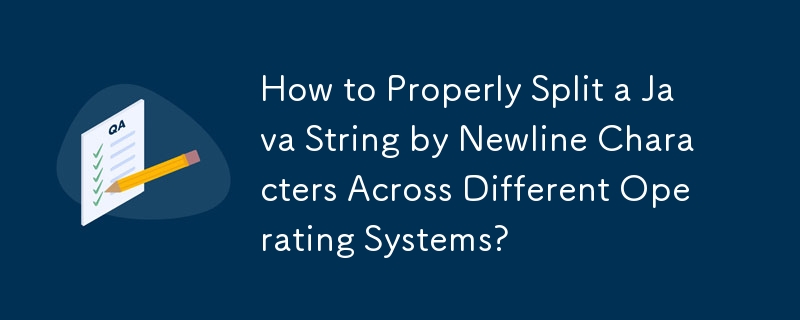
Splitting a Java String by New Line
In Java, splitting a String by line breaks can be a common task, especially when dealing with text-based data. To achieve this, a regular expression is often used. However, users may encounter issues when using the "n" character to split the String.
In the provided code snippet, the insertion update method attempts to split the String in a JTextArea using the "n" regex. However, this doesn't work. Let's explore a solution to this issue.
Solution
The problem lies in the assumption that "n" is the only newline character used in all operating systems. In reality, there are two common newline characters: "n" for UNIX-based systems and "rn" for Windows-based systems. Therefore, we need to account for both newline characters to ensure accurate splitting of the String.
The following regular expression can be used to cover both types of newline characters:
String lines[] = string.split("\r?\n");
Understanding the Regex
- "\r?" matches an optional carriage return character ("r").
- "\n" matches a newline character ("n").
The "?" after "r" indicates that it is an optional match. This means our regex will match either "n" or "rn", which covers both UNIX and Windows newline characters.
The above is the detailed content of How to Properly Split a Java String by Newline Characters Across Different Operating Systems?. For more information, please follow other related articles on the PHP Chinese website!

