Home >Backend Development >PHP Tutorial >How Can I Create Dynamic Variable Names in PHP Loops?
How Can I Create Dynamic Variable Names in PHP Loops?
- Linda HamiltonOriginal
- 2024-12-21 07:57:10772browse
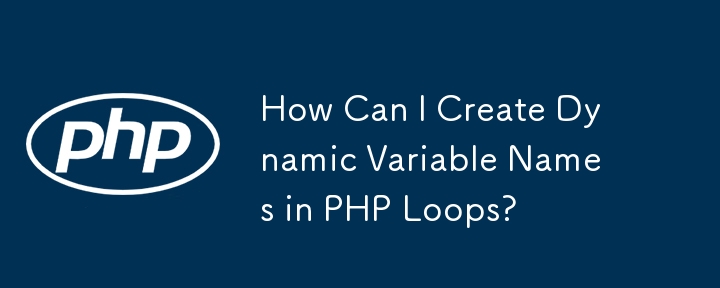
Dynamic Variable Names in PHP: A Comprehensive Solution
When working with loops in PHP, one may encounter the need to dynamically create variable names. This can be a challenge, especially when trying to create variables with predictable patterns.
The Challenge: Looping and Dynamic Variable Names
Consider the following loop:
for ($i = 0; $i <= 2; $i++) {
$("file" . $i) = file($filelist[$i]);
}
var_dump($file0);
In this loop, the intended goal is to create the variables $file0, $file1, and $file2. However, when attempting to access $file0, it returns null.
The Solution: Braces and $
The key to creating dynamic variable names in PHP is to enclose the variable name in braces and prefix it with the $ symbol. This can be done within the loop as follows:
${"file" . $i} = file($filelist[$i]);
The ${...} syntax allows for dynamic variable creation. In this case, it creates $file0, $file1, and $file2 based on the value of $i.
A Clearer Example
To further illustrate this concept, consider the following simple example:
${'a' . 'b'} = 'hello there';
echo $ab; // Outputs: hello there
Here, the expression ${'a' . 'b'} dynamically creates the variable $ab and assigns it the value 'hello there'.
Conclusion
By utilizing the ${...} syntax, developers can effortlessly create dynamic variable names in PHP, unlocking the ability to handle complex data structures and dynamic variable generation.
The above is the detailed content of How Can I Create Dynamic Variable Names in PHP Loops?. For more information, please follow other related articles on the PHP Chinese website!

