 Backend Development
Backend Development Python Tutorial
Python Tutorial How Can Python's `defaultdict` Handle Duplicate Keys in Dictionaries?
How Can Python's `defaultdict` Handle Duplicate Keys in Dictionaries?
Overcoming Duplicate Keys in Python Dictionaries
In Python, dictionaries are data structures that map unique keys to associated values. However, what happens when you encounter duplicate keys in your data?
Consider a text file with duplicate car registration numbers and related information, like:
EDF768, Bill Meyer, 2456, Vet_Parking TY5678, Jane Miller, 8987, AgHort_Parking GEF123, Jill Black, 3456, Creche_Parking ABC234, Fred Greenside, 2345, AgHort_Parking ...
You might want to create a dictionary with the registration numbers as keys and the data as values. However, simply using the dict[key] = value assignment overwrites existing values associated with duplicate keys.
The Solution: defaultdict
Python's defaultdict from the collections module allows you to overcome this limitation. It is a subclass of dict that provides default values for unspecified keys.
To use it, simply replace:
data_dict = {}
with:
from collections import defaultdict data_dict = defaultdict(list)
Now, instead of assigning values directly, use the append() method:
data_dict[regNumber].append(details)
This will create a list of values associated with each duplicate key, effectively storing all the data related to those keys.
Example:
The following code uses defaultdict to create a dictionary from the sample data:
from collections import defaultdict
data_dict = defaultdict(list)
for line in data_list:
regNumber = line[0]
# ... (rest of the code unchanged)
data_dict[regNumber].append(details)
This will result in a dictionary where each registration number (key) maps to a list of associated data (value).
The above is the detailed content of How Can Python's `defaultdict` Handle Duplicate Keys in Dictionaries?. For more information, please follow other related articles on the PHP Chinese website!
 What is docstring in Python?Apr 28, 2025 pm 04:30 PM
What is docstring in Python?Apr 28, 2025 pm 04:30 PMArticle discusses docstrings in Python, their usage, and benefits. Main issue: importance of docstrings for code documentation and accessibility.
 What is a lambda function?Apr 28, 2025 pm 04:28 PM
What is a lambda function?Apr 28, 2025 pm 04:28 PMArticle discusses lambda functions, their differences from regular functions, and their utility in programming scenarios. Not all languages support them.
 What is a break, continue and pass in Python?Apr 28, 2025 pm 04:26 PM
What is a break, continue and pass in Python?Apr 28, 2025 pm 04:26 PMArticle discusses break, continue, and pass in Python, explaining their roles in controlling loop execution and program flow.
 What is a pass in Python?Apr 28, 2025 pm 04:25 PM
What is a pass in Python?Apr 28, 2025 pm 04:25 PMThe article discusses the 'pass' statement in Python, a null operation used as a placeholder in code structures like functions and classes, allowing for future implementation without syntax errors.
 Can we Pass a function as an argument in Python?Apr 28, 2025 pm 04:23 PM
Can we Pass a function as an argument in Python?Apr 28, 2025 pm 04:23 PMArticle discusses passing functions as arguments in Python, highlighting benefits like modularity and use cases such as sorting and decorators.
 What is the difference between / and // in Python?Apr 28, 2025 pm 04:21 PM
What is the difference between / and // in Python?Apr 28, 2025 pm 04:21 PMArticle discusses / and // operators in Python: / for true division, // for floor division. Main issue is understanding their differences and use cases.Character count: 158
 How do you floor a number in Python?Apr 28, 2025 pm 04:20 PM
How do you floor a number in Python?Apr 28, 2025 pm 04:20 PMArticle discusses using Python's floor() function from math module to round numbers down, comparing it with round() function, and its use with negative numbers.
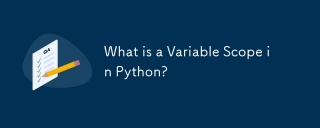 What is a Variable Scope in Python?Apr 28, 2025 pm 04:19 PM
What is a Variable Scope in Python?Apr 28, 2025 pm 04:19 PMThe article discusses variable scope in Python, detailing local and global scopes, and the impact of scope on variable accessibility. It highlights common mistakes to avoid for effective code management.


Hot AI Tools

Undresser.AI Undress
AI-powered app for creating realistic nude photos

AI Clothes Remover
Online AI tool for removing clothes from photos.

Undress AI Tool
Undress images for free

Clothoff.io
AI clothes remover

Video Face Swap
Swap faces in any video effortlessly with our completely free AI face swap tool!

Hot Article

Hot Tools

WebStorm Mac version
Useful JavaScript development tools

DVWA
Damn Vulnerable Web App (DVWA) is a PHP/MySQL web application that is very vulnerable. Its main goals are to be an aid for security professionals to test their skills and tools in a legal environment, to help web developers better understand the process of securing web applications, and to help teachers/students teach/learn in a classroom environment Web application security. The goal of DVWA is to practice some of the most common web vulnerabilities through a simple and straightforward interface, with varying degrees of difficulty. Please note that this software

ZendStudio 13.5.1 Mac
Powerful PHP integrated development environment

Atom editor mac version download
The most popular open source editor

Dreamweaver CS6
Visual web development tools





