 Mobile Game Tutorial
Mobile Game Tutorial Mobile Game Guide
Mobile Game Guide How to fix the blank UI bug in The Sims 4 limited-time events
How to fix the blank UI bug in The Sims 4 limited-time eventsThe Sims 4 has been experimenting with limited-time events for a few years already, but 2024 saw EA seemingly settle on a formula they'd like to continue going forward. In total there were three such events in The Sims 4 over the course of the year – Happy At Home in the summer, Reaper's Rewards for Halloween, and Cozy Celebrations for Christmas – with the latter two both extending beyond log-in rewards and instead requiring you to complete some quests in order to gather up those sweet exclusive goodies.
If you've participated in either of these goal-oriented events, you're likely already aware of the dreaded blank UI bug, even if it hasn't happened to you. The exact reason for the bug's occurrence is still up for debate, with everything from bad interactions between the event and your mods/CC to saving and quitting in the middle of a quest or even "you paused too quickly after a loading screen" being theorised as potential culprits.
At the end of the day, though, the why of the bug is really EA's problem rather than yours. While they work out how to prevent it from happening in the future, though, you can follow these steps to fix the recurring blank UI/"no tasks" bug in The Sims 4 events.
To see this content please enable targeting cookies.How to fix "no tasks" bug in The Sims 4 events
The "no tasks" or "blank UI" bug in The Sims 4 has so far been observed in both the Reaper's Rewards and Cozy Celebrations events. When it occurs, players can still see the event icon in the upper left-hand corner of the screen while in Live Mode, but no task list appears, and thus the event quests can't be completed, so you can't claim the rewards.
If you're experiencing this problem, there's a couple of steps to take first and foremost:
- Wait a few moments. It sounds too obvious to be true, but the UI for events in The Sims 4 seems to lag a bit compared to the rest of the game. Quite often, if you don't see the task list pop up immediately upon loading a save, just giving the game a minute or two to catch up is all that's needed.
- Disable your mods and CC. Official additions to The Sims 4 aren't tested against every piece of fanmade content, and the rapid-fire pace of events makes this fact stand out more starkly than ever. Disabling your mods/CC and then attempting to complete the event quests in a fresh save has solved the problem for a lot of players.
However, if the issue persists after trying both of these, PC players have a work-around with a high success rate that they can try – although it still isn't a guaranteed fix, and console users might have to skip straight to repairing or uninstalling/reinstalling the whole game, unfortunately.


If you're on PC, it's a good idea to start by backing up the UserSetting.ini file, and then delete the accountDataDB file from your Sims 4 folder. You can then replace the new UserSetting.ini file in the TS4 folder with the one you backed up earlier and reload the game – you should now be able to see the correct event quest tasks, without having lost your progress on previously-completed quests.
Just be sure you've made that back-up elsewhere on your PC so that you can place it back in once the accountDataDB file has repopulated, or else you'll lose your time-limited unlocks from previous events when you wipe that file.
To be honest, it's worth backing up this file every time you complete an event, just to make sure you don't lose those time-limited rewards to a future issue.
It's not quite troubleshooting on the same level as this, but if you want more ways to tweak your Simming experience, be sure to check out our The Sims 4 cheats list!
The above is the detailed content of How to fix the blank UI bug in The Sims 4 limited-time events. For more information, please follow other related articles on the PHP Chinese website!
 Clair Obscur: Expedition 33 - How To Start New Game PlusMay 01, 2025 am 06:08 AM
Clair Obscur: Expedition 33 - How To Start New Game PlusMay 01, 2025 am 06:08 AMEmbark on a second journey in Clair Obscur: Expedition 33 with New Game Plus! This mode offers a fresh challenge after completing the main story, allowing you to tackle the Paintress with a significant advantage. However, this isn't a simple carryov
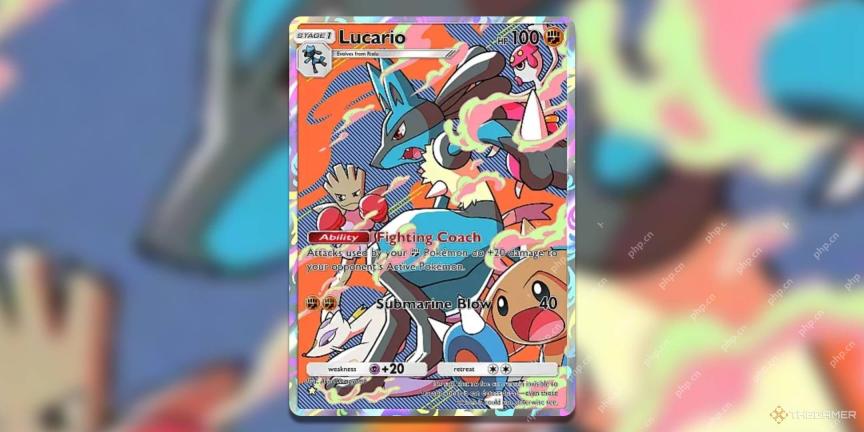 Pokemon Pocket: 4x Lucario Deck GuideMay 01, 2025 am 06:07 AM
Pokemon Pocket: 4x Lucario Deck GuideMay 01, 2025 am 06:07 AMLucario, a fan-favorite Pokémon since its Diamond and Pearl debut, boasts multiple appearances in the Pokémon TCG Pocket. While its Space-Time Smackdown variant excels in most Fighting decks, a truly potent strategy involves pairing it with… more Luc
 Starfield: Best Stealth BuildMay 01, 2025 am 06:05 AM
Starfield: Best Stealth BuildMay 01, 2025 am 06:05 AMExperience the thrill of a Starfield Stealth Assassin! This guide details a build that prioritizes silent takedowns over drawn-out combat. Learn how to become a master of shadows and leave even the toughest Ryujin bosses impressed. Combining commu
 Infinity Nikki: How To Ride The Breezy BubbleboatMay 01, 2025 am 06:03 AM
Infinity Nikki: How To Ride The Breezy BubbleboatMay 01, 2025 am 06:03 AMLeisure Bubble Boat in "Shining Warm": A Guide to Exploration and Unlocking Although Shining Warm is sometimes slightly dark, its core is still a relaxing and casual game. The leisurely bubble boat takes you on a slow journey and enjoy the beautiful scenery of the tranquil island. You can enjoy the beautiful scenery from the perspective of floating bubbles. You can also invite friends to experience this fun event and wear outfits that match the uniquely designed bubble boat. To unlock this feature, you just need to talk to the specific NPC "Pisi" at the Mist Peak. You can also take amazing photos in the air. How to find and unlock the leisurely bubble boat You cannot find the leisurely bubble boat before completing the "Thunder in the Mist" mission in the other end of the Rainbow Chapter 2. After defeating the creatures in the fog, you will
 Where To Watch LazarusMay 01, 2025 am 04:16 AM
Where To Watch LazarusMay 01, 2025 am 04:16 AMThe anime series Lazarus begins with the enigmatic Dr. Skinner, the creator of the globally-distributed painkiller Hapna. Three years later, Skinner reappears with a chilling revelation: Hapna will soon become lethal to all who consumed it. To coun
 Monopoly Go: Stunt Stars Rewards Guide (April 30-May 1)May 01, 2025 am 04:15 AM
Monopoly Go: Stunt Stars Rewards Guide (April 30-May 1)May 01, 2025 am 04:15 AMMonopoly Go Movie Night Sticker Book Event Enters the Last 24 Hours! Hurry up and collect the remaining stickers! Don't worry, the "Stat Stars" tournament from April 28 to 1pm (ET) on May 1st will help you! You may have been participating in the Peg-E sticker drop event this week, and the Stunt Stars tournament will give you a last chance to get free Peg-E chips, with over 500 free tokens as milestone rewards in 40 milestones. How to Win the "Stat Star" Championship Award Participate in the "Stat Stars" ranking tournament in Monopoly Go, collecting the last few stickers from the Movie Night Sticker Book, you need to stay on the railroad plot
 Oblivion Remastered: Best Origin For Each RaceMay 01, 2025 am 04:14 AM
Oblivion Remastered: Best Origin For Each RaceMay 01, 2025 am 04:14 AMThe Origin Selection Guide for "The Elder Scrolls IV: Annihilation Remake": Which Origin is the Best for Your Character? Virtuos Studio has added a lot of new content to The Annihilation Remake, one of the coolest features is the brand new "original" option in the character creation interface. Similar to the background system of Dungeons & Dragons 5e, the Origin system allows players to add more fun to their character's history by choosing the province area where their hometown is. But this will not only affect the game's background story, but also the starting attributes of your character. So, which origin will best help you build your character? This guide will answer this question. Lizardman: Agnesia or Thorne swamp? Lizardman players can choose Agnesia or Thorne swamp origin or hide for life
 Oblivion Remastered A Brotherhood Betrayed Quest guideMay 01, 2025 am 04:12 AM
Oblivion Remastered A Brotherhood Betrayed Quest guideMay 01, 2025 am 04:12 AMIn the quaint town of Bruma within Oblivion Remastered, you'll stumble upon the intriguing A Brotherhood Betrayed quest. Initial inquiries reveal a shocking rumor: Bradon Lirrian, a seemingly respectable citizen, was a vampire, slain by the vigilant


Hot AI Tools

Undresser.AI Undress
AI-powered app for creating realistic nude photos

AI Clothes Remover
Online AI tool for removing clothes from photos.

Undress AI Tool
Undress images for free

Clothoff.io
AI clothes remover

Video Face Swap
Swap faces in any video effortlessly with our completely free AI face swap tool!

Hot Article

Hot Tools

ZendStudio 13.5.1 Mac
Powerful PHP integrated development environment

DVWA
Damn Vulnerable Web App (DVWA) is a PHP/MySQL web application that is very vulnerable. Its main goals are to be an aid for security professionals to test their skills and tools in a legal environment, to help web developers better understand the process of securing web applications, and to help teachers/students teach/learn in a classroom environment Web application security. The goal of DVWA is to practice some of the most common web vulnerabilities through a simple and straightforward interface, with varying degrees of difficulty. Please note that this software

mPDF
mPDF is a PHP library that can generate PDF files from UTF-8 encoded HTML. The original author, Ian Back, wrote mPDF to output PDF files "on the fly" from his website and handle different languages. It is slower than original scripts like HTML2FPDF and produces larger files when using Unicode fonts, but supports CSS styles etc. and has a lot of enhancements. Supports almost all languages, including RTL (Arabic and Hebrew) and CJK (Chinese, Japanese and Korean). Supports nested block-level elements (such as P, DIV),

SublimeText3 English version
Recommended: Win version, supports code prompts!

MantisBT
Mantis is an easy-to-deploy web-based defect tracking tool designed to aid in product defect tracking. It requires PHP, MySQL and a web server. Check out our demo and hosting services.






