 Backend Development
Backend Development Python Tutorial
Python Tutorial How to Remove Rows with NaN Values from a Specific Pandas DataFrame Column?
How to Remove Rows with NaN Values from a Specific Pandas DataFrame Column?
How to Remove NaN Values from a Specific Column in Pandas DataFrame
When working with Pandas DataFrames, it's essential to handle missing data effectively. One common task is to remove rows where a particular column contains NaN values.
Scenario:
Consider the following DataFrame:
STK_ID EPS cash STK_ID RPT_Date 601166 20111231 601166 NaN NaN 600036 20111231 600036 NaN 12 600016 20111231 600016 4.3 NaN 601009 20111231 601009 NaN NaN 601939 20111231 601939 2.5 NaN 000001 20111231 000001 NaN NaN
The goal is to remove all rows where the 'EPS' column contains NaN values, resulting in the following DataFrame:
STK_ID EPS cash STK_ID RPT_Date 600016 20111231 600016 4.3 NaN 601939 20111231 601939 2.5 NaN
Solution:
To accomplish this task, you can use the df.dropna() method, which drops rows where any value in the specified column is NaN. However, in this case, you only want to remove rows where the 'EPS' column contains NaN. To apply this specifically to the 'EPS' column, use the following code:
df = df[df['EPS'].notna()]
This code checks each row in the DataFrame if the value in the 'EPS' column is not NaN, and if it is not, it keeps the row. If it is NaN, it drops the row. The resulting DataFrame will contain only the rows where the 'EPS' column has non-NaN values.
The above is the detailed content of How to Remove Rows with NaN Values from a Specific Pandas DataFrame Column?. For more information, please follow other related articles on the PHP Chinese website!
 How to solve the permissions problem encountered when viewing Python version in Linux terminal?Apr 01, 2025 pm 05:09 PM
How to solve the permissions problem encountered when viewing Python version in Linux terminal?Apr 01, 2025 pm 05:09 PMSolution to permission issues when viewing Python version in Linux terminal When you try to view Python version in Linux terminal, enter python...
 How Do I Use Beautiful Soup to Parse HTML?Mar 10, 2025 pm 06:54 PM
How Do I Use Beautiful Soup to Parse HTML?Mar 10, 2025 pm 06:54 PMThis article explains how to use Beautiful Soup, a Python library, to parse HTML. It details common methods like find(), find_all(), select(), and get_text() for data extraction, handling of diverse HTML structures and errors, and alternatives (Sel
 How to Perform Deep Learning with TensorFlow or PyTorch?Mar 10, 2025 pm 06:52 PM
How to Perform Deep Learning with TensorFlow or PyTorch?Mar 10, 2025 pm 06:52 PMThis article compares TensorFlow and PyTorch for deep learning. It details the steps involved: data preparation, model building, training, evaluation, and deployment. Key differences between the frameworks, particularly regarding computational grap
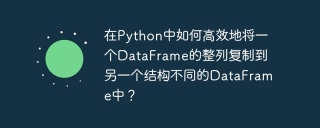 How to efficiently copy the entire column of one DataFrame into another DataFrame with different structures in Python?Apr 01, 2025 pm 11:15 PM
How to efficiently copy the entire column of one DataFrame into another DataFrame with different structures in Python?Apr 01, 2025 pm 11:15 PMWhen using Python's pandas library, how to copy whole columns between two DataFrames with different structures is a common problem. Suppose we have two Dats...
 How to Create Command-Line Interfaces (CLIs) with Python?Mar 10, 2025 pm 06:48 PM
How to Create Command-Line Interfaces (CLIs) with Python?Mar 10, 2025 pm 06:48 PMThis article guides Python developers on building command-line interfaces (CLIs). It details using libraries like typer, click, and argparse, emphasizing input/output handling, and promoting user-friendly design patterns for improved CLI usability.
 What are some popular Python libraries and their uses?Mar 21, 2025 pm 06:46 PM
What are some popular Python libraries and their uses?Mar 21, 2025 pm 06:46 PMThe article discusses popular Python libraries like NumPy, Pandas, Matplotlib, Scikit-learn, TensorFlow, Django, Flask, and Requests, detailing their uses in scientific computing, data analysis, visualization, machine learning, web development, and H
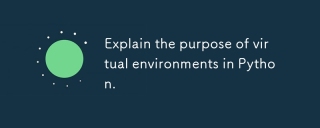 Explain the purpose of virtual environments in Python.Mar 19, 2025 pm 02:27 PM
Explain the purpose of virtual environments in Python.Mar 19, 2025 pm 02:27 PMThe article discusses the role of virtual environments in Python, focusing on managing project dependencies and avoiding conflicts. It details their creation, activation, and benefits in improving project management and reducing dependency issues.
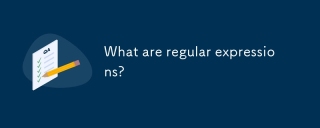 What are regular expressions?Mar 20, 2025 pm 06:25 PM
What are regular expressions?Mar 20, 2025 pm 06:25 PMRegular expressions are powerful tools for pattern matching and text manipulation in programming, enhancing efficiency in text processing across various applications.


Hot AI Tools

Undresser.AI Undress
AI-powered app for creating realistic nude photos

AI Clothes Remover
Online AI tool for removing clothes from photos.

Undress AI Tool
Undress images for free

Clothoff.io
AI clothes remover

AI Hentai Generator
Generate AI Hentai for free.

Hot Article

Hot Tools

SAP NetWeaver Server Adapter for Eclipse
Integrate Eclipse with SAP NetWeaver application server.

Dreamweaver CS6
Visual web development tools

Safe Exam Browser
Safe Exam Browser is a secure browser environment for taking online exams securely. This software turns any computer into a secure workstation. It controls access to any utility and prevents students from using unauthorized resources.

WebStorm Mac version
Useful JavaScript development tools

SecLists
SecLists is the ultimate security tester's companion. It is a collection of various types of lists that are frequently used during security assessments, all in one place. SecLists helps make security testing more efficient and productive by conveniently providing all the lists a security tester might need. List types include usernames, passwords, URLs, fuzzing payloads, sensitive data patterns, web shells, and more. The tester can simply pull this repository onto a new test machine and he will have access to every type of list he needs.





