Home >Backend Development >Python Tutorial >Eval vs. Exec vs. Compile in Python: What's the Difference?
Eval vs. Exec vs. Compile in Python: What's the Difference?
- DDDOriginal
- 2024-12-19 08:08:13870browse
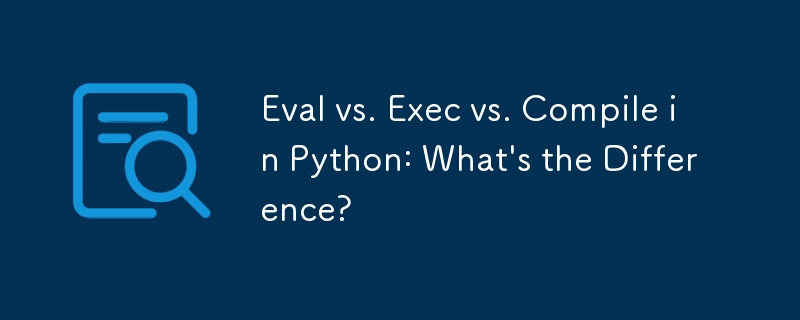
Eval, Exec, and Compile: A Comparative Analysis
Differences in Functionality
Eval evaluates a single expression dynamically and returns the result.
Exec executes a given block of code and discards its return value, primarily used for its side effects.
Compile and Modes
Compile plays a crucial role in both eval and exec:
- 'eval' mode: Compiles a single expression into bytecode that returns the evaluated value.
- 'exec' mode: Compiles code fragments of any type into bytecode that returns None (in Python 2, it was a statement and did not return anything).
Syntax and Differences
Python 2
- Exec is a statement.
- Eval is a function.
- Exec accepts a tuple of length 2 or 3 to define globals and locals (a hack for backward compatibility).
Python 3
- Exec is a function.
- Exec and eval behave identically when passed a code object.
Detailed Comparison
Evaluating Expressions:
- Exec does not accept expressions directly.
- Eval accepts only single expressions as strings or code objects.
Side Effects:
- Exec is used solely for side effects like variable modifications or function calls.
- Eval has no side effects, returning the value of the evaluated expression.
Statements and Code Blocks:
- Exec accepts code blocks containing statements, loops, and imports.
- Eval cannot handle statements directly; it requires compiled code objects for statements.
Example Usage
Calculating and Printing:
a = 5
result = eval('37 + a') # Eval calculates the expression and returns the result (42)
exec('print(37 + a)') # Exec executes the code (prints 42)
Modifying Variables:
a = 2
exec('a = 47') # Exec modifies the global variable `a`
result = eval('a = 47') # Eval throws an error because it cannot handle statementsThe above is the detailed content of Eval vs. Exec vs. Compile in Python: What's the Difference?. For more information, please follow other related articles on the PHP Chinese website!
Statement:
The content of this article is voluntarily contributed by netizens, and the copyright belongs to the original author. This site does not assume corresponding legal responsibility. If you find any content suspected of plagiarism or infringement, please contact admin@php.cn

