? Beginner Project: Login/Signup Interface ?
In this project, you'll create a simple Login and Signup Interface using only HTML and CSS. It's a perfect project for beginners to understand structuring forms, applying basic styles, and designing user interfaces.
? Project Overview
Features
- Tabbed Interface: Switch between Login and Signup forms.
- Login Form: Allows users to enter their email and password.
- Signup Form: Collects email, password, and a confirmation password.
- Basic Styling: Responsive layout with clean design.
- Hover Effects: Interactive elements with hover effects.

? File Structure
login_signup/ │-- index.html ← The HTML structure └-- styles.css ← The CSS styling
? Key Concepts for Learning
-
HTML Forms:
- Structuring login and signup forms using
- Using placeholders for user guidance.
-
CSS Styling:
- Styling buttons, inputs, and containers for a clean layout.
- Adding hover effects and transitions for interactive elements.
- Implementing simple responsive design techniques.
-
Tabbed Interface Logic (with JavaScript):
- Toggling between the login and signup forms.
- Using the onclick attribute to call functions.
- Adding and removing CSS classes dynamically to show or hide content.

?️ How to Run the Project
-
Create the Files:
- Create index.html and styles.css in the same folder.
- Copy the code into their respective files.
Open index.html in Your Browser:
login_signup/ │-- index.html ← The HTML structure └-- styles.css ← The CSS styling
-
Use the Interface:
- Click on the Login or Signup tab to switch between the forms.
- Fill out the fields and submit (no backend processing is included).
? Enhancements to Try
- Form Validation: Add simple validation messages for incorrect inputs.
- Password Visibility Toggle: Add a "Show Password" checkbox.
- Animations: Use CSS animations when switching between tabs.
- Dark Mode: Create a dark theme for the interface.
? View on GitHub
The above is the detailed content of Login Signup Interface. For more information, please follow other related articles on the PHP Chinese website!
 The Slideout FooterApr 09, 2025 am 11:50 AM
The Slideout FooterApr 09, 2025 am 11:50 AMA fascinating new site called The Markup just launched. Tagline: Big Tech Is Watching You. We’re Watching Big Tech. Great work from Upstatement. The
 Pages for LikesApr 09, 2025 am 11:47 AM
Pages for LikesApr 09, 2025 am 11:47 AMI posted about parsing an RSS feed in JavaScript the other day. I also posted about my RSS setup talking about how Feedbin is at the heart of it.
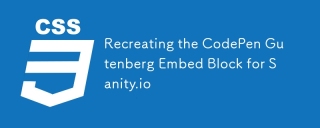 Recreating the CodePen Gutenberg Embed Block for Sanity.ioApr 09, 2025 am 11:43 AM
Recreating the CodePen Gutenberg Embed Block for Sanity.ioApr 09, 2025 am 11:43 AMLearn how to create a custom CodePen block with a preview for Sanity Studio, inspired by Chris Coyier’s implementation for Wordpress’ Gutenberg editor.
 How to Make a Line Chart With CSSApr 09, 2025 am 11:36 AM
How to Make a Line Chart With CSSApr 09, 2025 am 11:36 AMLine, bar, and pie charts are the bread and butter of dashboards and are the basic components of any data visualization toolkit. Sure, you can use SVG
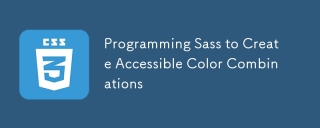 Programming Sass to Create Accessible Color CombinationsApr 09, 2025 am 11:30 AM
Programming Sass to Create Accessible Color CombinationsApr 09, 2025 am 11:30 AMWe are always looking to make the web more accessible. Color contrast is just math, so Sass can help cover edge cases that designers might have missed.
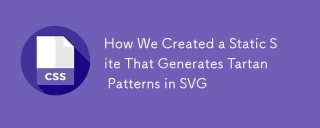 How We Created a Static Site That Generates Tartan Patterns in SVGApr 09, 2025 am 11:29 AM
How We Created a Static Site That Generates Tartan Patterns in SVGApr 09, 2025 am 11:29 AMTartan is a patterned cloth that’s typically associated with Scotland, particularly their fashionable kilts. On tartanify.com, we gathered over 5,000 tartan
 A Follow-Up to PHP TemplatingApr 09, 2025 am 11:14 AM
A Follow-Up to PHP TemplatingApr 09, 2025 am 11:14 AMNot long ago, I posted about PHP templating in just PHP (which is basically HEREDOC syntax). I'm literally using that technique for some super basic
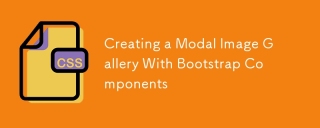 Creating a Modal Image Gallery With Bootstrap ComponentsApr 09, 2025 am 11:10 AM
Creating a Modal Image Gallery With Bootstrap ComponentsApr 09, 2025 am 11:10 AMHave you ever clicked on an image on a webpage that opens up a larger version of the image with navigation to view other photos?


Hot AI Tools

Undresser.AI Undress
AI-powered app for creating realistic nude photos

AI Clothes Remover
Online AI tool for removing clothes from photos.

Undress AI Tool
Undress images for free

Clothoff.io
AI clothes remover

AI Hentai Generator
Generate AI Hentai for free.

Hot Article

Hot Tools

Atom editor mac version download
The most popular open source editor

SAP NetWeaver Server Adapter for Eclipse
Integrate Eclipse with SAP NetWeaver application server.

Zend Studio 13.0.1
Powerful PHP integrated development environment

VSCode Windows 64-bit Download
A free and powerful IDE editor launched by Microsoft

ZendStudio 13.5.1 Mac
Powerful PHP integrated development environment





