Duelists are the Hero class in Marvel Rivals that have the most variance in how they accomplish their job. Their job, of course, is dealing enough damage to consistently put down the enemy. Duelists themselves fit into a few different sub-categories, which makes sense, considering Duelists are the most prevalent class in the game.

Winter Soldier is one of the Duelists that primarily deals high damage from medium range. He isn't a harasser like Spider-Man or Iron Fist, and he isn't a sniper, like Hawkeye or Black Widow. He functions more similarly to characters like Punisher or Squirrel Girl, working well from just behind a friendly Vanguard.
Winter Soldier Overview

Winter Soldier is capable of dealing a significant amount of damage in a short amount of time, but without proper use of his abilities in combination with his main weapon attack, he's going to have a lot of downtime while he reloads.
With a little bit more survivability than other Duelists and a weapon and abilities that are best used at close-to-Medium range.
Winter Soldier is usually played best around the main unit of your team, where you're going to take some punishment but are close enough to your Strategists that they can keep you on your feet.
|
Strengths |
Weaknesses |
|---|---|
Roterstern

The Roterstern is Winter Soldier's primary attack, a ranged blaster that fires explosive rounds. These explosive rounds damage the target, and anybody standing nearby behind the target.
This blaster does excellent damage, especially on a headshot; most Duelists and Strategists go down with two shots to the head. The downside is that it needs to reload every three shots.
Ordinarily, this would give the weapon a lot of downtime and severely hamper your damage-per-second. But Winter Soldier's passive ability fixes this.
The Roterstern is not a hitscan weapon, meaning the projectile has a travel time. This can make it more difficult to engage enemies from a distance, particularly flying enemies like Iron Man and Storm.
Ceaseless Charge

Ceaseless Charge is Winter Soldier's passive ability, and it reloads the Roterstern any time Winter Soldier uses his Bionic Arm abilities. Every single one of Winter Soldier's abilities uses his Bionic Arm, so you'll have multiple different cooldowns to cycle through in order to reload your weapon without missing out on damage.
Ceaseless Charge also gives Winter Soldier bonus health for using his abilities: a varying amount of bonus health depending on the ability, which we'll list for each ability as we mentioned them.
This bonus health is going to make a significant impact on his survivability and keep him alive in situations many other Duelists would have fallen.
Many of Winter Soldiers' abilities would not have much value if not for Ceaseless Charge; they don't do a ton of damage on their own and generally are less useful than the Roterstern.
However, the bonus health and the ability to reload the Roterstern by using an ability make them worthwhile.
Trooper's Fist

Trooper's Fist launches Winter Soldier in the direction that he's facing, damaging anybody he hits along the way. This ability has a couple of different uses, aside from the bonus of Ceaseless Charge.
Trooper's Fist gives Winter Soldier 50 bonus health.
When To Use Trooper's Fist

Trooper's Fist is Winter Soldier's only movement ability, without counting his ultimate. While it doesn't provide a ton of range, it does launch him in whatever direction he's looking in, making it an easy way to get to cover, close a gap, or gain a little bit of verticality.
It is also a damaging ability. It does not deal significant damage along the path, but landing a blow on an enemy at the end of the ability does deal significant damage. It can be a perfect finisher for an enemy below half health or a way to start a fight that you can end with a couple of shots afterward.

Tainted Voltage

Tainted Voltage is Winter Soldier's ranged compliment to his Roterstern, firing an electrical blast from his Bionic Arm at enemies. This has a small radius of damage and, upon contact, slows enemies. For enemies in the air, it knocks them to the ground.
Tainted Voltage gives Winter Soldier 30 bonus health.
When To Use Tainted Voltage

Tainted Voltage is a great way to continue a ranged engagement with an enemy after you've unloaded the Roterstern. This ability has a seemingly unlimited range, so it can engage in all the same situations as Winter Soldier's primary weapon.
Considering it reloads the Roterstern, it's like being able to fire seven shots in a row, as opposed to three.
It's also the perfect way to keep enemies from being able to change their position, whether that's to push or to gain cover. This slows them, making it easier for your team to collapse around them without the enemy team being able to react nearly as well.
Bionic Hook

Bionic Hook charges up a hook that launches out of Winter Soldier's Bionic Arm, latching onto an enemy and pulling them towards him. It's also capable of hitting enemies that are nearby behind the target, similar to the Roterstern.
No matter how long you charge it, Bionic Hook gives Winter Soldier 30 bonus health.
When To Use Bionic Hook

Bionic Hook is a great positioning tool for Winter Soldier, but instead of it being a tool that gets him into an advantageous position, it pulls an enemy out of their own. Charging the ability has no impact on damage, but the more charged it is, the more range it has.
Positioning is an often underrated aspect in games like Marvel Rivals, and the ability to pull an enemy out of place is invaluable. The damage that Bionic Hook provides is low enough to essentially be of no value, but if you (and possibly a teammate) can capitalize on getting an enemy up close, you can take them down immediately.
Depending on who you pull, this one move alone could change the course of the battle.
Kraken Impact

Kraken Impact is Winter Soldier's ultimate ability and, when used well, is one of the best damaging ultimates in the game.
Using Kraken Impact launches Winter Soldier into the air, for him to aim where he'd like to slam back down. In a radius around where he slams, he'll deal significant damage, and mark enemies for Culling.
Enemies marked by Culling have, in essence, a smaller health bar. Getting their health below the marked threshold defeats them, and if that happens quickly, you'll be able to use Kraken Impact again immediately.
This can, in theory, be chained infinitely. However, you're going to run out of enemies at a certain point.
Where And When To Use Kraken Impact

Kraken Impact is best utilized in a scenario where a couple of different things are happening: the enemy team has two or more people clustered, and you have at least one other character ready to deal damage to those characters immediately after they're marked for Culling.
If you can coordinate with at least one other character for this ability, you can use it at least twice in a row and wipe half of the enemy team with little resistance. In a good group, this ultimate can swing the momentum heavily on your side.
Infinite Grit Team-Up Ability

Winter Soldier has a Team-Up ability with Rocket called Infinite Grit. This allows Rocket to throw an Ammo Overload Device that has a certain radius. Inside that radius, Winter Soldier (and Punisher) can fire an unlimited number of times without having to reload. It also increases their fire rate.
This dramatically increases Winter Soldier's damage potential. But, it does have to be placed extremely well. Out in the open, it's likely to either get destroyed or get Winter Soldier killed.
If Rocket places the device just around cover, it allows Winter Soldier to duck in and out of enemy fire without exposing the device or keeping Winter Soldier in harm's way.

The above is the detailed content of Marvel Rivals: Winter Soldier Hero Guide. For more information, please follow other related articles on the PHP Chinese website!
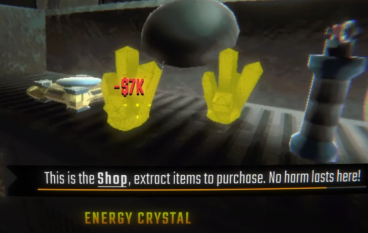 R.E.P.O. Energy Crystals Explained and What They Do (Yellow Crystal)Mar 18, 2025 am 12:07 AM
R.E.P.O. Energy Crystals Explained and What They Do (Yellow Crystal)Mar 18, 2025 am 12:07 AMI bought expensive weapons or drones in R.E.P.O. but found that the energy was exhausted and became useless? Don't worry, you don't have to spend $50,000 on replacements, just charge your gear! That strange machine at the back of your truck is not a decoration. Here are how to get energy crystals and use them to keep your gear running continuously to avoid bankruptcy. More Reads: All R.E.P.O. Items How to get energy crystal You can buy energy crystals from the service store between levels. They usually cost between $7,000 and $9,000 — while expensive, they are far cheaper than repurchasing gear. In the first few levels, no purchase is required. You don't need them for the time being, so
 Hello Kitty Island Adventure: How To Get Giant SeedsMar 05, 2025 am 04:03 AM
Hello Kitty Island Adventure: How To Get Giant SeedsMar 05, 2025 am 04:03 AMExplore the enchanting Merry Meadows in Hello Kitty Island Adventure! This guide reveals the secrets to unlocking and utilizing Giant Seeds to reach new heights in this delightful game. Friendship Island initially offers five zones, but three more u
 How Long Does It Take To Beat Split Fiction?Mar 07, 2025 am 04:16 AM
How Long Does It Take To Beat Split Fiction?Mar 07, 2025 am 04:16 AMDetailed explanation of the game duration of "Split Fiction": main line, branch line and 100% completion Like Hazelight Studio's previous works, Split Fiction is a relatively linear game, but it also contains some extra interesting content. There are some side stories, optional dialogues and easter eggs in the game, but there are not many elements to collect. Although the level is long and includes multiple mechanisms and boss battles, it still takes a considerable time to complete "Split Fiction", especially to achieve 100% completion. The following is a detailed analysis of the game duration: The main plot duration In the case of two-player game (the player level is comparable), it takes about 12 hours to pass the main plot. But this game is more suitable
 Two Point Museum: All Exhibits And Where To Find ThemMar 05, 2025 am 01:02 AM
Two Point Museum: All Exhibits And Where To Find ThemMar 05, 2025 am 01:02 AMTwo Point Museum: A Comprehensive Guide to Exhibit Discovery Embark on exciting expeditions across various locations in Two Point Museum to unearth a wealth of curiosities for your museums. This guide details how to plan expeditions, manage your fin
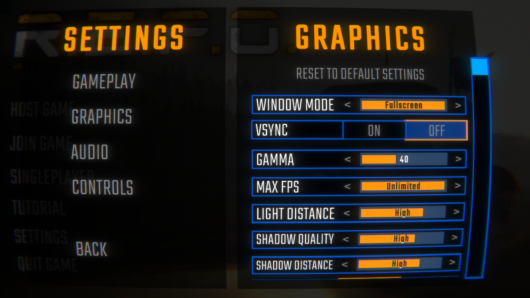 R.E.P.O. Best Graphic SettingsMar 18, 2025 am 01:33 AM
R.E.P.O. Best Graphic SettingsMar 18, 2025 am 01:33 AMR.E.P.O. Game Screen Setting Guide: How to improve frame rate while ensuring picture quality? This article will guide you to optimize game settings and find the best balance point. Step 1: Full Screen Mode and Frame Rate Adjustment Before adjusting other settings, make sure the game is running in the best mode: Display Mode: Full Screen - Always use Full Screen Mode for optimal performance. Window mode will reduce the frame rate. Vertical Sync (V-Sync): Off - Unless a screen tear occurs, turn off vertical synchronization for a smoother gaming experience. Maximum FPS: Unlimited - If your computer is configured strongly, you can set it to Unlimited. Otherwise, it is recommended to limit it to 60 frames or match your monitor refresh rate. second
 R.E.P.O. How to Fix Audio if You Can't Hear AnyoneMar 17, 2025 pm 06:10 PM
R.E.P.O. How to Fix Audio if You Can't Hear AnyoneMar 17, 2025 pm 06:10 PMCan't hear other players' voices in the R.E.P.O. game? Even if your microphone is working properly, it can be a problem caused by audio settings or device conflicts. Here are some effective solutions to help you restore your voice chat functionality. 1. Check the output device Open the audio settings of R.E.P.O. and check the output device settings. If set to "Default", manually select your headset or speaker. Restart the game and test voice chat again. 2. Adjust Windows sound settings If R.E.P.O. does not output the sound to the correct device, check the Windows Sound Settings: Right-click the speaker icon in the taskbar and select Sound Settings. Under "Output",
 Assassin's Creed Shadows: Seashell Riddle SolutionMar 28, 2025 am 01:58 AM
Assassin's Creed Shadows: Seashell Riddle SolutionMar 28, 2025 am 01:58 AMAssassin's Creed: Shadows boasts a vast world brimming with activities beyond the main storyline. Side missions and various encounters significantly enrich the immersive experience of in-game Japan. One particularly memorable encounter is the Seashe
 Suikoden 1 HD Remaster: How To Win The Duel With General TeoMar 06, 2025 pm 06:03 PM
Suikoden 1 HD Remaster: How To Win The Duel With General TeoMar 06, 2025 pm 06:03 PMIn "Awakening 1&2 HD Remake", some seemingly invincible boss battles can actually be won, and the duel between General Theo and Paine is the best example. In difficult and difficult terms, this battle is very tricky, and you might think that Paine will definitely die. But that's not the case. This guide will explain in detail the key duel: the timing of the duel, the best equipment of Paine, the conditions to be met before the battle, and General Theo's action prediction to help you defeat him. Paine recommended levels and equipment First, go to the Emperor Garden to sharpen Paine's claws to level 12 (the highest level in this stage of the game). Then, equip ninja suits, headdresses and two bodyguard rings (available at Antai’s Armory). Finally, Paine's level should be higher than level 30, at least level 30, the closer it is to 35


Hot AI Tools

Undresser.AI Undress
AI-powered app for creating realistic nude photos

AI Clothes Remover
Online AI tool for removing clothes from photos.

Undress AI Tool
Undress images for free

Clothoff.io
AI clothes remover

AI Hentai Generator
Generate AI Hentai for free.

Hot Article

Hot Tools

SublimeText3 Linux new version
SublimeText3 Linux latest version

WebStorm Mac version
Useful JavaScript development tools

Dreamweaver CS6
Visual web development tools

SAP NetWeaver Server Adapter for Eclipse
Integrate Eclipse with SAP NetWeaver application server.

SublimeText3 Chinese version
Chinese version, very easy to use






