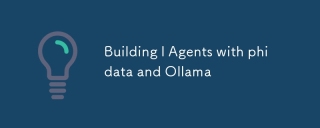
In this article, we will explore how to create AI agents for web search, financial analysis, reasoning, and retrieval-augmented generation using phidata and the Ollama local LLM. The code uses llama3.2 model. If you want to use a different model, you will need to download the model you want to use and replace the model_id variable in the code.
What is Phidata?
An open-source platform to build, ship and monitor agentic systems.
https://www.phidata.com/
What is Ollama?
Ollama is a platform and toolset designed to simplify the deployment and use of local large language models (LLMs).
https://ollama.ai/
In this article, we will use the llama3.2 model.
ollama pull llama3.2
What is UV?
An extremely fast Python package and project manager, written in Rust.
https://github.com/astral-sh/uv
If you don't want to use uv, you can use pip instead of uv. Then you will need to use pip install instead of uv add.
How to Install UV
https://docs.astral.sh/uv/getting-started/installation/
Create a Project Folder
If you decided to use pip, you will need to create a project folder.
uv init phidata-ollama
Install Dependencies
uv add phidata ollama duckduckgo-search yfinance pypdf lancedb tantivy sqlalchemy
In this article, we will try to create 5 AI agents with phidata and Ollama.
Note: Before starting, make sure your ollama server is running by running ollama serve.
Create a Web Search Agent
The first agent we will create is a web search agent which will use DuckDuckGo search engine.
from phi.agent import Agent
from phi.model.ollama import Ollama
from phi.tools.duckduckgo import DuckDuckGo
model_id = "llama3.2"
model = Ollama(id=model_id)
web_agent = Agent(
name="Web Agent",
model=model,
tools=[DuckDuckGo()],
instructions=["Always include sources"],
show_tool_calls=True,
markdown=True,
)
web_agent.print_response("Tell me about OpenAI Sora?", stream=True)
Output:
┏━ Message ━━━━━━━━━━━━━━━━━━━━━━━━━━━━━━━━━━━━━━━━━━━━━━━━━━━━━━━━━━━━━━━┓ ┃ ┃ ┃ Tell me about OpenAI Sora? ┃ ┃ ┃ ┗━━━━━━━━━━━━━━━━━━━━━━━━━━━━━━━━━━━━━━━━━━━━━━━━━━━━━━━━━━━━━━━━━━━━━━━━━┛ ┏━ Response (12.0s) ━━━━━━━━━━━━━━━━━━━━━━━━━━━━━━━━━━━━━━━━━━━━━━━━━━━━━━┓ ┃ ┃ ┃ ┃ ┃ • Running: duckduckgo_news(query=OpenAI Sora) ┃ ┃ ┃ ┃ OpenAI's Sora is a video-generating model that has been trained on ┃ ┃ copyrighted content, which has raised concerns about its legality. ┃ ┃ According to TechCrunch, it appears that OpenAI trained Sora on game ┃ ┃ content, which could be a problem. Additionally, MSN reported that the ┃ ┃ model doesn't feel like the game-changer it was supposed to be. ┃ ┃ ┃ ┃ In other news, Yahoo reported that when asked to generate gymnastics ┃ ┃ videos, Sora produces horrorshow videos with whirling and morphing ┃ ┃ limbs. A lawyer told ExtremeTech that it's "overwhelmingly likely" that ┃ ┃ copyrighted materials are included in Sora's training dataset. ┃ ┃ ┃ ┃ Geeky Gadgets reviewed OpenAI's Sora, stating that while it is included ┃ ┃ in the 0/month Pro Plan, its standalone value for video generation ┃ ┃ is less clear compared to other options. ┃ ┃ ┃ ┗━━━━━━━━━━━━━━━━━━━━━━━━━━━━━━━━━━━━━━━━━━━━━━━━━━━━━━━━━━━━━━━━━━━━━━━━━┛
Create a Finance Agent
The second agent we will create is a finance agent which will use yfinance tools.
from phi.agent import Agent
from phi.model.ollama import Ollama
from phi.tools.yfinance import YFinanceTools
model_id = "llama3.2"
model = Ollama(id=model_id)
finance_agent = Agent(
name="Finance Agent",
model=model,
tools=[YFinanceTools(stock_price=True, analyst_recommendations=True, company_info=True, company_news=True)],
instructions=["Use tables to display data"],
show_tool_calls=True,
markdown=True,
)
finance_agent.print_response("Summarize analyst recommendations for NVDA", stream=True)
Output:
┏━ Message ━━━━━━━━━━━━━━━━━━━━━━━━━━━━━━━━━━━━━━━━━━━━━━━━━━━━━━━━━━━━━━━┓ ┃ ┃ ┃ Summarize analyst recommendations for NVDA ┃ ┃ ┃ ┗━━━━━━━━━━━━━━━━━━━━━━━━━━━━━━━━━━━━━━━━━━━━━━━━━━━━━━━━━━━━━━━━━━━━━━━━━┛ ┏━ Response (3.9s) ━━━━━━━━━━━━━━━━━━━━━━━━━━━━━━━━━━━━━━━━━━━━━━━━━━━━━━━┓ ┃ ┃ ┃ ┃ ┃ • Running: get_analyst_recommendations(symbol=NVDA) ┃ ┃ ┃ ┃ Based on the analyst recommendations, here is a summary: ┃ ┃ ┃ ┃ • The overall sentiment is bullish, with 12 strong buy and buy ┃ ┃ recommendations. ┃ ┃ • There are no strong sell or sell recommendations. ┃ ┃ • The average price target for NVDA is around 0-0. ┃ ┃ • Analysts expect NVDA to continue its growth trajectory, driven by ┃ ┃ its strong products and services in the tech industry. ┃ ┃ ┃ ┃ Please note that these recommendations are subject to change and may ┃ ┃ not reflect the current market situation. It's always a good idea to do ┃ ┃ your own research and consult with a financial advisor before making ┃ ┃ any investment decisions. ┃ ┃ ┃ ┗━━━━━━━━━━━━━━━━━━━━━━━━━━━━━━━━━━━━━━━━━━━━━━━━━━━━━━━━━━━━━━━━━━━━━━━━━┛
Create an Agent Team
The third agent we will create is an agent team which will use DuckDuckGo search engine and YFinance tools.
from phi.agent import Agent
from phi.model.ollama import Ollama
from phi.tools.duckduckgo import DuckDuckGo
from phi.tools.yfinance import YFinanceTools
web_instructions = 'Always include sources'
finance_instructions = 'Use tables to display data'
model_id = "llama3.2"
model = Ollama(id=model_id)
web_agent = Agent(
name="Web Agent",
role="Search the web for information",
model=model,
tools=[DuckDuckGo()],
instructions=[web_instructions],
show_tool_calls=True,
markdown=True,
)
finance_agent = Agent(
name="Finance Agent",
role="Get financial data",
model=model,
tools=[YFinanceTools(stock_price=True, analyst_recommendations=True, company_info=True)],
instructions=[finance_instructions],
show_tool_calls=True,
markdown=True,
)
agent_team = Agent(
model=model,
team=[web_agent, finance_agent],
instructions=[web_instructions, finance_instructions],
show_tool_calls=True,
markdown=True,
)
agent_team.print_response("Summarize analyst recommendations and share the latest news for NVDA", stream=True)
Create an Inference Agent
The fourth agent we will create is an inference agent which will use a task.
from phi.agent import Agent from phi.model.ollama import Ollama model_id = "llama3.2" model = Ollama(id=model_id) task = ( "Three missionaries and three cannibals want to cross a river." "There is a boat that can carry up to two people, but if the number of cannibals exceeds the number of missionaries, the missionaries will be eaten." ) reasoning_agent = Agent(model=model, reasoning=True, markdown=True, structured_outputs=True) reasoning_agent.print_response(task, stream=True, show_full_reasoning=True)
Output:
┏━ Message ━━━━━━━━━━━━━━━━━━━━━━━━━━━━━━━━━━━━━━━━━━━━━━━━━━━━━━━━━━━━━━━┓ ┃ ┃ ┃ Three missionaries and three cannibals want to cross a river.There is a ┃ ┃ boat that can carry up to two people, but if the number of cannibals ┃ ┃ exceeds the number of missionaries, the missionaries will be eaten. ┃ ┃ ┃ ┗━━━━━━━━━━━━━━━━━━━━━━━━━━━━━━━━━━━━━━━━━━━━━━━━━━━━━━━━━━━━━━━━━━━━━━━━━┛ [Reasoning steps and output as in the original document]
Create a RAG Agent
The fifth agent we will create is a RAG agent which will use a PDF knowledge base and a LanceDB vector db.
from phi.agent import Agent
from phi.model.openai import OpenAIChat
from phi.embedder.openai import OpenAIEmbedder
from phi.embedder.ollama import OllamaEmbedder
from phi.model.ollama import Ollama
from phi.knowledge.pdf import PDFUrlKnowledgeBase
from phi.vectordb.lancedb import LanceDb, SearchType
model_id = "llama3.2"
model = Ollama(id=model_id)
embeddings = OllamaEmbedder().get_embedding("The quick brown fox jumps over the lazy dog.")
knowledge_base = PDFUrlKnowledgeBase(
urls=["https://phi-public.s3.amazonaws.com/recipes/ThaiRecipes.pdf"],
vector_db=LanceDb(
table_name="recipes",
uri="tmp/lancedb",
search_type=SearchType.vector,
embedder=OllamaEmbedder(),
),
)
knowledge_base.load()
agent = Agent(
model=model,
knowledge=knowledge_base,
show_tool_calls=True,
markdown=True,
)
agent.print_response("Please tell me how to make green curry.", stream=True)
Output:
uv run rag_agent.py
WARNING model "openhermes" not found, try pulling it first
WARNING model "openhermes" not found, try pulling it first
INFO Creating collection
INFO Loading knowledge base
INFO Reading:
https://phi-public.s3.amazonaws.com/recipes/ThaiRecipes.pdf
WARNING model "openhermes" not found, try pulling it first
WARNING model "openhermes" not found, try pulling it first
WARNING model "openhermes" not found, try pulling it first
WARNING model "openhermes" not found, try pulling it first
WARNING model "openhermes" not found, try pulling it first
WARNING model "openhermes" not found, try pulling it first
WARNING model "openhermes" not found, try pulling it first
WARNING model "openhermes" not found, try pulling it first
WARNING model "openhermes" not found, try pulling it first
WARNING model "openhermes" not found, try pulling it first
WARNING model "openhermes" not found, try pulling it first
WARNING model "openhermes" not found, try pulling it first
WARNING model "openhermes" not found, try pulling it first
WARNING model "openhermes" not found, try pulling it first
INFO Added 14 documents to knowledge base
WARNING model "openhermes" not found, try pulling it first
ERROR Error searching for documents: list index out of range
┏━ Message ━━━━━━━━━━━━━━━━━━━━━━━━━━━━━━━━━━━━━━━━━━━━━━━━━━━━━━━━━━━━━━━┓
┃ ┃
┃ Please tell me how to make green curry. ┃
┃ ┃
┗━━━━━━━━━━━━━━━━━━━━━━━━━━━━━━━━━━━━━━━━━━━━━━━━━━━━━━━━━━━━━━━━━━━━━━━━━┛
┏━ Response (5.4s) ━━━━━━━━━━━━━━━━━━━━━━━━━━━━━━━━━━━━━━━━━━━━━━━━━━━━━━━┓
┃ ┃
┃ ┃
┃ • Running: search_knowledge_base(query=green curry recipe) ┃
┃ ┃
┃ ┏━━━━━━━━━━━━━━━━━━━━━━━━━━━━━━━━━━━━━━━━━━━━━━━━━━━━━━━━━━━━━━━━━━━━━┓ ┃
┃ ┃ Green Curry Recipe ┃ ┃
┃ ┗━━━━━━━━━━━━━━━━━━━━━━━━━━━━━━━━━━━━━━━━━━━━━━━━━━━━━━━━━━━━━━━━━━━━━┛ ┃
┃ ┃
┃ ** Servings: 4-6 people** ┃
┃ ┃
┃ Ingredients: ┃
┃ ┃
┃ • 2 tablespoons vegetable oil ┃
┃ • 2 cloves garlic, minced ┃
┃ • 1 tablespoon grated fresh ginger ┃
┃ • 2 tablespoons Thai red curry paste ┃
┃ • 2 cups coconut milk ┃
┃ • 1 cup mixed vegetables (such as bell peppers, bamboo shoots, and ┃
┃ Thai eggplant) ┃
┃ • 1 pound boneless, skinless chicken breasts or thighs, cut into ┃
┃ bite-sized pieces ┃
┃ • 2 tablespoons fish sauce ┃
┃ • 1 tablespoon palm sugar ┃
┃ • 1/4 teaspoon ground white pepper ┃
┃ • Salt to taste ┃
┃ • Fresh basil leaves for garnish ┃
┃ ┃
┃ Instructions: ┃
┃ ┃
┃ 1 Prepare the curry paste: In a blender or food processor, combine the ┃
┃ curry paste, garlic, ginger, fish sauce, palm sugar, and white ┃
┃ pepper. Blend until smooth. ┃
┃ 2 Heat oil in a pan: Heat the oil in a large skillet or Dutch oven ┃
┃ over medium-high heat. ┃
┃ 3 Add the curry paste: Pour the blended curry paste into the hot oil ┃
┃ and stir constantly for 1-2 minutes, until fragrant. ┃
┃ 4 Add coconut milk: Pour in the coconut milk and bring the mixture to ┃
┃ a simmer. ┃
┃ 5 Add vegetables and chicken: Add the mixed vegetables and chicken ┃
┃ pieces to the pan. Stir gently to combine. ┃
┃ 6 Reduce heat and cook: Reduce the heat to medium-low and let the ┃
┃ curry simmer, uncovered, for 20-25 minutes or until the chicken is ┃
┃ cooked through and the sauce has thickened. ┃
┃ 7 Season with salt and taste: Season the curry with salt to taste. ┃
┃ Serve hot garnished with fresh basil leaves. ┃
┃ ┃
┃ Tips and Variations: ┃
┃ ┃
┃ • Adjust the level of spiciness by using more or less Thai red curry ┃
┃ paste. ┃
┃ • Add other protein sources like shrimp, tofu, or tempeh for a ┃
┃ vegetarian or vegan option. ┃
┃ • Experiment with different vegetables, such as zucchini or carrots, ┃
┃ to add variety. ┃
┃ ┃
┃ Tools Used: Python ┃
┃ ┃
┗━━━━━━━━━━━━━━━━━━━━━━━━━━━━━━━━━━━━━━━━━━━━━━━━━━━━━━━━━━━━━━━━━━━━━━━━━┛
Conclusion
In this article, we explored how to create AI agents for web search, financial analysis, reasoning, and retrieval-augmented generation using phidata and the Ollama local LLM.
The above is the detailed content of Building I Agents with phidata and Ollama. For more information, please follow other related articles on the PHP Chinese website!
 Python's Hybrid Approach: Compilation and Interpretation CombinedMay 08, 2025 am 12:16 AM
Python's Hybrid Approach: Compilation and Interpretation CombinedMay 08, 2025 am 12:16 AMPythonusesahybridapproach,combiningcompilationtobytecodeandinterpretation.1)Codeiscompiledtoplatform-independentbytecode.2)BytecodeisinterpretedbythePythonVirtualMachine,enhancingefficiencyandportability.
 Learn the Differences Between Python's 'for' and 'while' LoopsMay 08, 2025 am 12:11 AM
Learn the Differences Between Python's 'for' and 'while' LoopsMay 08, 2025 am 12:11 AMThekeydifferencesbetweenPython's"for"and"while"loopsare:1)"For"loopsareidealforiteratingoversequencesorknowniterations,while2)"while"loopsarebetterforcontinuinguntilaconditionismetwithoutpredefinediterations.Un
 Python concatenate lists with duplicatesMay 08, 2025 am 12:09 AM
Python concatenate lists with duplicatesMay 08, 2025 am 12:09 AMIn Python, you can connect lists and manage duplicate elements through a variety of methods: 1) Use operators or extend() to retain all duplicate elements; 2) Convert to sets and then return to lists to remove all duplicate elements, but the original order will be lost; 3) Use loops or list comprehensions to combine sets to remove duplicate elements and maintain the original order.
 Python List Concatenation Performance: Speed ComparisonMay 08, 2025 am 12:09 AM
Python List Concatenation Performance: Speed ComparisonMay 08, 2025 am 12:09 AMThefastestmethodforlistconcatenationinPythondependsonlistsize:1)Forsmalllists,the operatorisefficient.2)Forlargerlists,list.extend()orlistcomprehensionisfaster,withextend()beingmorememory-efficientbymodifyinglistsin-place.
 How do you insert elements into a Python list?May 08, 2025 am 12:07 AM
How do you insert elements into a Python list?May 08, 2025 am 12:07 AMToinsertelementsintoaPythonlist,useappend()toaddtotheend,insert()foraspecificposition,andextend()formultipleelements.1)Useappend()foraddingsingleitemstotheend.2)Useinsert()toaddataspecificindex,thoughit'sslowerforlargelists.3)Useextend()toaddmultiple
 Are Python lists dynamic arrays or linked lists under the hood?May 07, 2025 am 12:16 AM
Are Python lists dynamic arrays or linked lists under the hood?May 07, 2025 am 12:16 AMPythonlistsareimplementedasdynamicarrays,notlinkedlists.1)Theyarestoredincontiguousmemoryblocks,whichmayrequirereallocationwhenappendingitems,impactingperformance.2)Linkedlistswouldofferefficientinsertions/deletionsbutslowerindexedaccess,leadingPytho
 How do you remove elements from a Python list?May 07, 2025 am 12:15 AM
How do you remove elements from a Python list?May 07, 2025 am 12:15 AMPythonoffersfourmainmethodstoremoveelementsfromalist:1)remove(value)removesthefirstoccurrenceofavalue,2)pop(index)removesandreturnsanelementataspecifiedindex,3)delstatementremoveselementsbyindexorslice,and4)clear()removesallitemsfromthelist.Eachmetho
 What should you check if you get a 'Permission denied' error when trying to run a script?May 07, 2025 am 12:12 AM
What should you check if you get a 'Permission denied' error when trying to run a script?May 07, 2025 am 12:12 AMToresolvea"Permissiondenied"errorwhenrunningascript,followthesesteps:1)Checkandadjustthescript'spermissionsusingchmod xmyscript.shtomakeitexecutable.2)Ensurethescriptislocatedinadirectorywhereyouhavewritepermissions,suchasyourhomedirectory.


Hot AI Tools

Undresser.AI Undress
AI-powered app for creating realistic nude photos

AI Clothes Remover
Online AI tool for removing clothes from photos.

Undress AI Tool
Undress images for free

Clothoff.io
AI clothes remover

Video Face Swap
Swap faces in any video effortlessly with our completely free AI face swap tool!

Hot Article

Hot Tools

SecLists
SecLists is the ultimate security tester's companion. It is a collection of various types of lists that are frequently used during security assessments, all in one place. SecLists helps make security testing more efficient and productive by conveniently providing all the lists a security tester might need. List types include usernames, passwords, URLs, fuzzing payloads, sensitive data patterns, web shells, and more. The tester can simply pull this repository onto a new test machine and he will have access to every type of list he needs.

SAP NetWeaver Server Adapter for Eclipse
Integrate Eclipse with SAP NetWeaver application server.

Atom editor mac version download
The most popular open source editor

Dreamweaver CS6
Visual web development tools

WebStorm Mac version
Useful JavaScript development tools






