Home >Java >javaTutorial >How to Read Files from a JAR in Java?
How to Read Files from a JAR in Java?
- Patricia ArquetteOriginal
- 2024-12-17 03:28:25356browse
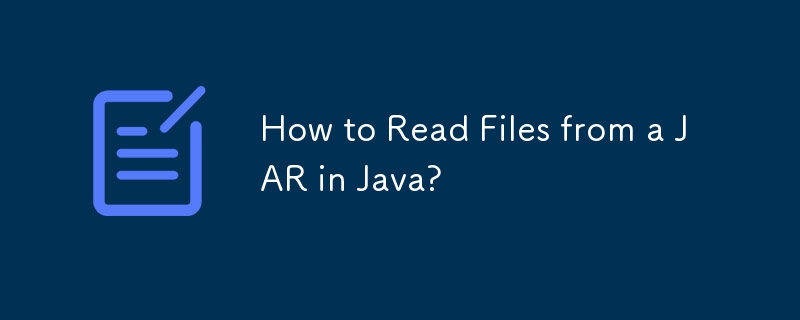
Reading Files from a JAR in Java
When working with Java applications, it may be necessary to access files stored within a JAR (Java Archive) file. JAR files are a convenient way to package multiple classes, resources, and configuration files into a single archive. If your Java application needs to interact with XML files contained within a JAR file, the following methods can be employed:
Using a getResourceAsStream() Method
This method allows you to obtain an InputStream representing the contents of the specified file within the JAR. The syntax is as follows:
InputStream input = getClass().getResourceAsStream("/path/to/file.xml");
In this example, "path/to/file.xml" represents the relative path to the XML file within the JAR. The path should begin with a leading slash (/) to indicate that it is a resource path.
Once you have obtained the InputStream, you can read the contents of the file using standard input processing techniques.
Example:
InputStream input = getClass().getResourceAsStream("/myproject/data.xml");
BufferedReader reader = new BufferedReader(new InputStreamReader(input));
String line;
while ((line = reader.readLine()) != null) {
// Process each line
}
Using a JarFile Class
Alternatively, you can use the JarFile class to directly access the contents of a JAR file.
Example:
JarFile jarFile = new JarFile("myproject.jar");
ZipEntry entry = jarFile.getEntry("data.xml");
InputStream input = jarFile.getInputStream(entry);
// Process the input stream
By utilizing these methods, you can effectively read and process files stored within JAR files in your Java applications.
The above is the detailed content of How to Read Files from a JAR in Java?. For more information, please follow other related articles on the PHP Chinese website!
Related articles
See more- Why and How Should You Synchronize on String Objects in Java?
- Why is SimpleDateFormat Assigning All Dates to January When Parsing Active Directory Dates?
- Why Is Java SimpleDateFormat Consistently Returning January for Month?
- How Can AtomicInteger Enhance Concurrent Programming in Java?
- How to Convert Java Timestamps to Different Time Zones?

