Home >Backend Development >Python Tutorial >How Can I Print Unicode Characters in the Windows Console Without Encoding Errors?
How Can I Print Unicode Characters in the Windows Console Without Encoding Errors?
- Patricia ArquetteOriginal
- 2024-12-16 07:18:18251browse
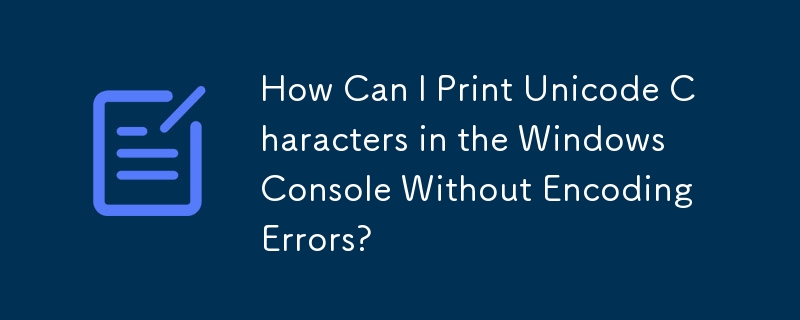
Printing Unicode Characters in the Windows Console
When encountering the error "UnicodeEncodeError: 'charmap' codec can't encode character," it indicates that the console encoding cannot handle certain Unicode characters. To resolve this, Python 3.6 onwards has implemented UTF-8 as the default Windows console encoding, allowing the display of all Unicode characters.
Alternative Workarounds:
For earlier Python versions, consider the following solutions:
- win-unicode-console Package: This package transparently calls WriteConsoleW() API, which supports Unicode characters. Use py -m pip install win-unicode-console and py -m run your_script.py.
- PYTHONIOENCODING Environment Variable: By setting PYTHONIOENCODING to ":replace," you can automatically replace unencodable characters with the question mark "?". Use set PYTHONIOENCODING=:replace and python3 -c "print(u'[N{EURO SIGN}]')".
Limitations in Interactive Consoles:
In Python 3.6 , the PYTHONIOENCODING encoding is ignored for interactive console buffers unless PYTHONLEGACYWINDOWSIOENCODING is set to a non-empty string.
The above is the detailed content of How Can I Print Unicode Characters in the Windows Console Without Encoding Errors?. For more information, please follow other related articles on the PHP Chinese website!

