Home >Backend Development >PHP Tutorial >How Can I Get a PHP Variable's Name as a String?
How Can I Get a PHP Variable's Name as a String?
- Barbara StreisandOriginal
- 2024-12-16 02:19:131026browse
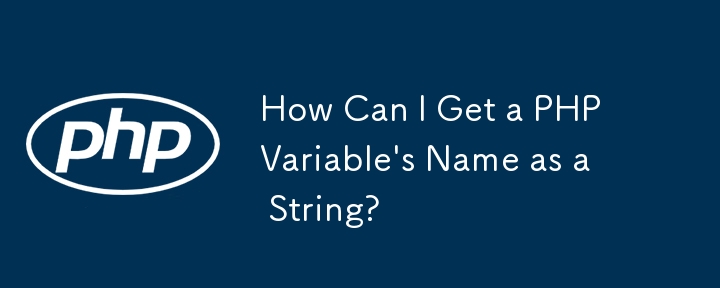
Getting Variable Names as Strings in PHP
In PHP, accessing a variable's name as a string can be useful in various scenarios. Here's a potential solution:
The provided code snippet demonstrates a function called varName() that retrieves the name of a passed variable:
function varName($v) {
$trace = debug_backtrace();
$vLine = file(__FILE__);
$fLine = $vLine[$trace[0]['line'] - 1];
preg_match("#\$(\w+)#", $fLine, $match);
print_r($match);
}
$foo = "knight";
$bar = array(1, 2, 3);
$baz = 12345;
varName($foo);
varName($bar);
varName($baz);
This function utilizes PHP's debug_backtrace() to obtain the trace of the calling function. It then reads the source code file associated with the trace and extracts the line containing the function call using file(__FILE__).
To extract the variable name, it uses a regular expression to match the variable's name, which must start with a dollar sign ($) and be followed by a word character.
Here's the output of the function for the provided variables:
Array
(
[0] => $foo
[1] => foo
)
Array
(
[0] => $bar
[1] => bar
)
Array
(
[0] => $baz
[1] => baz
)
While this solution provides a way to obtain variable names as strings, it has limitations and may not be suitable for all use cases. Consider carefully the need for extracting variable names in your code and explore alternative approaches if necessary.
The above is the detailed content of How Can I Get a PHP Variable's Name as a String?. For more information, please follow other related articles on the PHP Chinese website!

