 Mobile Game Tutorial
Mobile Game Tutorial Mobile Game Guide
Mobile Game Guide Disney Dreamlight Valley: How To Acquire All Of The Royal Tools
Disney Dreamlight Valley: How To Acquire All Of The Royal ToolsIn Disney Dreamlight Valley there are a few tools that will accompany you and be crucial during your time in the Valley. However, they won't be at your disposal right away — you'll have to find them first. And as with most things in Disney Dreamlight Valley, it's a bit of a trek collecting all these Royal Tools.

These tools are necessary for collecting all the resources available in the game, from farming to mining. We've put together a guide that shows you exactly how you can find the Royal Tools, so you can get started on harvesting those important items.
Updated November 23, 2024, by Zoë J. Osik: Looking for all the Royal Tools in Disney Dreamlight Valley? We've got you covered in this guide, which we've refreshed with improved formatting and more information from the Storybook Vale Expansion Pass and the new Royal Tool it includes.
Where To Find The Royal Tools

One of the first quests that you'll receive after meeting Merlin and getting past the game's introduction is The Royal Tools. Merlin tells you that you need to find and collect all the Royal Tools, which once belonged to the Old Ruler of the Valley.
Once you've got hold of the tools, you will be able to do all sorts of tasks around the Valley. You'll be able to water plants, dig up holes and plant seeds, fish in the ponds and the ocean, and mine rocks and minerals.
Where To Find The Royal Watering Can

The Royal Watering Can is most likely the first tool that you'll stumble upon. You don't have to look too hard to find it, because soon as you get to the Valley, you'll be right next to a house. You'll see the Watering Can's distinct glow behind a barrel in the garden, in front of the white fence.
To get to it, you have to clear the Night Thorns blocking your passage. Approach it and press 'Pick Up' to add it to your tools wheel. To use it, open the tools wheel and select the Watering Can. Then, when near a dry plant, select the 'Water' option.
Where To Find The Royal Shovel

If you're planning on doing some gardening straight away, the item you should look for next is the Royal Shovel. Not only does it allow you to dig up glowing spots on the ground, but it also allows you to dig holes to put seeds in and then water them using your shiny new Watering Can.
Go to the plaza and then walk eastward until you reach Chez Remy. You'll find the shovel right by the restaurant. Digging up random holes in the ground is also a great way to find soil, which you can then use to craft a variety of items.
Where To Find The Royal Pickaxe

Go to Scrooge McDuck's shop and follow the path on its right side, to the east. You'll see a large rock with a pickaxe stuck on it. Go up to it, and attempt to remove it from the rock. Of course, you are worthy, so it'll pop right out for you to keep it for yourself.
The Royal Pickaxe is what you'll use to mine rocks and minerals. Although you might not use it as much as the Watering Can, it's got an extremely important role in the game's story. By removing the pickaxe from the rock, you sync the in-game clock with real time.
You will also be able to break the rocks blocking your path down to the Peaceful Meadow.
Where To Find The Royal Fishing Rod

Now that you've gained the Pickaxe, you can go down to Peaceful Meadow and look for the Fishing Rod. You'll find a rod directly in front of Goofy's Stall. However, that's not the Royal Fishing Rod — it's Goofy's Lucky Fishing Rod, which is broken at the moment. Make sure to pick it up!
The one that Goofy's been using, ever since he lost his own, is the Old Ruler's Royal Fishing Rod. So, give the broken Lucky Fishing Rod back to Goofy — he'll notice that it's not actually broken and is just jammed up with some seaweed, and he'll give you the Royal Fishing Rod in return, as well as a fishing hat!
Now you can fish as much as you'd like. If you want to learn more about the fishing mechanic in Disney Dreamlight Valley, check out our complete guide.
Once you've collected all four Royal Tools, go back to Merlin in the Plaza to complete the quest. These tools will be an essential part of your journey while in the Valley, working with them every day to explore various biomes.
Using tools will decrease your character's energy rather quickly. Always keep an eye on it, and either eat to restore it or go back home to rest for a while.
Where To Find The Royal Hourglass

The Royal Hourglass is a part of the A Rift In Time Expansion Pass.
To unlock the Royal Hourglass, you'll need to complete a series of quests from the A Rift In Time Expansion Pass to reach Eternity Isle and receive instructions from Jafar.
Once the quest The Flying Metal Nuisance starts, you're on the right track. You'll have to befriend EVE and gain her trust so that you can claim the Royal Hourglass for yourself. Once it's in your hands, you can practice Timebending.
With the Royal Hourglass, you can clear away Swirling Sands, search through Time Rifts, and find new treasures. You can upgrade it at Timebending tables to make it even more powerful!
Where To Find The Royal Net

The Royal Net is only included in the Storybook Vale Expansion Pass.
Upon your arrival in Storybook Vale, you'll need to follow Merida to meet the Lorekeeper and help them activate a hidden mechanism in the library. As the Lorekeeper's pages are scattered in Snippets, the only way to catch them is with the net!
The secret location is on the floor, in a Circular puzzle. To activate the puzzle rings, you have to interact with the levers in front of it. One of them is blocked by petrified wood, but you can find a potion in Merida's tent nearby that will enable you to break those pesky obstacles.
Crush the petrified wood with your pickaxe, then activate the rings to form a portrait of Princess Aurora. From there, the secret compartment will open and you can retrieve the Royal Net!
How To Change And Deselect Tools

Whenever you want to switch between tools, simply open your tool wheel and select the one you want. The 'hand' symbol in the tool wheel allows you to put away whatever you may be holding.

The above is the detailed content of Disney Dreamlight Valley: How To Acquire All Of The Royal Tools. For more information, please follow other related articles on the PHP Chinese website!
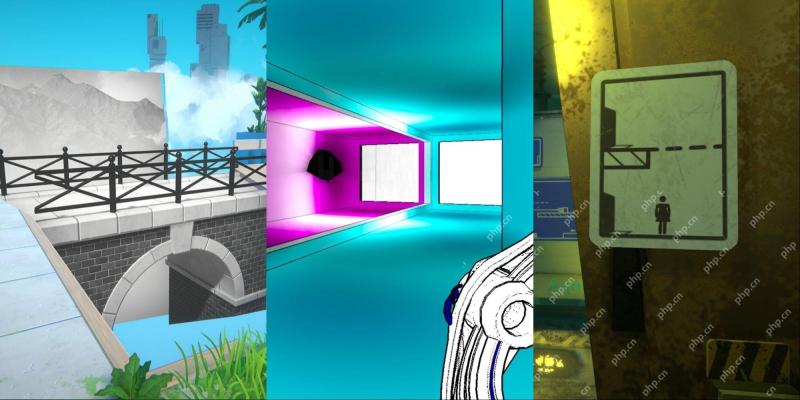 NYT Connections Answers And Hints - May 4, 2025 Solution #693May 03, 2025 pm 08:02 PM
NYT Connections Answers And Hints - May 4, 2025 Solution #693May 03, 2025 pm 08:02 PMSolve today's New York Times Connections puzzle with ease! Need a hand with that last stubborn category? We've got you covered, offering hints ranging from subtle clues to outright answers. Preserve your perfect streak – you're in the right place.
 Clair Obscur: Expedition 33 - How To Get And Use The Old KeyMay 03, 2025 pm 06:05 PM
Clair Obscur: Expedition 33 - How To Get And Use The Old KeyMay 03, 2025 pm 06:05 PMIn Clair Obscur: Expedition 33's prologue, the Old Key is a rare Festival prize. This guide reveals its hidden purpose and how to obtain and use it. Many players miss this collectible, leaving them wondering about its function. This guide ensures
 Last Epoch: How To Get Red Ring Of AtlariaMay 03, 2025 pm 06:04 PM
Last Epoch: How To Get Red Ring Of AtlariaMay 03, 2025 pm 06:04 PMLast Epoch's endgame revolves around optimizing your character build through farming superior items. The Red Ring of Atlaria stands out as one of the game's rarest and most coveted Unique rings due to its exceptionally powerful stats. Many high-leve
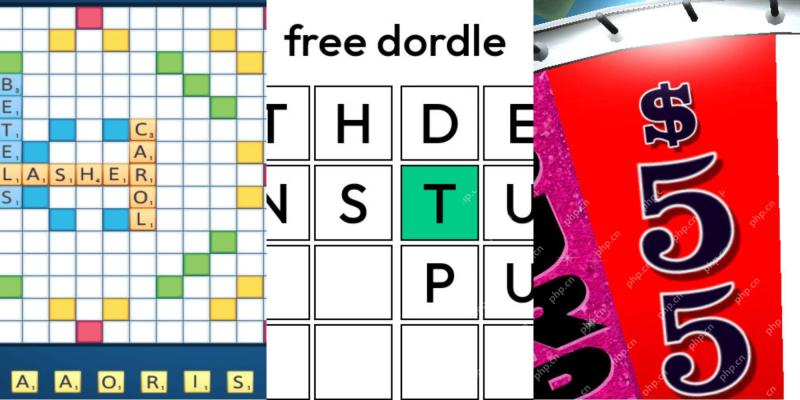 Wordle Answer And Hints - May 4 2025 Solution #1,415May 03, 2025 pm 06:03 PM
Wordle Answer And Hints - May 4 2025 Solution #1,415May 03, 2025 pm 06:03 PMReady to conquer today's Wordle? Need a little nudge? You're in the right spot! Feeling confident? Try hard mode for an extra challenge! No spoilers here! We've got clues to help you solve the puzzle without revealing the answer. Letter Hints Un
 Last Epoch: Forgotten Knights Faction GuideMay 03, 2025 pm 02:02 PM
Last Epoch: Forgotten Knights Faction GuideMay 03, 2025 pm 02:02 PMThe Forgotten Knights are one of Last Epoch's Endgame Factions, presiding over the Harbinger system. Harbingers are incredibly powerful endgame bosses that appear in Echoes in the Monolith of Fate, dropping rare loot and Unique items.
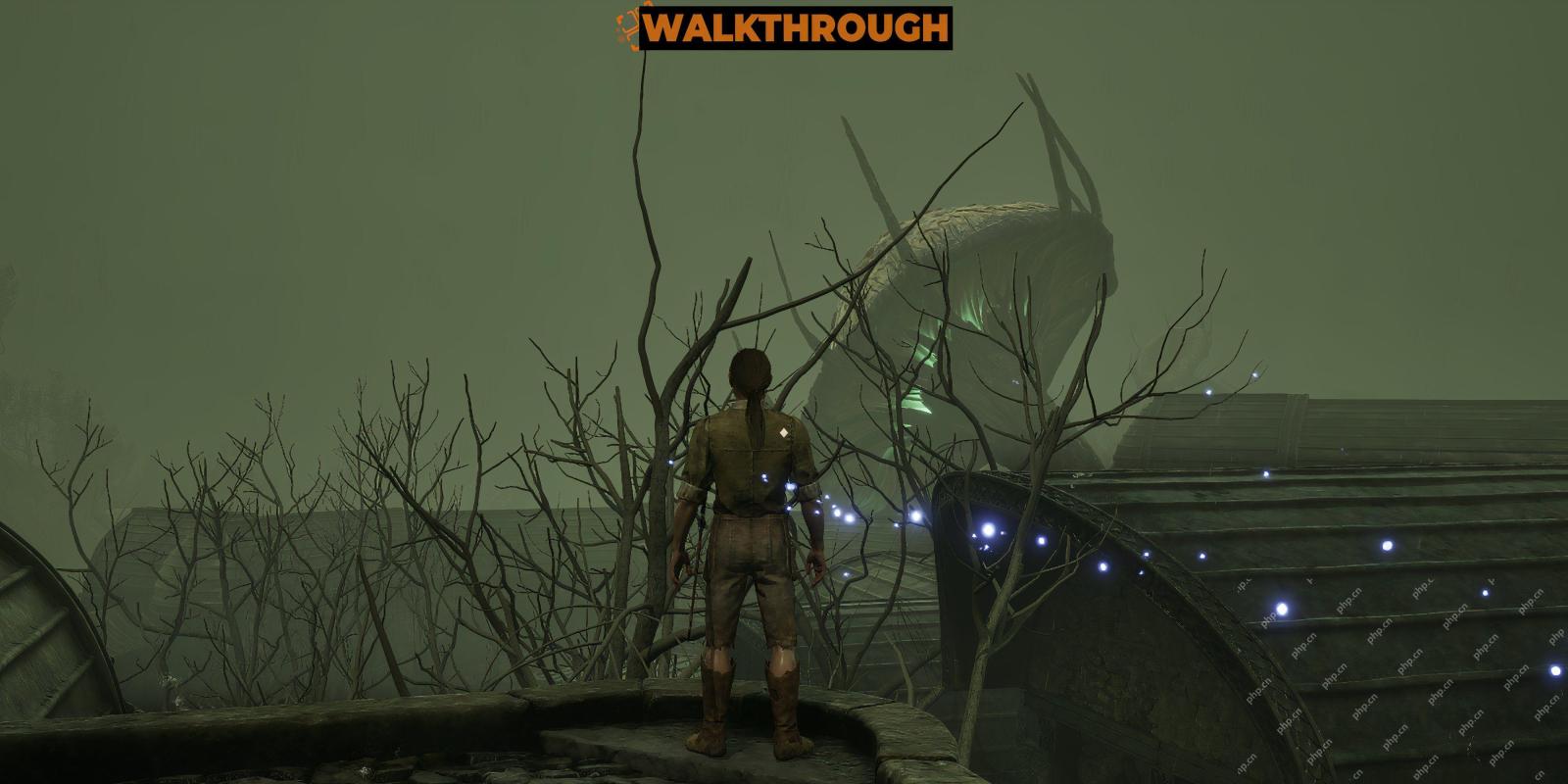 Oblivion Remastered: How To Do The Lockpicking GlitchMay 03, 2025 pm 12:09 PM
Oblivion Remastered: How To Do The Lockpicking GlitchMay 03, 2025 pm 12:09 PMThere's a lot to do in The Elder Scrolls 4: Oblivion Remastered, and if you want to take a shortcut and avoid doing all the extra work, the game still has a few exploits that you can use to your advantage.
 Fortnite: Chapter 6, Season 3 - How To Fly The Tie Fighter And X-WingMay 03, 2025 pm 12:08 PM
Fortnite: Chapter 6, Season 3 - How To Fly The Tie Fighter And X-WingMay 03, 2025 pm 12:08 PMFortnite has gone full hyperspace in Chapter 6, Season 3. Whether you’re pledging loyalty to the Empire or flying for the Resistance, you now have the chance to pilot two of the galaxy’s most iconic starfighters: the Tie Fighter and the X-Wing. These
 NYT Mini Crossword Answers And Hints - May 3, 2025May 03, 2025 pm 12:07 PM
NYT Mini Crossword Answers And Hints - May 3, 2025May 03, 2025 pm 12:07 PMDid today's NYT Mini Crossword leave you at a loss? Maybe one of the hints just doesn't click? There's nothing wrong with that. There are countless corners of pop culture that can be easy to miss (or willfully disregard). But that doesn't mean you ha


Hot AI Tools

Undresser.AI Undress
AI-powered app for creating realistic nude photos

AI Clothes Remover
Online AI tool for removing clothes from photos.

Undress AI Tool
Undress images for free

Clothoff.io
AI clothes remover

Video Face Swap
Swap faces in any video effortlessly with our completely free AI face swap tool!

Hot Article

Hot Tools

SublimeText3 Chinese version
Chinese version, very easy to use

MinGW - Minimalist GNU for Windows
This project is in the process of being migrated to osdn.net/projects/mingw, you can continue to follow us there. MinGW: A native Windows port of the GNU Compiler Collection (GCC), freely distributable import libraries and header files for building native Windows applications; includes extensions to the MSVC runtime to support C99 functionality. All MinGW software can run on 64-bit Windows platforms.

Safe Exam Browser
Safe Exam Browser is a secure browser environment for taking online exams securely. This software turns any computer into a secure workstation. It controls access to any utility and prevents students from using unauthorized resources.

SecLists
SecLists is the ultimate security tester's companion. It is a collection of various types of lists that are frequently used during security assessments, all in one place. SecLists helps make security testing more efficient and productive by conveniently providing all the lists a security tester might need. List types include usernames, passwords, URLs, fuzzing payloads, sensitive data patterns, web shells, and more. The tester can simply pull this repository onto a new test machine and he will have access to every type of list he needs.

SAP NetWeaver Server Adapter for Eclipse
Integrate Eclipse with SAP NetWeaver application server.





