Marvel Rivals is a 6v6 hero shooter that is filled with a plethora of characters from the Marvel universe, including both heroes and villains, and you can pick any of them to start your journey in the game. However, each of these heroes is classified into three broad categories: Vanguard, Duelist, and Strategist, and a team needs to have all three of them to secure victory.

One such hero in the Vanguard category is Venom, a fan-favorite villain from the Spider-Man universe. Venom is pretty straightforward, but he is an exceptionally powerful unit and can single-handedly turn the course of battle.
Venom Overview

Venom is an easy-to-play Vanguard unit in Marvel Rivals whose primary task is to act as a tank for the team. The key to playing Venom is the skill Symbiotic Resilience, which grants him bonus health whenever his HP is low. If you use this skill optimally, you'll become an unkillable tank.
Additionally, Venom can trap enemies with his Cellular Corrosion ability and launch them up with his Frenzied Arrival ability. Venom can also swing around the map and cover large distances in a short time.
Finally, he has a powerful ultimate where he can deal massive damage to enemies while also gaining bonus health in return. Venom can also crawl on walls and sprint on them, allowing him to easily cover difficult terrain.
|
Normal Attack |
|
|---|---|
|
Dark Predation |
Venom uses his tentacles to attack enemies over a short distance. |
|
Abilities |
|
|
Feast of The Abyss |
Venom will dive into the ground and then come back up to deal massive damage to enemies. The amount of damage dealt depends on the current health of the target. Venom will also generate bonus health based on how much damage he has dealt. |
|
Venom Swing |
Venom is able to swing across the map in a particular direction. This ability has a cooldown and you can't spam it indefinitely. |
|
Symbiotic Resilience |
Venom will generate bonus health when taking damage. The amount of bonus HP generated depends on how low Venom is at that point. |
|
Frenzied Arrival |
Venom can lunge at enemies from a height, deal damage to them, and also lift them in the air for a short duration. |
|
Cellular Corrosion |
Venom can grab enemies with his tentacles. It's possible to break it by running away. If an enemy doesn't break the grab, they will take damage. |
|
Passive |
|
|
Alien Biology |
Venom can crawl on the wall and sprint on it at the same time. |
|
Team-Up abilities |
|
|
Touch of Klyntar |
Venom allows Spider-Man and Peni Parker to access his Symbiote abilities. They will turn into Venom spikes and deal damage to enemies. |
Tips And Tricks To Play Venom

Venom is a Vanguard unit in the game, which means your role is to always play as the frontline for the team. Your positioning is extremely important as it's easy to get carried away with your high HP and run into enemies, leaving your team vulnerable.
You'll have to ensure that you always keep a close look at where your team is positioned, and you should stand right in front of them. Your primary job is to make sure that the enemy Vanguards and Duelists do not jump into your healers.
As Venom, use your Dark Predation attack as much as possible, since it has infinite ammo, and you can spam it. That ability deals decent damage, and you'll ensure that the enemies feel scared, since you'll be reducing their health at all times.
While you are returning from base, try to use the Frenzied Arrival ability. You can jump onto enemies from a height and launch them up, thereby creating opportunities for your team.
However, don't try to use it while you're in active battle, as you'll leave your team vulnerable to attacks.
If you fall behind your team, use your Passive to go past walls and reach them as soon as possible. If you end up dying or your health goes too low, retreat to your healers with your Venom Swing. You must ensure that the Venom Swing isn't on cooldown, even though it's fun to use. That ability can help you close the gap super fast or be a life saver in critical scenarios.
Another very important ability that you'll have to learn to use is Symbiotic Resilience. This ability will grant you bonus HP, depending on how low you are. As such, never use it when your health is over 50%. Ideally, you want to use it when your health drops below 20 percent, as you'll get the maximum bonus. Once combined with your team's heals, you'll be very hard to kill.
Tips To Use Venom's Ultimate
Venom's Ultimate is a utility tool and damage ability, and you should try using it on multiple enemies instead of a single one. This ability grants you bonus HP depending on how much damage you deal to your enemies. Additionally, the damage dealt also depends on how much health the enemy has at the time of being attacked.
This means you'll have to be cautious and keep an eye on multiple enemies being grouped up together to receive the maximum benefits from this ability. Ideally, you should be using it when you're getting surrounded by enemies as the bonus health will help you tank for longer durations. Additionally, the damage you deal will help your team to clean up and thereby win the objective.

The above is the detailed content of Marvel Rivals: Venom Hero Guide. For more information, please follow other related articles on the PHP Chinese website!
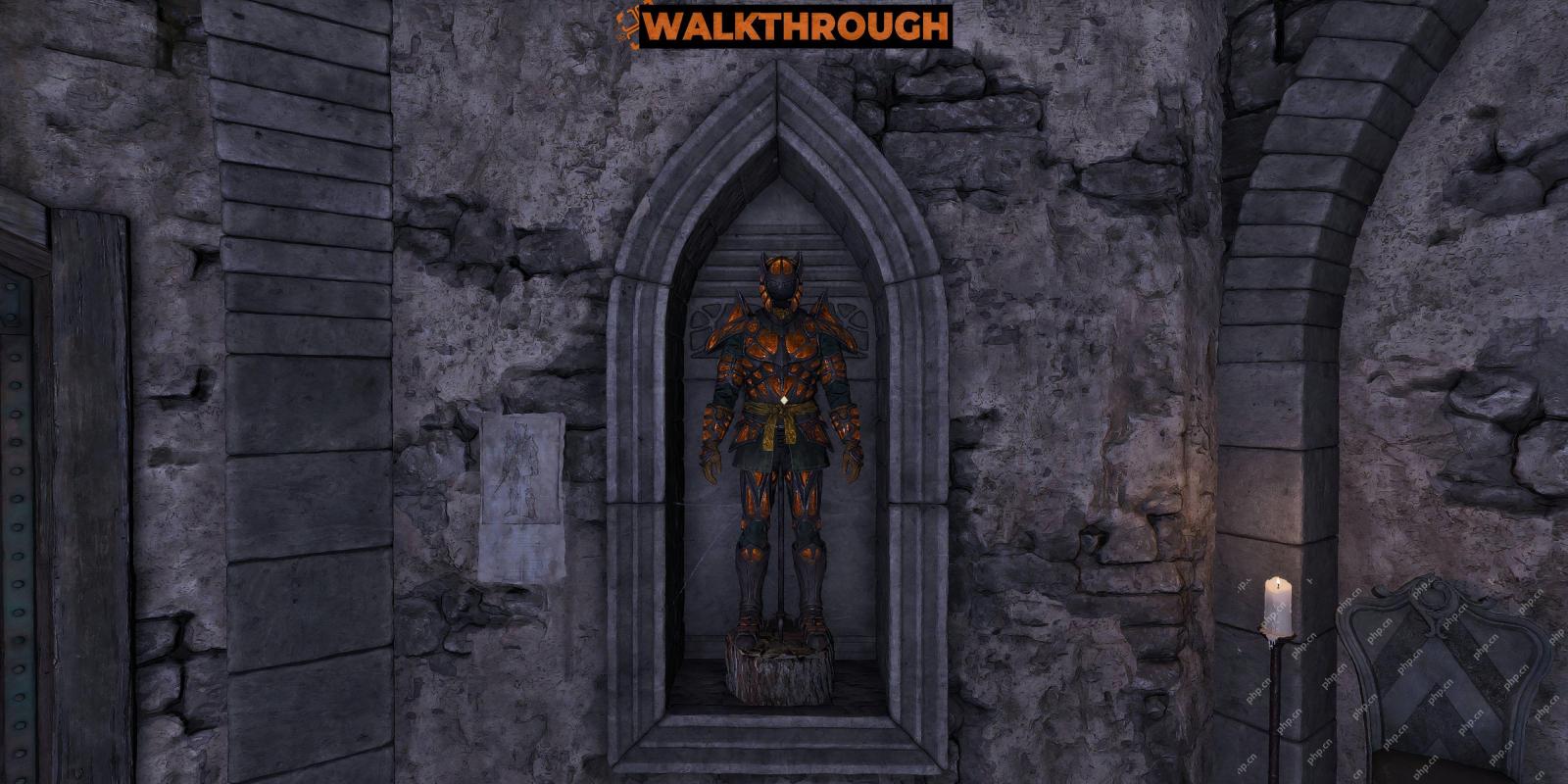 Oblivion Remastered: Black Bow Bandits Quest WalkthroughMay 03, 2025 am 02:04 AM
Oblivion Remastered: Black Bow Bandits Quest WalkthroughMay 03, 2025 am 02:04 AMEmbark on a thrilling quest in The Elder Scrolls IV: Oblivion Remastered to eliminate the Black Bandits! This guide details how to initiate and complete this rewarding mission. This quest becomes available after completing both the Mazoga the Orc an
 How to find Rock Crystals for Hexga in Clair ObscurMay 03, 2025 am 12:53 AM
How to find Rock Crystals for Hexga in Clair ObscurMay 03, 2025 am 12:53 AMIn Clair Obscur: Expedition 33's Stone Wave Cliffs, you'll encounter a weakened Hexga near Tide Caverns. This unique Hexga, distinct from its rocky brethren, requires your assistance. It lacks the crucial Rock Crystals other Hexga possess, hindering
 Oblivion Remastered GuideMay 03, 2025 am 12:52 AM
Oblivion Remastered GuideMay 03, 2025 am 12:52 AMReturn to Tamriel and confront Oblivion once more in Oblivion Remastered, a stunning Unreal Engine 5 remake of Bethesda's classic RPG by Virtuos Studios. This definitive edition includes most of the original game's acclaimed DLC, such as Knights of
 Monopoly Go Jedi Journey rewardsMay 02, 2025 pm 08:05 PM
Monopoly Go Jedi Journey rewardsMay 02, 2025 pm 08:05 PMMonopoly Go's Star Wars Crossover: Conquer the Jedi Journey Event! Even before May the 4th, Monopoly Go has launched a major Star Wars crossover event, featuring exciting challenges and rewards. The "Jedi Journey" event, starting May 1st,
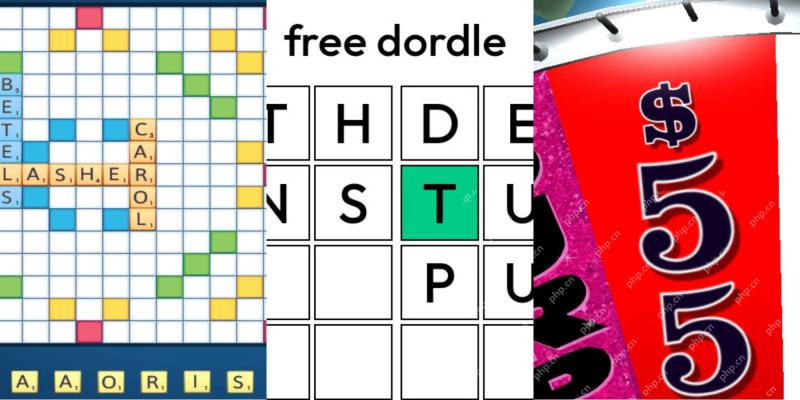 Wordle Answer And Hints - May 3 2025 Solution #1,414May 02, 2025 pm 08:04 PM
Wordle Answer And Hints - May 3 2025 Solution #1,414May 02, 2025 pm 08:04 PMReady to tackle today's Wordle? Need a little nudge? You're in the right place! Feeling confident? Try hard mode! All solutions and letters remain hidden to prevent accidental spoilers. We offer helpful clues to guide you without revealing the an
 Pokemon TCG Pocket Codes for May 2025May 02, 2025 pm 08:03 PM
Pokemon TCG Pocket Codes for May 2025May 02, 2025 pm 08:03 PMAnyone who plays Pokemon TCG Pocket likely shares the same single desire, and that’s to have more Pack Hourglasses. More Pack Hourglasses means opening even more booster packs, and the chance of soaking in the sweet success of acquiring a brand-new
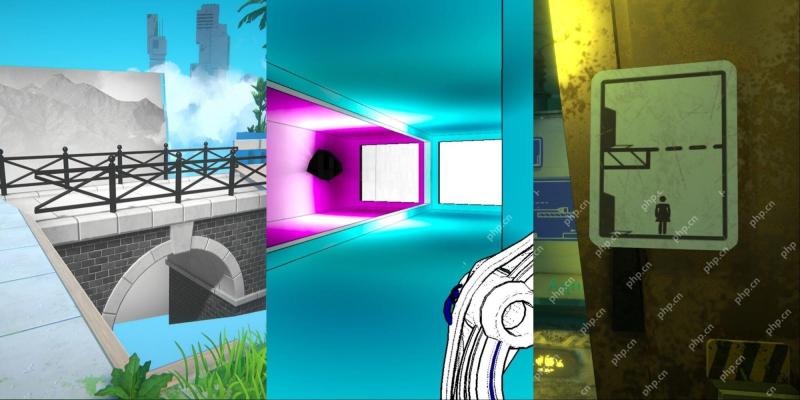 NYT Connections Answers And Hints - May 3, 2025 Solution #692May 02, 2025 pm 08:02 PM
NYT Connections Answers And Hints - May 3, 2025 Solution #692May 02, 2025 pm 08:02 PMSolve today's New York Times Connections puzzle with these helpful hints! Need a boost to keep your winning streak alive? We've got you covered, from subtle clues to the complete answers. Below you'll find hints for each category, progressing from
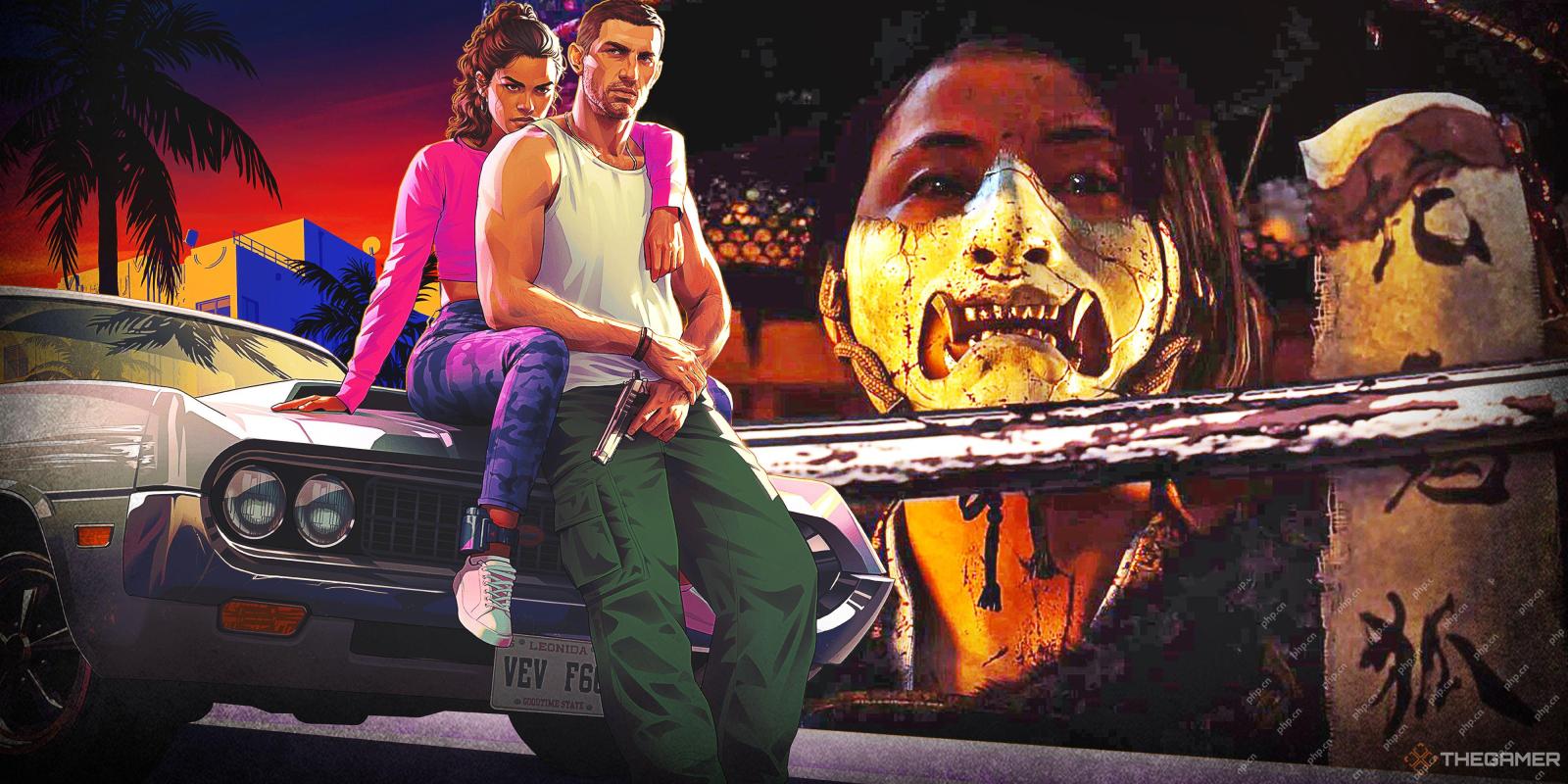 Ghost Of Yotei Pre-Order Guide: Editions, Prices, And BonusesMay 02, 2025 pm 06:04 PM
Ghost Of Yotei Pre-Order Guide: Editions, Prices, And BonusesMay 02, 2025 pm 06:04 PM"Ghost: Night Cry" - the highly anticipated sequel after "The Soul of Tsushima" is coming soon! More than five years ago, "The Soul of Tsushima" was released, and 300 years later in the game, Naughty Dog Studio's highly anticipated sequel "Ghost: Night Cry" is about to meet players. Unlike the protagonist's situation in the previous work, "Night Cry" will focus on a brand new heroine - Ajin. Sixteen years ago, a gang called "The Six" killed Ajin's family, and the biggest mistake they made was to let Ajin survive. On October 2, 2025, you will play Ajin, embark on the road of revenge and seek justice from the gang that killed her family. To ensure you can start this journey as soon as the game is released, from 5 in 2025


Hot AI Tools

Undresser.AI Undress
AI-powered app for creating realistic nude photos

AI Clothes Remover
Online AI tool for removing clothes from photos.

Undress AI Tool
Undress images for free

Clothoff.io
AI clothes remover

Video Face Swap
Swap faces in any video effortlessly with our completely free AI face swap tool!

Hot Article

Hot Tools

SAP NetWeaver Server Adapter for Eclipse
Integrate Eclipse with SAP NetWeaver application server.

VSCode Windows 64-bit Download
A free and powerful IDE editor launched by Microsoft

SublimeText3 Linux new version
SublimeText3 Linux latest version

mPDF
mPDF is a PHP library that can generate PDF files from UTF-8 encoded HTML. The original author, Ian Back, wrote mPDF to output PDF files "on the fly" from his website and handle different languages. It is slower than original scripts like HTML2FPDF and produces larger files when using Unicode fonts, but supports CSS styles etc. and has a lot of enhancements. Supports almost all languages, including RTL (Arabic and Hebrew) and CJK (Chinese, Japanese and Korean). Supports nested block-level elements (such as P, DIV),

Dreamweaver CS6
Visual web development tools






