Home >Backend Development >PHP Tutorial >Why Am I Getting the \'Undefined variable: HTTP_POST_FILES\' Error When Uploading Files in PHP?
Why Am I Getting the \'Undefined variable: HTTP_POST_FILES\' Error When Uploading Files in PHP?
- Patricia ArquetteOriginal
- 2024-12-10 01:57:09412browse
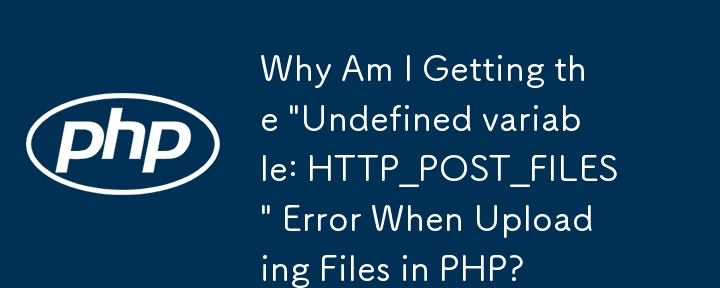
Upload a File Using PHP: Troubleshooting "Undefined Variable: HTTP_POST_FILES" Error
Uploading files to a server using PHP can be a simple process. However, it's essential to address any errors that may arise during the process.
Problem:
An error occurs when attempting to upload a file using PHP: "Notice: Undefined variable: HTTP_POST_FILES".
Cause:
The $HTTP_POST_FILES variable refers to the global array that stores uploaded file information. However, it has been deprecated since PHP 4.1.0 and is not recommended for use.
Solution:
Modern PHP versions expect a different structure for accessing uploaded file data. Instead of $HTTP_POST_FILES, use the following methodology:
$_FILES["file_name"]["key"]
Where:
- file_name is the name of the input field where the file was selected.
- key is the specific aspect of the file being accessed (e.g., "name", "type", "size", "tmp_name").
Example Code:
The following improved PHP code adheres to best practices for file uploading:
$target_dir = "upload/";
$target_file = $target_dir . basename($_FILES["filename"]["name"]);
$imageFileType = strtolower(pathinfo($target_file, PATHINFO_EXTENSION));
$allowedTypes = ['jpg', 'png'];
if (isset($_POST["submit"])) {
// Check file type
if (!in_array($imageFileType, $allowedTypes)) {
echo "Type is not allowed";
}
// Check if file already exists
elseif (file_exists($target_file)) {
echo "Sorry, file already exists.";
}
// Check file size
elseif ($_FILES["filename"]["size"] > 5000000) {
echo "Sorry, file is too large.";
} else {
// Upload file
if (move_uploaded_file($_FILES["filename"]["tmp_name"], $target_file)) {
echo "File uploaded successfully.";
}
}
}The above is the detailed content of Why Am I Getting the \'Undefined variable: HTTP_POST_FILES\' Error When Uploading Files in PHP?. For more information, please follow other related articles on the PHP Chinese website!

