Home >Java >javaTutorial >How Can SimpleDateFormat Efficiently Parse Dates in Multiple Formats?
How Can SimpleDateFormat Efficiently Parse Dates in Multiple Formats?
- Susan SarandonOriginal
- 2024-12-08 22:54:13232browse
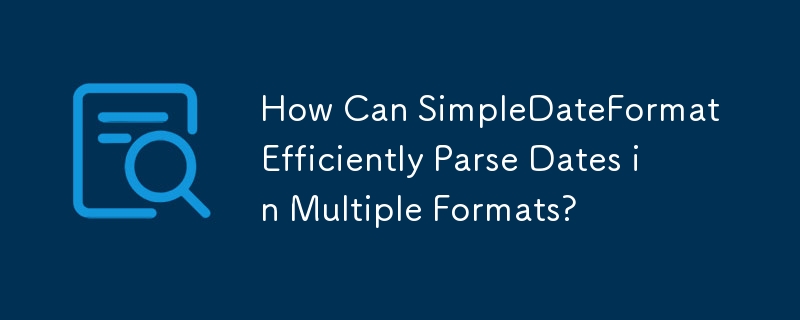
Parsing Dates in Multiple Formats Using SimpleDateFormat
Date parsing can be a challenging task, especially when dealing with diverse date formats. In this scenario, users have entered dates in similar but not identical formats, including variations such as "9/09" and "9/1/2009."
To effectively handle this discrepancy, it's essential to employ different SimpleDateFormat objects for each unique pattern. However, thanks to the way SimpleDateFormat interprets numerical patterns, we can minimize the number of required formats.
Specifically, for patterns with numerical placeholders ("M" for month and "y" for year), the minimum number of digits is specified by the number of pattern letters. Shorter numbers will be zero-padded to match this length. However, during parsing, the number of pattern letters is disregarded unless it's necessary to separate adjacent fields.
Utilizing this knowledge, we can define the following formats:
- "M/y": Covers dates such as "9/09", "9/2009", and "09/2009"
- "M/d/y": Handles dates like "9/1/2009"
- "M-d-y": Accommodates dates formatted as "9-1-2009"
With these formats, we can create a method to parse dates in the following manner:
import java.text.ParseException;
import java.text.SimpleDateFormat;
import java.util.Arrays;
import java.util.Date;
import java.util.List;
public class DateParser {
public static void main(String[] args) {
List<String> formatStrings = Arrays.asList("M/y", "M/d/y", "M-d-y");
String[] dates = {"9/09", "9/2009", "09/2009", "9/1/2009", "9-1-2009"};
for (String dateString : dates) {
Date parsedDate = tryParse(dateString, formatStrings);
if (parsedDate != null) {
System.out.println("Parsed date: " + parsedDate);
} else {
System.out.println("Unable to parse date: " + dateString);
}
}
}
public static Date tryParse(String dateString, List<String> formatStrings) {
for (String formatString : formatStrings) {
try {
return new SimpleDateFormat(formatString).parse(dateString);
} catch (ParseException e) {
// Do nothing and continue to the next format
}
}
return null;
}
}
By iterating through the specified format strings in order of least restrictive to most restrictive, this method parses each date string and returns the first successfully parsed date. This approach handles the varied date formats efficiently without unnecessary code duplication.
The above is the detailed content of How Can SimpleDateFormat Efficiently Parse Dates in Multiple Formats?. For more information, please follow other related articles on the PHP Chinese website!

