Where can you find the saved game files of Fantasian Neo Dimension on your computer? This MiniTool post shows you the Fantasian Neo Dimension save file location and shares two feasible tips to safeguard the game files effortlessly.
In fact, Fantasian is not a new brand game, which was initially launched in 2021. Recently, it released a new version, Fantasian Neo Dimension for PC and PS gamers. If you have installed this game on your computer and search for the Fantasian Neo Dimension save file location, keep reading to discover where the specific location is.
Where Is the Fantasian Neo Dimension Save File Location
It is necessary for game players to figure out the specific save file location of Fantasian Neo Dimension for configuration or file backup. Here is how to find the Fantasian Neo Dimension save file location via File Explorer:
Step 1. Press Win E to open File Explorer on your computer.
Step 2. Choose Documents on the left sidebar and then find and open the My Games folder.
Step 3. Look through the file list to locate the Fantasian Neo Dimension folder. Expand this folder to open the Steam folder where you can find the saved files of this game.
If you change the game download path, the Fantasian Neo Dimension save file location will differ from the above path. You can get the specific file path via Steam. The detailed steps are as follows:
Step 1. Open Steam Library on your device to find Fantasian Neo Dimension.
Step 2. Right-click on it and choose Properties to open the Properties window.
Step 3. Change to the LOCAL FILES tab and choose BROWSE LOCAL FILES to open the folder automatically.
How to Safeguard Fantasian Neo Dimension Game Files
Several game players are suffering from game progress after playing for hours due to program crashing, device failure, or other reasons. It could be a frustrating experience for a zealous game player. Here are some tips to prevent you from losing the game process and help you get the game files back if they have already been lost. If needed, keep reading.
Tip 1. Back up Fantasian Neo Dimension Game Files
Backing up game files is always an effective way to avoid game files lost. However, it is tedious to back up files manually every time after the game. MiniTool ShadowMaker is an ideal option for you to perform the automatic backup process. Additionally, this tool comes with incremental, differential, and full backup functions that prevent duplicate files at ease. Here, you can click the download button to get this tool and begin the file backup task.
Step 1. Launch the software and click Keep Trial to enter the main interface.
Step 2. Change to the Backup tab.
- Click SOURCE. You can find the target folder according to the Fantasian Neo Dimension save file location explained above. Choose OK.
- Click DESTINATION to select another destination for the backup and click OK.
Step 3. Choose the Options button to configure the backup settings. For instance, to perform an automatic backup task, you can head to Options > Schedule Settings to choose backing up files daily, weekly, monthly, or on event based on your requirement and click OK to save the change.

Step 4. Click Back Up Now to start the process.
Tip 2. Recover Lost Fantasian Neo Dimension Game Files
If the Fantasian Neo Dimension game files have been lost and there is no backup, MiniTool Power Data Recovery makes sense to get them back. This free file recovery software is capable of retrieving types of files stored on your computer as long as they are not overwritten. Thus, you should do the game file recovery as soon as possible.
Step 1. Download and install this tool by clicking the download button.
To recover the game files of Fantasian Neo Dimension, you can choose Select Folder at the bottom of the main interface, then navigate to the location of Fantasian Neo Dimension save file. Scanning the save file folder helps to shorten the scan duration.

Step 2. Wait for the scan process to complete. On the result page, browse the file list to find the saved files. To quickly locate the required game files, you can type .json into the search box at the top right corner and hit Enter to filter them out.
Step 3. Tick the required files and click Save. Remember to choose a new destination for the recovered files to avoid data overwriting.
When the file recovery process is done, you can head to the chosen destination and copy and paste the game files to the correct location the game files.
Final Words
This post shares you with the detailed steps to find the Fantasian Neo Dimension save file location and the methods to safeguard your game files with two robust tools. Hope this post gives you some useful information.
The above is the detailed content of Fantasian Neo Dimension Save File Location: A Roadmap Here. For more information, please follow other related articles on the PHP Chinese website!
 R.E.P.O. Save File Location: Where Is It & How to Protect It?Mar 06, 2025 pm 10:41 PM
R.E.P.O. Save File Location: Where Is It & How to Protect It?Mar 06, 2025 pm 10:41 PMAre you hooked on R.E.P.O.? Curious where your game progress is stored? This guide reveals the location of your R.E.P.O. save files and shows you how to protect them. Losing your game progress is frustrating, so let's ensure your hard work is safe
 How to fix Microsoft Teams error 9hehw in Windows?Mar 07, 2025 am 12:00 AM
How to fix Microsoft Teams error 9hehw in Windows?Mar 07, 2025 am 12:00 AMUnderstanding Microsoft Teams error tag 9hehw on Windows Microsoft Teams is a crucial communication and collaboration application by which users are able to joi
 How to fix KB5053602 fails to install in Windows 11?Mar 13, 2025 am 10:00 AM
How to fix KB5053602 fails to install in Windows 11?Mar 13, 2025 am 10:00 AMThe KB5053602 patch, released on March 11, 2025, targets Windows 11 editions 22H2 and 23H2, elevating the OS to OS Builds 22621.5039 and 22631.5039, respectivel
 Spotlight on KB5053606 Not Installing for Windows 10, Exact StepsMar 13, 2025 pm 08:02 PM
Spotlight on KB5053606 Not Installing for Windows 10, Exact StepsMar 13, 2025 pm 08:02 PMWindows 10 KB5053606 Update installation failed? This guide provides effective solutions! Many users are having problems trying to install the Windows 10 KB5053606 update released on Tuesday of Microsoft's March 2025 patch, such as SSH connection interruption, Dwm.exe unresponsiveness, or input method editor (IME) issues. Updates may be stuck during downloading or installation, or error codes may appear, such as 0x800f0922, 0xd000034, 0x80070437 and 0x80072efe. KB5053606 installation failure is usually caused by a variety of reasons, including Windows update component failure, system file corruption, and disk
 R.E.P.O. Crashing & Freezing on PC? Result-Driven FixesMar 07, 2025 pm 08:02 PM
R.E.P.O. Crashing & Freezing on PC? Result-Driven FixesMar 07, 2025 pm 08:02 PMTroubleshooting R.E.P.O. Game Crashes: A Comprehensive Guide Experiencing frustrating game crashes, especially in a team-based game like R.E.P.O., can be incredibly disruptive. This guide offers several solutions to resolve R.E.P.O. crashes, freezes
 How to fix Windows update error 0x800f0838?Mar 11, 2025 am 12:00 AM
How to fix Windows update error 0x800f0838?Mar 11, 2025 am 12:00 AMWindows updates are essential components delivered by Microsoft to enhance the functionality, security, and stability of the Windows operating system. These upd
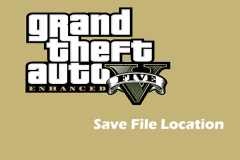 Grand Theft Auto V Enhanced Save File Location, A Roadmap HereMar 06, 2025 pm 10:34 PM
Grand Theft Auto V Enhanced Save File Location, A Roadmap HereMar 06, 2025 pm 10:34 PMThis MiniTool guide shows you how to locate and back up your Grand Theft Auto V Enhanced save files on your Windows PC. Rockstar Games' enhanced edition boasts impressive visuals (ray-traced shadows, AMD FSR1 & 3, NVIDIA DLSS 3), improved audio,
 What if KB5053598 Fails to Install on Windows 11? Fixes HereMar 13, 2025 pm 08:03 PM
What if KB5053598 Fails to Install on Windows 11? Fixes HereMar 13, 2025 pm 08:03 PMMicrosoft's March 11, 2025 update, KB5053598, is a crucial patch for Windows 11 24H2 (OS Build 26100.3476). This MiniTool guide covers everything you need to know, including troubleshooting installation problems. What's New in KB5053598? Released on


Hot AI Tools

Undresser.AI Undress
AI-powered app for creating realistic nude photos

AI Clothes Remover
Online AI tool for removing clothes from photos.

Undress AI Tool
Undress images for free

Clothoff.io
AI clothes remover

AI Hentai Generator
Generate AI Hentai for free.

Hot Article

Hot Tools

EditPlus Chinese cracked version
Small size, syntax highlighting, does not support code prompt function

Dreamweaver CS6
Visual web development tools

WebStorm Mac version
Useful JavaScript development tools

SublimeText3 Mac version
God-level code editing software (SublimeText3)

DVWA
Damn Vulnerable Web App (DVWA) is a PHP/MySQL web application that is very vulnerable. Its main goals are to be an aid for security professionals to test their skills and tools in a legal environment, to help web developers better understand the process of securing web applications, and to help teachers/students teach/learn in a classroom environment Web application security. The goal of DVWA is to practice some of the most common web vulnerabilities through a simple and straightforward interface, with varying degrees of difficulty. Please note that this software







