Advent of Code is a fun way for programmers to test and improve their problem-solving skills. While solving the puzzles, you might want to automate the fetching of your personalized puzzle input directly using its URL instead of copying the input to a text file that will be available locally. However, trying to access the input URL using a simple HTTP request, results in the message below:
Puzzle inputs differ by user. Please log in to get your puzzle input.
This article explains why this happens and how to correctly fetch your inputs dynamically using Go programming language.
The Problem: Why Can't We Fetch The Input Directly?
Advent of Code requires you to log in to access your personalized puzzle inputs. When you log in through the browser, Advent of Code sets a session cookie in your browser. This cookie is used to identify your account and provide your unique input.
If your HTTP requests don’t include this session cookie, the Advent of Code server cannot recognize you as a logged-in user, hence the error message.
Solution: Using the Session Cookie in HTTP Requests
We must include the session cookie in our HTTP requests to fetch the puzzle input. Here is a step-by-step guideline:
Log in to Advent of Code.
Open your browser's Developer Tools (Press F12 key) and navigate to the Network tab.
Refresh the Advent of Code page and look for the cookie header in the request headers.

- Extract the value of the session cookie.

NOTE: It's important to keep your session cookie a secret since someone else can access your Advent of Code account if they get access to it.
Code To Fetch The Input
Below is a simple program we will use to fetch our puzzle input dynamically:
- Setting Up The Base URL
We start by defining the base URL for fetching inputs and creating a function to read the input for a specific day.
const baseURL = "https://adventofcode.com/2024/day/%s/input"
func readInput(day string) {
url := fmt.Sprintf(baseURL, day)
fmt.Println(url)
}
- Creating The HTTP Request
Next, we create an HTTP request and include the session cookie.
client := &http.Client{}
req, err := http.NewRequest("GET", url, nil)
if err != nil {
fmt.Printf("Error creating HTTP request: %v\n", err)
return
}
// Add the session cookie
req.Header.Add("Cookie", "session=[YOUR_SESSION_TOKEN]")
http.NewRequest: Creates an HTTP GET request for the input URL.
req.Header.Add: Adds a header to the request with the session token for authentication. (Replace [YOUR_SESSION_TOKEN] with your actual token).
- Sending The Request And Handling The Response
Now we send the HTTP request and read the server's response.
const baseURL = "https://adventofcode.com/2024/day/%s/input"
func readInput(day string) {
url := fmt.Sprintf(baseURL, day)
fmt.Println(url)
}
client.Do(req): Sends the HTTP request and stores the response.
defer resp.Body.Close(): Ensures the response body is closed after reading.
resp.StatusCode: Checks the HTTP status code. A code other than 200 indicates an error.
- Reading And Printing The Input
Finally, we read the response body and print the puzzle input.
client := &http.Client{}
req, err := http.NewRequest("GET", url, nil)
if err != nil {
fmt.Printf("Error creating HTTP request: %v\n", err)
return
}
// Add the session cookie
req.Header.Add("Cookie", "session=[YOUR_SESSION_TOKEN]")
io.ReadAll(resp.Body): Reads the response body.
string(body): Converts the body from a slice of bytes to a string for easy display.
- Defining The Main Function
We invoke the readInput function from the main function to fetch the input for day 1.
resp, err := client.Do(req)
if err != nil {
fmt.Printf("Error making HTTP request: %v\n", err)
return
}
defer resp.Body.Close()
if resp.StatusCode != http.StatusOK {
fmt.Printf("Unexpected HTTP status: %d\n", resp.StatusCode)
return
}
Enhancing Security
Hardcoding the session token in our code isn’t safe. Instead, we should store it as an environment variable using the steps below:
- Export the session token using the terminal:
body, err := io.ReadAll(resp.Body)
if err != nil {
fmt.Printf("Error reading response body: %v\n", err)
return
}
fmt.Println(string(body))
- Modify the code to read the session token from the environment variable. (Ensure to have "os" among your imports):
func main() {
readInput("1") // Fetches input puzzle for day 1
}
This helps, the session token stay outside the source code, reducing the risk of accidental exposure.
- Full Program Code
Here's the complete program for reference:
export AOC_SESSION="[YOUR_SESSION_TOKEN]"
Things To Keep In Mind
Session Expiry: Session tokens may expire after a while. If you encounter issues, log in again and retrieve a fresh token.
Privacy: Never share your session token publicly, including in blog posts or GitHub repositories.
Conclusion
You can dynamically fetch your Advent of Code inputs by including your session cookie in HTTP requests.
Feel free to share your tips or ask questions in the comment section. Happy coding, and good luck with Advent of Code 2024!
The above is the detailed content of FETCHING ADVENT OF CODE INPUTS DYNAMICALLY IN GO. For more information, please follow other related articles on the PHP Chinese website!
 Implementing Mutexes and Locks in Go for Thread SafetyMay 05, 2025 am 12:18 AM
Implementing Mutexes and Locks in Go for Thread SafetyMay 05, 2025 am 12:18 AMIn Go, using mutexes and locks is the key to ensuring thread safety. 1) Use sync.Mutex for mutually exclusive access, 2) Use sync.RWMutex for read and write operations, 3) Use atomic operations for performance optimization. Mastering these tools and their usage skills is essential to writing efficient and reliable concurrent programs.
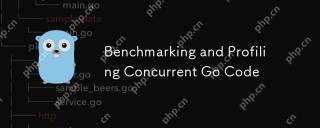 Benchmarking and Profiling Concurrent Go CodeMay 05, 2025 am 12:18 AM
Benchmarking and Profiling Concurrent Go CodeMay 05, 2025 am 12:18 AMHow to optimize the performance of concurrent Go code? Use Go's built-in tools such as getest, gobench, and pprof for benchmarking and performance analysis. 1) Use the testing package to write benchmarks to evaluate the execution speed of concurrent functions. 2) Use the pprof tool to perform performance analysis and identify bottlenecks in the program. 3) Adjust the garbage collection settings to reduce its impact on performance. 4) Optimize channel operation and limit the number of goroutines to improve efficiency. Through continuous benchmarking and performance analysis, the performance of concurrent Go code can be effectively improved.
 Error Handling in Concurrent Go Programs: Avoiding Common PitfallsMay 05, 2025 am 12:17 AM
Error Handling in Concurrent Go Programs: Avoiding Common PitfallsMay 05, 2025 am 12:17 AMThe common pitfalls of error handling in concurrent Go programs include: 1. Ensure error propagation, 2. Processing timeout, 3. Aggregation errors, 4. Use context management, 5. Error wrapping, 6. Logging, 7. Testing. These strategies help to effectively handle errors in concurrent environments.
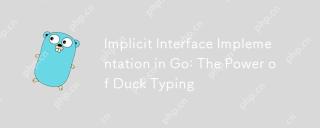 Implicit Interface Implementation in Go: The Power of Duck TypingMay 05, 2025 am 12:14 AM
Implicit Interface Implementation in Go: The Power of Duck TypingMay 05, 2025 am 12:14 AMImplicitinterfaceimplementationinGoembodiesducktypingbyallowingtypestosatisfyinterfaceswithoutexplicitdeclaration.1)Itpromotesflexibilityandmodularitybyfocusingonbehavior.2)Challengesincludeupdatingmethodsignaturesandtrackingimplementations.3)Toolsli
 Go Error Handling: Best Practices and PatternsMay 04, 2025 am 12:19 AM
Go Error Handling: Best Practices and PatternsMay 04, 2025 am 12:19 AMIn Go programming, ways to effectively manage errors include: 1) using error values instead of exceptions, 2) using error wrapping techniques, 3) defining custom error types, 4) reusing error values for performance, 5) using panic and recovery with caution, 6) ensuring that error messages are clear and consistent, 7) recording error handling strategies, 8) treating errors as first-class citizens, 9) using error channels to handle asynchronous errors. These practices and patterns help write more robust, maintainable and efficient code.
 How do you implement concurrency in Go?May 04, 2025 am 12:13 AM
How do you implement concurrency in Go?May 04, 2025 am 12:13 AMImplementing concurrency in Go can be achieved by using goroutines and channels. 1) Use goroutines to perform tasks in parallel, such as enjoying music and observing friends at the same time in the example. 2) Securely transfer data between goroutines through channels, such as producer and consumer models. 3) Avoid excessive use of goroutines and deadlocks, and design the system reasonably to optimize concurrent programs.
 Building Concurrent Data Structures in GoMay 04, 2025 am 12:09 AM
Building Concurrent Data Structures in GoMay 04, 2025 am 12:09 AMGooffersmultipleapproachesforbuildingconcurrentdatastructures,includingmutexes,channels,andatomicoperations.1)Mutexesprovidesimplethreadsafetybutcancauseperformancebottlenecks.2)Channelsofferscalabilitybutmayblockiffullorempty.3)Atomicoperationsareef
 Comparing Go's Error Handling to Other Programming LanguagesMay 04, 2025 am 12:09 AM
Comparing Go's Error Handling to Other Programming LanguagesMay 04, 2025 am 12:09 AMGo'serrorhandlingisexplicit,treatingerrorsasreturnedvaluesratherthanexceptions,unlikePythonandJava.1)Go'sapproachensureserrorawarenessbutcanleadtoverbosecode.2)PythonandJavauseexceptionsforcleanercodebutmaymisserrors.3)Go'smethodpromotesrobustnessand


Hot AI Tools

Undresser.AI Undress
AI-powered app for creating realistic nude photos

AI Clothes Remover
Online AI tool for removing clothes from photos.

Undress AI Tool
Undress images for free

Clothoff.io
AI clothes remover

Video Face Swap
Swap faces in any video effortlessly with our completely free AI face swap tool!

Hot Article

Hot Tools

Notepad++7.3.1
Easy-to-use and free code editor

DVWA
Damn Vulnerable Web App (DVWA) is a PHP/MySQL web application that is very vulnerable. Its main goals are to be an aid for security professionals to test their skills and tools in a legal environment, to help web developers better understand the process of securing web applications, and to help teachers/students teach/learn in a classroom environment Web application security. The goal of DVWA is to practice some of the most common web vulnerabilities through a simple and straightforward interface, with varying degrees of difficulty. Please note that this software

ZendStudio 13.5.1 Mac
Powerful PHP integrated development environment

WebStorm Mac version
Useful JavaScript development tools

SublimeText3 Mac version
God-level code editing software (SublimeText3)






