Home >Backend Development >PHP Tutorial >How to Sort a PHP Array by a Subarray's 'optionNumber' Value?
How to Sort a PHP Array by a Subarray's 'optionNumber' Value?
- Susan SarandonOriginal
- 2024-12-08 02:32:09849browse
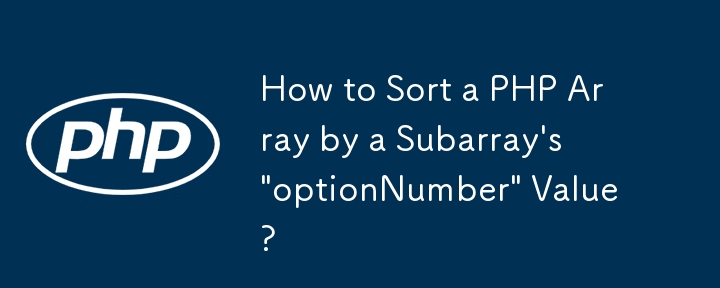
PHP Sort Array by Subarray Value: A Comprehensive Guide
In PHP, arrays are an indispensable data structure for organizing and manipulating data. Sometimes, it becomes necessary to sort these arrays based on the values within their subarrays. This article explores the most effective methods for sorting arrays by subarray values, specifically focusing on the optionNumber field.
To begin with, consider the following example:
$array = [
[
"configuration_id" => 10,
"id" => 1,
"optionNumber" => 3,
"optionActive" => 1,
"lastUpdated" => "2010-03-17 15:44:12"
],
[
"configuration_id" => 9,
"id" => 1,
"optionNumber" => 2,
"optionActive" => 1,
"lastUpdated" => "2010-03-17 15:44:12"
],
[
"configuration_id" => 8,
"id" => 1,
"optionNumber" => 1,
"optionActive" => 1,
"lastUpdated" => "2010-03-17 15:44:12"
]
];
The objective is to arrange the $array in an incremental order based on the optionNumber, resulting in the following sorted array:
$sortedArray = [
[
"configuration_id" => 8,
"id" => 1,
"optionNumber" => 1,
"optionActive" => 1,
"lastUpdated" => "2010-03-17 15:44:12"
],
[
"configuration_id" => 9,
"id" => 1,
"optionNumber" => 2,
"optionActive" => 1,
"lastUpdated" => "2010-03-17 15:44:12"
],
[
"configuration_id" => 10,
"id" => 1,
"optionNumber" => 3,
"optionActive" => 1,
"lastUpdated" => "2010-03-17 15:44:12"
]
];
To achieve this sorting, the PHP usort function proves to be an effective tool. Here's how it can be implemented:
function cmp_by_optionNumber($a, $b) {
return $a["optionNumber"] - $b["optionNumber"];
}
usort($array, "cmp_by_optionNumber");
In this method, cmp_by_optionNumber is a user-defined comparison function that compares the optionNumber values of the two input arrays. The function returns a negative value if the first array's optionNumber is less than the second, a zero if they are equal, and a positive value if the first array's optionNumber is greater than the second. By utilizing this comparison function, usort efficiently sorts the $array in ascending order of the optionNumber field.
For PHP versions 5.3 and above, it is recommended to use anonymous functions for a cleaner approach:
usort($array, function ($a, $b) {
return $a['optionNumber'] - $b['optionNumber'];
});
However, it is important to note that if the optionNumber values are strings, the subtraction in the comparison functions might lead to incorrect results. In such cases, consider using the following approach:
usort($array, function ($a, $b) {
return strcmp($a['optionNumber'], $b['optionNumber']);
});
Finally, in PHP versions 7.0 and later, the spaceship operator <=> can be leveraged instead of subtraction to prevent overflow/truncation problems, especially when dealing with large numbers:
usort($array, function ($a, $b) {
return $a['optionNumber'] <=> $b['optionNumber'];
});
By implementing one of the described methods, you can effectively sort PHP arrays based on subarray values, ensuring that your data is organized in a meaningful and convenient manner.
The above is the detailed content of How to Sort a PHP Array by a Subarray's 'optionNumber' Value?. For more information, please follow other related articles on the PHP Chinese website!

