There’s a lot to craft in I Am Future. As your character goes on a resource hunt on the rooftop, you will encounter many obstacles. To overcome these obstacles and complete the bridge construction, you'll need to craft various materials, tools, and more.

Additionally, your character will get hungry during this process, so you'll need to eat, and knowing the recipes for filling meals will be essential. That's why it's important to know the recipes in the game. With recipes, you'll be able to craft effective tools, meals, and other resources, making survival much easier.
All Food And Drink Recipes

You can prepare food and drink recipes at the Campfire early in the game. Once you have enough materials, you can approach the Campfire or its upgraded version to prepare your recipe. At the start of the game, the materials for the recipe won’t be provided, but after you make the recipe once, it will be saved to the crafting station where you made it.
Complete Campfire Recipe List
The campfire is one of the earliest tools you can access, making it ideal for cooking during the early stages of the game. With the campfire, you can prepare a variety of meals and drinks.
|
Food |
Required Ingredients |
Benefit |
Needs Fire? |
|---|---|---|---|
|
Almond Milk |
Yes |
||
|
Baked Mushrooms |
Yes |
||
|
Berries and Cream |
Yes |
||
|
Blueberry Jam |
Yes |
||
|
Blueberry Milkshake |
Yes |
||
|
Bread |
Yes |
||
|
Bright Soup |
Yes |
||
|
Burger |
No |
||
|
Cookies |
No |
||
|
Cookies and Milk |
No |
||
|
Cream Cheese |
Yes |
||
|
Drinking Water Bottle |
Yes |
||
|
Energizing Coffee |
Yes |
||
|
Fish Steak |
Yes |
||
|
Frappucino |
Yes |
||
|
Hearty Mushroom Stew |
Yes |
||
|
Hot Sauce |
Yes |
||
|
Jam Sandwich |
No |
||
|
Kimchi |
Yes |
||
|
Latte |
Yes |
||
|
Macaroni and Cheese |
No |
||
|
Macaroni Pudding |
Yes |
||
|
Nutritious Salad |
No |
||
|
Patty |
Yes |
||
|
Quasi-Rice |
Yes |
||
|
Ramen |
Yes |
||
|
Sashimi |
Yes |
||
|
Seafood Salad |
No |
||
|
Seafood Soup |
Yes |
||
|
Sweet Cream |
Yes |
||
|
Vietnamese Coffee |
Yes |
Complete Field Kitchen Recipe List
Field Kitchen is the upgraded version of the Campfire. This means you can make all the recipes you prepared on the Campfire, plus some new recipes. To upgrade your Campfire into a Field Kitchen, you will need the following materials:
- Four Metal Pipes
- Seven Coals
- Three Empty Bottles
The table below lists all the recipes you can make using the Field Kitchen:
|
Food |
Required Ingredients |
Benefit |
Needs Fire? |
|---|---|---|---|
|
Bloody Mariquinn |
Yes |
||
|
Canapes |
No |
||
|
Cheese Balls |
Yes |
||
|
Cheesecake |
Yes |
||
|
Fish and Chips |
Yes |
||
|
French Fries and Ketchup |
Yes |
||
|
Gazpacho |
Yes |
||
|
Ice Cream |
Yes |
||
|
Julienne |
Yes |
||
|
Lasagna |
Yes |
||
|
Paella |
Yes |
||
|
Pizza |
Yes |
||
|
Risotto |
Yes |
||
|
Tomato Paste |
Yes |
||
|
Tiramisu |
Yes |
Complete Field Kitchen With Grill Recipe List
Field Kitchen with Grill is the upgraded version of the Field Kitchen. This means you can make all the recipes you prepared on the Campfire and Field Kitchen, plus two new recipes. To upgrade your Field Kitchen to Field Kitchen with Grill, you will need the following materials:
- 20 Coals
- 15 Plastics
- 15 Scrap Metals
- One Oil Can
The table below lists the two recipes you can make using the Field Kitchen with Grill:
|
Required Ingredients | Benefit | Needs Fire? | ||||||||||||
|---|---|---|---|---|---|---|---|---|---|---|---|---|---|---|---|
| Energy Bar | Yes | ||||||||||||||
| Tom Yum | Yes |
Complete Expanded Field Kitchen Recipe List
Expanded Field Kitchen is the upgraded version of Field Kitchen with Grill. This means you can make all the recipes you prepared on the Campfire, Field Kitchen, and Field Kitchen with Grill, plus some new recipes. To upgrade your Field Kitchen with Grill to Expanded Field Kitchen, you will need the following materials:
- 30 Coals
- 10 Lightbulbs
- Eight Foam Panels
- Six Batteries
The table below lists all the recipes you can make using the Expanded Field Kitchen:
|
Food |
Required Ingredients |
Benefit |
Needs Fire? |
|---|---|---|---|
|
Borscht |
No |
||
|
Cake |
No |
||
|
Curry |
Yes |
||
|
Gyros |
No |
||
|
Miso Soup |
No |
||
|
Pasta |
No |
||
|
Philadelphia Roll |
No |
||
|
Poke |
No |
||
|
Taco |
No |
All Workbench Recipes

The Workbench is one of the crafting stations you need to build at the beginning of the game. You can upgrade the Workbench a total of two times. Items you can craft at the Workbench are categorized into Parts, Supplies, Paint, Blueprints, and Tools.
Complete Parts & Supplies Recipe List
Materials in the Parts and Supplies categories are required for crafting other items. On the other hand, items like StopWeed Spray or a Bucket are usable on their own.
|
Item |
Category |
Required Materials |
Workbench Level |
|---|---|---|---|
|
Anti-Parasite Spray |
Parts |
Perfect Workbench | |
|
Backpack - Wallet and Exchange Module |
Parts |
Workbench v2 | |
|
Battery |
Supplies |
Perfect Workbench | |
|
Conquer Contamination Spray |
Parts |
Perfect Workbench | |
|
Electrical Cable |
Supplies |
Workbench | |
|
Electrolytic Solution |
Supplies |
Perfect Workbench | |
|
Empty Bottle |
Supplies |
Workbench | |
|
Empty Bucket |
Supplies |
Workbench v2 | |
|
Floor Patch |
Supplies |
Perfect Workbench | |
|
Lightbulb |
Parts |
Workbench v2 | |
|
Matrix |
Parts |
Workbench v2 | |
|
Metal Pipe |
Supplies |
Workbench v2 | |
|
Mollusk Bait |
Supplies |
Workbench | |
|
Nails |
Supplies |
Workbench | |
|
Repair Kit |
Parts |
Workbench v2 | |
|
Repair Machine |
Parts |
Workbench v2 | |
|
Repair Station |
Parts |
Perfect Workbench | |
|
Solvent |
Supplies |
Workbench v2 | |
|
Spoon Lure |
Supplies |
Workbench | |
|
StopWeed Spray |
Parts |
Workbench | |
|
Transformer |
Parts |
Workbench |
Complete Paint Recipe List
To craft Paints, you need to upgrade the Workbench once to Workbench v2. The table below shows all the paints you can craft:
|
Required Materials | ||||||||||||||||||||||||||
|---|---|---|---|---|---|---|---|---|---|---|---|---|---|---|---|---|---|---|---|---|---|---|---|---|---|---|---|
| Beige Paint | |||||||||||||||||||||||||||
| Black Paint | |||||||||||||||||||||||||||
| Blue Paint | |||||||||||||||||||||||||||
| Brown Paint | |||||||||||||||||||||||||||
| Burgundy Paint | |||||||||||||||||||||||||||
| Dark Green Paint | |||||||||||||||||||||||||||
| Green Paint | |||||||||||||||||||||||||||
| Orange Paint | |||||||||||||||||||||||||||
| Pink Paint | |||||||||||||||||||||||||||
| Purple Paint | |||||||||||||||||||||||||||
| Red Paint | |||||||||||||||||||||||||||
| Yellow Paint |
Complete Blueprint Recipe List
Blueprints are items required for your character to craft new things. For all blueprints, you will need Paper and Ink Pigment. The table below shows how much Paper and Ink Pigment are required for each blueprint you can craft:
|
Blueprint |
Required Materials |
Workbench Level |
|---|---|---|
|
Decorative Fence |
Workbench | |
|
Electrical Pole (2 Contacts) |
Workbench v2 | |
|
Electrical Pole (3 Contacts) |
Workbench v2 | |
|
Electrical Pole (4 Contacts) |
Perfect Workbench | |
|
Electrified Garden Bed |
Perfect Workbench | |
|
Iron Barricade |
Perfect Workbench | |
|
Mechanical Press |
Workbench v2 | |
|
Metal Storage |
Workbench v2 | |
|
Plank Storage |
Workbench v2 | |
|
Plexiglass Storage |
Perfect Workbench | |
|
Solar Generator |
Perfect Workbench | |
|
Sprinkler |
Workbench v2 | |
|
Torch |
Workbench | |
|
UV Tower |
Perfect Workbench |
Complete Tools Recipe List
Among the items you can craft at the Workbench, there are tools. Tools, except for fishing rods, allow you to interact with rooftop objects to gather materials. The tools you can craft at the Workbench are used to upgrade their older versions. Here is the list of all the tools you can craft:
|
Item |
Required Materials |
Workbench Level |
|---|---|---|
|
Diamond Saw |
Perfect Workbench | |
|
Good Quality Rod |
Workbench v2 | |
|
Impact Drill |
Perfect Workbench | |
|
Iron Saw |
Workbench | |
|
Multidrill |
Perfect Workbench | |
|
Multifunctional Cybernetic Hand |
Perfect Workbench | |
|
Non-Reactive Injector |
Workbench v2 | |
|
Professional Rod |
Perfect Workbench | |
|
Reinforced Cybernetic Hand |
Workbench v2 | |
|
Reinforced Hammer |
Workbench v2 | |
|
Riveting Hammer |
Perfect Workbench | |
|
Steel Saw |
Workbench v2 | |
|
Superior Hammer |
Workbench v2 | |
|
Tempered Drill |
Workbench v2 | |
|
Vacuum Injector |
Perfect Workbench |
All Resource Printer Recipes

The Resource Printer is one of the crafting stations that allows you to craft items. Its only difference is that it requires a certain amount of time to craft. Also, keep in mind that this machine needs electricity to operate. Here is what you can craft with the Resource Printer:
|
Required Materials | Time | Resource Printer Level | ||||||||||||||||||||
|---|---|---|---|---|---|---|---|---|---|---|---|---|---|---|---|---|---|---|---|---|---|---|---|
| Decorative Road | 20 seconds | Advanced Resource Printer | |||||||||||||||||||||
| Foam Panel | 3 minutes | Advanced Resource Printer | |||||||||||||||||||||
| Memory Module | 3 minutes | Resource NeoPrinter | |||||||||||||||||||||
| Metal Frame | 2 minutes 30 seconds | Resource Printer |

Disney Dreamlight Valley: 15 Best Recipes To Sell For Profit
Cookin' up those Star Coins.
The above is the detailed content of I Am Future: Complete Recipe Guide. For more information, please follow other related articles on the PHP Chinese website!
 How to Unlock All Characters in Shadow of the DepthApr 11, 2025 am 09:32 AM
How to Unlock All Characters in Shadow of the DepthApr 11, 2025 am 09:32 AMOnly one character can be used in the early stage of the game "Deep Shadow", and the rest of the characters need to be upgraded to join the team. The good news is that unlocking most characters doesn't take long game time, here's a brief description of each character's unlocking level: Learn more: "Deep Shadow" Best Career Recommendations Arthur – Unlocked at the start of the game You start the game with Arthur by default. He is a character who uses shields and swords, and is a good all-around choice for beginners. Phyllis – Level 5 Unlock Phyllis can be unlocked by reaching level 5. She is a ranged archer and has a pet, and if you like standing behind and letting your pet complete the battle, she will be the perfect choice for you. Alia – Level 8 Unlock After reaching level 8, Alia will join your team
 All Weapons in Into the Dead: Our Darkest DaysApr 11, 2025 am 09:24 AM
All Weapons in Into the Dead: Our Darkest DaysApr 11, 2025 am 09:24 AMInto the Dead: Our Darkest Days isn’t the kind of game where you load up with an assault rifle and mow things down. No, this is the kind of game where you crouch in the dark with a broken pair of scissors and hope today isn’t the day your luck runs o
 Is Into the Dead: Our Darkest Days Co-op or Multiplayer?Apr 11, 2025 am 09:21 AM
Is Into the Dead: Our Darkest Days Co-op or Multiplayer?Apr 11, 2025 am 09:21 AMInto the Dead: Our Darkest Days has no cooperative mode or multiplayer mode. There are currently no multiplayer functions in the game, and it does not exist in online mode, local cooperation mode, or real-time cooperation with friends to fight against zombie groups. More Readings: All Characters in "Into the Dead: Our Darkest Days" The developer responded to players’ requests for cooperating mode in a recent Steam discussion, saying that this would revolutionize the game. If similar features are finally implemented, it will be an independent project—a derivative work with different gameplay but set in the same worldview. In other words, don't hold too much hope. The development team seems to be focused on
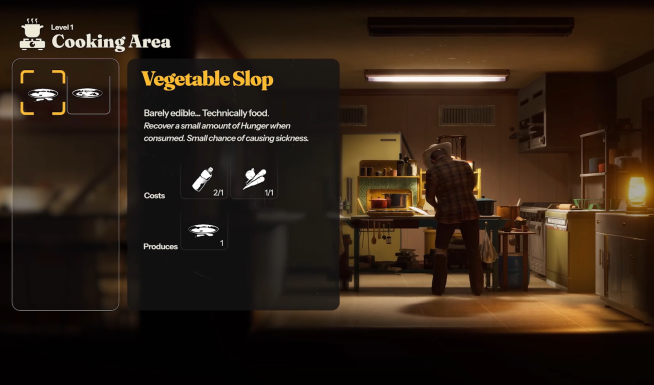 How to Eat in Into the Dead: Our Darkest DaysApr 11, 2025 am 09:14 AM
How to Eat in Into the Dead: Our Darkest DaysApr 11, 2025 am 09:14 AMThe game's cooking system is surprisingly simple, but the eating mechanism is not the case. If you find yourself having food but don't know how to eat it, don't worry, you're not alone; many players miss this. Further reading: Into the Dead: Our Darkest Days Full Role Introduction How to eat You need to manually open your inventory when eating. This means pressing the Tab key on the keyboard (or pressing the correct button on the controller). Once you enter the inventory, you can click on the food and choose to eat. It's that simple. There is no need for cooking mini-games, nor will it automatically eat when the character is hungry. Just click and eat. This mechanism is a bit clumsy, especially in games that support controllers, but it does do it
 Best Characters to Pick in Into the Dead: Our Darkest DaysApr 11, 2025 am 09:08 AM
Best Characters to Pick in Into the Dead: Our Darkest DaysApr 11, 2025 am 09:08 AMInto the Dead: Our Darkest Days Guide to the Best Survivor Combo Although in theory any survivor combination can pass "Into the Dead: Our Darkest Days", there are no completely useless characters, and the game will not get stuck because of your choice. But if you want a more relaxed gaming experience, especially in the early stages of the game, some combinations are significantly better than others. If you want to worry less, here are some of the best combinations. Read more: All Survivors of "Into the Dead: Our Darkest Days" Daphne and Penny Daphne is in charge of the shelter and Penny is in charge of the assassination. For beginner players
 Blood Moon Event 2025 Guide for Dead by DaylightApr 11, 2025 am 09:04 AM
Blood Moon Event 2025 Guide for Dead by DaylightApr 11, 2025 am 09:04 AMDead by Daylight The Blood Moon Feast is coming, and a large number of blood points are waiting for you to obtain! From April 7th to 29th, participate in the Blood Moon event, win generous rewards, improve character levels, and quickly complete the picture book task. During the event, new goals, unique accessories and daily login rewards are waiting for you to receive! How to earn blood points During the Blood Moon event, there are many ways to obtain blood points, and you can get rewards even if you just log in to the game: Complete the Blood Moon Generator Four of the seven generators on the map will become special Blood Moon generators. You need to collect blood from the blood pump on the map and then bring the blood tank to the Blood Moon generator to fill it. Carrying a full tank of blood will consume resources faster, and it is recommended to adopt a hidden strategy to transport blood. Survivors obtain by collecting blood, filling and completing blood moon generators
 How to Save in Into the Dead: Our Darkest DaysApr 11, 2025 am 09:03 AM
How to Save in Into the Dead: Our Darkest DaysApr 11, 2025 am 09:03 AM"Night of the Living Dead: Our Darkest Days" does not have a manual save button. The game handles the save itself—and it was designed with survival elements in mind. Based on player feedback (and game mechanics), the game will be automatically saved at the end of each day and night cycle. More Reads: All Characters of "Night of the Living Dead: Our Darkest Days" This save system is designed around the permanent death of the game and the lack of resources. If you can save as you like, it will destroy the core of the game – every decision should make sense. If a character dies at a stage, the game saves the result. You cannot return unless you exit the game before the end of the phase. Again, it cannot be saved manually, and there is no automatic save within the stage. If you are searching for supplies
 The Sims 4: Businesses & Hobbies - Mastery Perks GuideApr 11, 2025 am 08:05 AM
The Sims 4: Businesses & Hobbies - Mastery Perks GuideApr 11, 2025 am 08:05 AMThe Sims 4: Businesses & Hobbies expansion introduces Mastery Perks, enhancing skill development. Earning these perks unlocks advantages in various skill areas. With only four perk slots per Sim, strategic selection is key. There are 18 Master


Hot AI Tools

Undresser.AI Undress
AI-powered app for creating realistic nude photos

AI Clothes Remover
Online AI tool for removing clothes from photos.

Undress AI Tool
Undress images for free

Clothoff.io
AI clothes remover

AI Hentai Generator
Generate AI Hentai for free.

Hot Article

Hot Tools

SublimeText3 Linux new version
SublimeText3 Linux latest version

Zend Studio 13.0.1
Powerful PHP integrated development environment

SublimeText3 Chinese version
Chinese version, very easy to use

VSCode Windows 64-bit Download
A free and powerful IDE editor launched by Microsoft

mPDF
mPDF is a PHP library that can generate PDF files from UTF-8 encoded HTML. The original author, Ian Back, wrote mPDF to output PDF files "on the fly" from his website and handle different languages. It is slower than original scripts like HTML2FPDF and produces larger files when using Unicode fonts, but supports CSS styles etc. and has a lot of enhancements. Supports almost all languages, including RTL (Arabic and Hebrew) and CJK (Chinese, Japanese and Korean). Supports nested block-level elements (such as P, DIV),





