
Understanding the Role of Auto in "margin: 0 auto;"
In the CSS property "margin: 0 auto;", the value "auto" holds a crucial significance when it comes to positioning elements within their parent container. When applied to the second parameter, namely the horizontal margins (left and right), it instructs the browser to automatically calculate the width of these margins to achieve specific alignment effects.
The key concept behind the "auto" value is that it ensures equal distribution of the available horizontal space between the left and right margins. By doing so, it effectively centers the element within its parent container. This is particularly useful when creating elements that should remain centered regardless of the viewport or screen size.
To illustrate its functionality, consider the following example: Assume a parent container with a width of 100 pixels and a child element with a width of 50 pixels. Upon applying "margin: 0 auto;" to the child, the browser calculates the free space available for horizontal margins as:
freeSpace = 100 (width of parent) - 50 (width of child) = 50
It then equally distributes this 50 pixels of free space between the left and right margins, resulting in:
margin-left: 25 margin-right: 25
As a result, the child element becomes centered within its parent container, with 25 pixels of margin on both the left and right sides.
This behavior is useful in various scenarios, such as designing website layouts or creating reusable components that need to be centered irrespective of their position or the surrounding elements. Utilizing the "auto" value for horizontal margins simplifies responsive design and ensures a consistent presentation across different screen sizes.
The above is the detailed content of How Does \'margin: 0 auto;\' Center an Element in CSS?. For more information, please follow other related articles on the PHP Chinese website!
 The Slideout FooterApr 09, 2025 am 11:50 AM
The Slideout FooterApr 09, 2025 am 11:50 AMA fascinating new site called The Markup just launched. Tagline: Big Tech Is Watching You. We’re Watching Big Tech. Great work from Upstatement. The
 Pages for LikesApr 09, 2025 am 11:47 AM
Pages for LikesApr 09, 2025 am 11:47 AMI posted about parsing an RSS feed in JavaScript the other day. I also posted about my RSS setup talking about how Feedbin is at the heart of it.
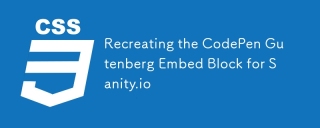 Recreating the CodePen Gutenberg Embed Block for Sanity.ioApr 09, 2025 am 11:43 AM
Recreating the CodePen Gutenberg Embed Block for Sanity.ioApr 09, 2025 am 11:43 AMLearn how to create a custom CodePen block with a preview for Sanity Studio, inspired by Chris Coyier’s implementation for Wordpress’ Gutenberg editor.
 How to Make a Line Chart With CSSApr 09, 2025 am 11:36 AM
How to Make a Line Chart With CSSApr 09, 2025 am 11:36 AMLine, bar, and pie charts are the bread and butter of dashboards and are the basic components of any data visualization toolkit. Sure, you can use SVG
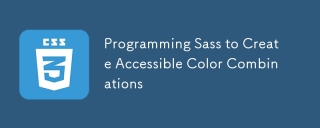 Programming Sass to Create Accessible Color CombinationsApr 09, 2025 am 11:30 AM
Programming Sass to Create Accessible Color CombinationsApr 09, 2025 am 11:30 AMWe are always looking to make the web more accessible. Color contrast is just math, so Sass can help cover edge cases that designers might have missed.
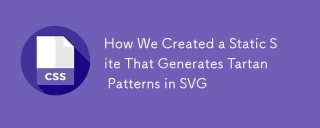 How We Created a Static Site That Generates Tartan Patterns in SVGApr 09, 2025 am 11:29 AM
How We Created a Static Site That Generates Tartan Patterns in SVGApr 09, 2025 am 11:29 AMTartan is a patterned cloth that’s typically associated with Scotland, particularly their fashionable kilts. On tartanify.com, we gathered over 5,000 tartan
 A Follow-Up to PHP TemplatingApr 09, 2025 am 11:14 AM
A Follow-Up to PHP TemplatingApr 09, 2025 am 11:14 AMNot long ago, I posted about PHP templating in just PHP (which is basically HEREDOC syntax). I'm literally using that technique for some super basic
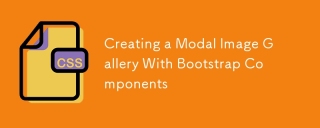 Creating a Modal Image Gallery With Bootstrap ComponentsApr 09, 2025 am 11:10 AM
Creating a Modal Image Gallery With Bootstrap ComponentsApr 09, 2025 am 11:10 AMHave you ever clicked on an image on a webpage that opens up a larger version of the image with navigation to view other photos?


Hot AI Tools

Undresser.AI Undress
AI-powered app for creating realistic nude photos

AI Clothes Remover
Online AI tool for removing clothes from photos.

Undress AI Tool
Undress images for free

Clothoff.io
AI clothes remover

AI Hentai Generator
Generate AI Hentai for free.

Hot Article

Hot Tools

WebStorm Mac version
Useful JavaScript development tools

DVWA
Damn Vulnerable Web App (DVWA) is a PHP/MySQL web application that is very vulnerable. Its main goals are to be an aid for security professionals to test their skills and tools in a legal environment, to help web developers better understand the process of securing web applications, and to help teachers/students teach/learn in a classroom environment Web application security. The goal of DVWA is to practice some of the most common web vulnerabilities through a simple and straightforward interface, with varying degrees of difficulty. Please note that this software

SublimeText3 Linux new version
SublimeText3 Linux latest version

Safe Exam Browser
Safe Exam Browser is a secure browser environment for taking online exams securely. This software turns any computer into a secure workstation. It controls access to any utility and prevents students from using unauthorized resources.

MantisBT
Mantis is an easy-to-deploy web-based defect tracking tool designed to aid in product defect tracking. It requires PHP, MySQL and a web server. Check out our demo and hosting services.





