Home >Backend Development >Python Tutorial >How Can I Determine the Host Operating System in Python?
How Can I Determine the Host Operating System in Python?
- Patricia ArquetteOriginal
- 2024-12-06 03:47:10543browse
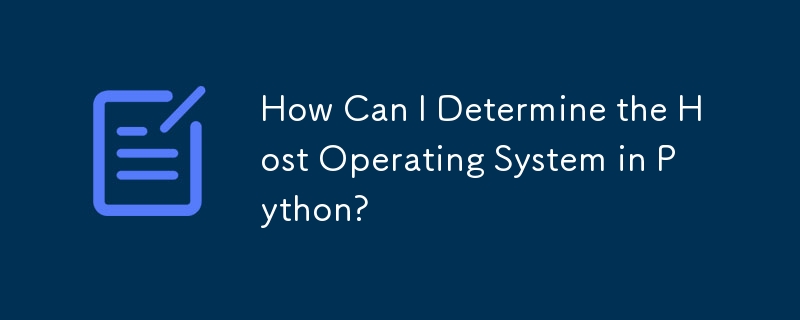
Determining the Host Operating System in Python
To ascertain the operating system on which Python is executing, whether it be Windows, Unix, or another platform, several methods are available.
os.name Attribute
The os.name attribute provides a concise indication of the host operating system. For instance, on Windows systems, it returns "nt", while on Unix-like systems, it would typically return "posix".
platform Module
The platform module offers a more comprehensive set of functions for system identification. The platform.system() function returns the operating system name, such as "Linux", "Darwin" for macOS, or "Windows".
Additionally, the platform.release() function retrieves the operating system release version, providing a further level of detail. For example, on a Linux system, it might return "2.6.22-15-generic".
Sample Code
Here's a simple code snippet that demonstrates how to use these techniques:
import os
import platform
print("OS Name:", os.name)
print("OS System:", platform.system())
print("OS Release:", platform.release())
By executing the above code, you can determine the operating system on which your Python script is running.
The above is the detailed content of How Can I Determine the Host Operating System in Python?. For more information, please follow other related articles on the PHP Chinese website!

