Home >Java >javaTutorial >How Can I Simulate Optional Parameters in Java?
How Can I Simulate Optional Parameters in Java?
- Linda HamiltonOriginal
- 2024-12-05 17:50:13825browse
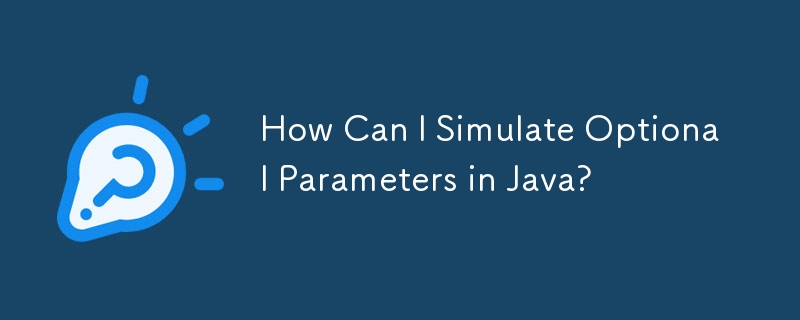
Simulating Optional Parameters in Java
The question of how to employ optional parameters in Java delves into various approaches to facilitate this functionality in the language. Despite Java's lack of native support for optional parameters, several methods exist to simulate their behavior.
Method Overloading
Method overloading allows for the definition of multiple methods with the same name but different parameter lists. By defining one method without the optional parameters and another with them, you can simulate optional behavior.
Varargs (Variable Arguments)
- Same Type: Utilize varargs with an array of the same type as the optional parameters. The array can be empty or populated.
- Different Types: Enable optional parameters of different types by using Object varargs. Check the type of each object and cast it appropriately.
Nulls
Permit null values for optional parameters and handle them within the method body by assigning default values or throwing exceptions.
Optional Class
Capitalizing on the Java 8 Optional class, declare parameters as Optional objects. Default values are represented by Optional.absent(), while present values are retrieved using isPresent() and get().
Builder Pattern
Create a separate builder class for constructing instances with optional parameters. Clients can build instances by setting optional parameters through dedicated setter methods.
Maps
Pass method arguments as a map containing parameter names and values. Handle default values by checking for parameter existence in the map. Java 9 simplifies this approach with the getParm method.
By understanding these approaches, you can implement simulated optional parameters in Java tailored to your specific requirements.
The above is the detailed content of How Can I Simulate Optional Parameters in Java?. For more information, please follow other related articles on the PHP Chinese website!

