Home >Backend Development >Python Tutorial >From Data to Strategies: How Statistics Can Drive Trustworthy Marketing Decisions
From Data to Strategies: How Statistics Can Drive Trustworthy Marketing Decisions
- Mary-Kate OlsenOriginal
- 2024-12-05 04:25:11399browse
statistics is a powerful tool that allows us to address complex problems and answer questions that arise when observing data or patterns for the first time. An example of this could be analyzing the personality of customers in a supermarket. Questions like Is this group really different from the other? To what extent? Should I focus more on this group to improve their experience and my sales? They are key to making good decisions.
While visualizations can help us understand data quickly, they are not always 100% reliable. We could observe clear differences between groups, but those differences may not be statistically significant.
This is where statistics comes into play: not only does it help us analyze the data more deeply, but it gives us the confidence to validate our assumptions. As data scientists or decision-making professionals, we must be aware that incorrect analysis can lead to wrong decisions, resulting in loss of time and money. Therefore, it is crucial that our conclusions are well-founded, supported by statistical evidence.

True satisfaction comes when we see the results of our analysis reflected in effective changes within the company, improvements in the customer experience, and, ultimately, a positive impact on sales and operations. It's an incredible feeling to have been part of that process!
To help you develop this skill we will develop in this article in Personality Analysis of supermarket customers, we will use the Kaggle Dataset Customer Personality Analysis: https://www.kaggle.com/datasets /imakash3011/customer-personality-analysis
In this analysis, we will explore the behavior of a supermarket's customers with the aim of extracting valuable information from the data. We will seek to answer the following questions:
- Is there any significant difference in total spending by Education?
- Is there a significant difference in total spending by Number of children?
- Is there any significant difference in total spending by Marital Status?
Although this analysis could be extended much further, we will focus on answering these three questions, as they offer great explanatory power. Throughout the article, we will show you how we can address these questions and how, through the same approach, we could answer many more questions.
In this article we will explore statistical analyzes such as the Kolmogorov-Smirnov test, the Levene test, and how to know when to apply ANOVA or Kruskal -Wallis. These names may sound unfamiliar to you, but don't worry, I will explain them in a simple way so that you understand them without complications.
Next, I will show you the Python code and the steps to follow to perform these statistical analyzes effectively.
1. Getting started
We import the necessary Python libraries.
import pandas as pd import matplotlib.pyplot as plt import seaborn as sns import numpy as np import os
Now we can choose two ways to upload the .csv file, we directly get the file or we can get the kaggle link, right on the download button.
#pip install kagglehub
import kagglehub
# Download latest version
path = kagglehub.dataset_download("imakash3011/customer-personality-analysis")
print("Path to dataset files:", path)
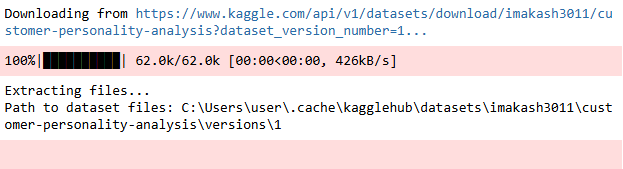
import pandas as pd import matplotlib.pyplot as plt import seaborn as sns import numpy as np import os
#pip install kagglehub
import kagglehub
# Download latest version
path = kagglehub.dataset_download("imakash3011/customer-personality-analysis")
print("Path to dataset files:", path)
#Obtenemos el nombre del archivo nombre_archivo = os.listdir(path)[0] nombre_archivo
| ID | Year_Birth | Education | Marital_Status | Income | Kidhome | Teenhome | Dt_Customer | Recency | MntWines | MntFruits | MntMeatProducts | MntFishProducts | MntSweetProducts | MntGoldProds | NumDealsPurchases | NumWebPurchases | NumCatalogPurchases | NumStorePurchases | NumWebVisitsMonth | AcceptedCmp3 | AcceptedCmp4 | AcceptedCmp5 | AcceptedCmp1 | AcceptedCmp2 | Complain | Z_CostContact | Z_Revenue | Response | |
|---|---|---|---|---|---|---|---|---|---|---|---|---|---|---|---|---|---|---|---|---|---|---|---|---|---|---|---|---|---|
| 0 | 5524 | 1957 | Graduation | Single | 58138.0 | 0 | 0 | 04-09-2012 | 58 | 635 | 88 | 546 | 172 | 88 | 88 | 3 | 8 | 10 | 4 | 7 | 0 | 0 | 0 | 0 | 0 | 0 | 3 | 11 | 1 |
| 1 | 2174 | 1954 | Graduation | Single | 46344.0 | 1 | 1 | 08-03-2014 | 38 | 11 | 1 | 6 | 2 | 1 | 6 | 2 | 1 | 1 | 2 | 5 | 0 | 0 | 0 | 0 | 0 | 0 | 3 | 11 | 0 |
| 2 | 4141 | 1965 | Graduation | Together | 71613.0 | 0 | 0 | 21-08-2013 | 26 | 426 | 49 | 127 | 111 | 21 | 42 | 1 | 8 | 2 | 10 | 4 | 0 | 0 | 0 | 0 | 0 | 0 | 3 | 11 | 0 |
To have a better idea of the data set that we will analyze, I will indicate the meaning of each column.
Columns:
-
People:
- ID: unique identifier of the client
- Year_Birth: year of birth of the client.
- Education: level of education of the client.
- Marital_Status: client's marital status
- Income: annual income of the client's household
- Kidhome: Number of children in the client's home
- Teenhome: Number of teenagers in the client's home
- Dt_Customer: Customer registration date in the company
- Recency: number of days since the customer's last purchase.
- Complain: 1 if the customer complained in the last 2 years, 0 otherwise
-
Products:
- MntWines: Amount spent on wine in the last 2 years.
- MntFruits: Amount spent on fruits in the last 2 years.
- MntMeatProducts: Amount spent on meat in the last 2 years.
- MntFishProducts: amount spent on fish in the last 2 years.
- MntSweetProducts: amount spent on sweets in the last 2 years.
- MntGoldProds: amount spent on gold in the last 2 years.
-
Promotion:
- NumDealsPurchases: Number of purchases made with a discount.
- AcceptedCmp1: 1 if the customer accepted the offer in the first campaign, 0 otherwise.
- AcceptedCmp2: 1 if the customer accepted the offer in the second campaign, 0 otherwise.
- AcceptedCmp3: 1 if the customer accepted the offer in the third campaign, 0 otherwise.
- AcceptedCmp4: 1 if the customer accepted the offer in the fourth campaign, 0 otherwise.
- AcceptedCmp5: 1 if the customer accepted the offer in the fifth campaign, 0 otherwise.
- Response: 1 if the customer accepted the offer in the last campaign, 0 otherwise
-
Place:
- NumWebPurchases: Number of purchases made through the company website.
- NumCatalogPurchases: Number of purchases made through a catalog.
- NumStorePurchases: Number of purchases made directly in stores.
- NumWebVisitsMonth: Number of visits to the company's website in the last month.
Yes, there are many columns, however here we will only use a few, so as not to extend too much, in any case you can apply the same steps for the other columns.
Now, we will verify that we do not have null data
import pandas as pd import matplotlib.pyplot as plt import seaborn as sns import numpy as np import os
#pip install kagglehub
import kagglehub
# Download latest version
path = kagglehub.dataset_download("imakash3011/customer-personality-analysis")
print("Path to dataset files:", path)
We can notice that we have 24 null data in the Income column, however this column will not be used in this analysis therefore we will not do anything with it, in case you want to use it, you must verify perform one of these two options:
- Impute the missing data if it does not represent more than 5% of the total data (recommendation).
- Delete null data.
2. Configure the Dataset for analysis
We will keep the columns that are of interest to us, such as education, children, marital status, amount of spending per product category, among others.
#Obtenemos el nombre del archivo nombre_archivo = os.listdir(path)[0] nombre_archivo
We calculate the total expense by adding the expenses of all product categories.
'marketing_campaign.csv'
The above is the detailed content of From Data to Strategies: How Statistics Can Drive Trustworthy Marketing Decisions. For more information, please follow other related articles on the PHP Chinese website!

