Home >Backend Development >Python Tutorial >How to Fix the Selenium Deprecation Warning for `executable_path` in Python?
How to Fix the Selenium Deprecation Warning for `executable_path` in Python?
- Susan SarandonOriginal
- 2024-12-05 02:36:141086browse
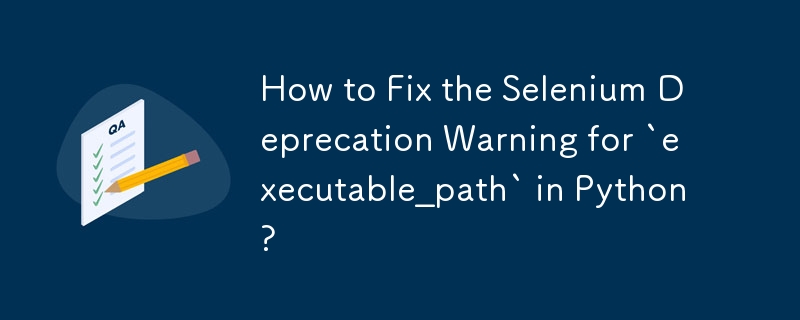
Selenium Deprecation of executable_path in Python
The warning you encountered indicates that the executable_path parameter in webdriver.Chrome() has become deprecated and should be replaced with a Service object.
Solution
To resolve this deprecation, you can use the following approach:
from selenium import webdriver from selenium.webdriver.chrome.service import Service from webdriver_manager.chrome import ChromeDriverManager # Install the ChromeDriver ChromeDriverManager().install() driver = webdriver.Chrome(service=Service())
Implications of the Change
The warning you received is in line with the Selenium 4.0 Beta 1 changelog, which states that all arguments except Options and Service in driver instantiation are deprecated.
Updated Code Block
Here's an updated version of your code that uses the correct syntax:
from selenium import webdriver
from selenium.webdriver.chrome.service import Service
from webdriver_manager.chrome import ChromeDriverManager
from selenium.webdriver.common.by import By
# Install the ChromeDriver
ChromeDriverManager().install()
# Create a new Service instance
service = Service()
# Create a new Chrome driver instance
driver = webdriver.Chrome(service=service)
driver.maximize_window()
driver.get('https://www.google.com')
driver.find_element(By.NAME, 'q').send_keys('Yasser Khalil')
Additional Considerations
- Ensure that you have upgraded Selenium to version 4.0.0 or later.
- Verify that webdriver-manager is installed.
- For further guidance on installing webdriver-manager, refer to the documentation for ModuleNotFoundError: No module named 'webdriver_manager'.
Summary
By updating your code to use the Service object, you can prevent the deprecation warning and continue to use Selenium effectively.
The above is the detailed content of How to Fix the Selenium Deprecation Warning for `executable_path` in Python?. For more information, please follow other related articles on the PHP Chinese website!

