 Computer Tutorials
Computer Tutorials Troubleshooting
Troubleshooting A Definitive Guide to Delete Old Backups from Seagate Dashboard
A Definitive Guide to Delete Old Backups from Seagate DashboardIn this comprehensive guide from MiniTool Solution, multiple effective solutions will be listed and you can try them to delete old backups from Seagate Dashboard effortlessly.
User Case
I have a Seagate hard drive that is getting full with older full and incremental backups. I use Dashboard to do daily backups…. I looked at the drive and noticed that there are a lot of older backups that looked like full backups. I was wondering if it is safe to delete many of these older full and incremental backups….https://www.reddit.com/
If you have the same problem as the user above at times, I will provide you some proven solutions to delete old backups from Seagate Dashboard. Scroll down to the second part to get more details.
About Seagate Dashboard
Seagate Control Center is a free backup software that comes pre-installed on every backup plus drive and central hard drive. It can protect, share, and save your data, even protect your shared data. Just follow the steps to set up your backup plan, and the system backup will automatically run.
Seagate Dashboard is compatible with both Mac OS X and Windows OS. And this software only provides a protection option for Windows PCs. The protection option is divided into two options, including “Immediate Protection” and “Create New Backup Plan”.
How to Clear up Old Backups with Seagate Dashboard?
An external hard drive is mostly used to save documents, images, music, videos, and other personal files, Seagate backup plus drive, for example. There might be a need to delete some files from it to release some storage space for new data. Or when you plan to discard or resell your Seagate external hard drive, it is also necessary to delete everything to prevent private information from leakage.
To delete old backups from Seagate Dashboard, you can only choose to connect your Seagate Backup Plus and clear up old backups with it. Here’s how to do it.
Step 1. On the Home page of Seagate Dashboard, click PC backup.

Step 2. Click on the drop-down icon beside the backup plan you want to remove and select Delete.
Step 3. If you want to delete the files backed up by this plan, you can select the box next to Delete backed up files. Then click Delete.
Also read: Here Are 3 Seagate Backup Software for You to Back up Hard Drive
Hidden Peril
Now, you might already successfully delete files from Seagate external hard drive and free up some space for your new data.
However, the attendant problem is that you don’t have any backups right now. This may result in irreversible data loss if your computer fails one day.
If you use Seagate Dashboard to backup files again, you will fall into a deadly cycle of insufficient disk space for backup.
If you don’t want to continue this frustrating and potentially data-losing operation, or want to solve the Seagate Dashboard not working error caused by unknown reasons, you can choose a safer and simpler way to backup files and delete old backups, such as MiniTool ShadowMaker.
Easier Way to Back up Files and Delete Old Backups from Seagate Dashboard
MiniTool ShadowMaker is a free backup software, which can be a powerful alternative and supplement to Seagate Dashboard and Seagate Toolkit. It offers more and flexible backup choices to back up your files on Seagate external hard drive. With its powerful features, including backup files, system, disk, partition, clone disk, and so forth, you can back up and restore your PC in a breeze.
Step 1. Launch this software and click on Keep Trial to enter its homepage.
Step 2. Navigate to Backup and click SOURCE and DESTINATION to select the items that you want to back up and the storage path.
Step 3. Click Options > toggle on Backup Scheme, and you can choose to backup only changed files with incremental or differential backups. After that, you don’t need to specifically delete old backup files. Then click Back Up Now.

You can also customize scheduled backup at a daily, weekly and monthly frequency.
Final Thoughts
How to delete old backups from Seagate Dashboard? Now you may have a clear understanding and effective solutions. More importantly, we suggest you backup files and delete old backups automatically with MiniTool ShadowMaker.
The above is the detailed content of A Definitive Guide to Delete Old Backups from Seagate Dashboard. For more information, please follow other related articles on the PHP Chinese website!
 Wi-Fi and Bluetooth Missing After Windows Sleep: A Top GuideMay 13, 2025 pm 06:01 PM
Wi-Fi and Bluetooth Missing After Windows Sleep: A Top GuideMay 13, 2025 pm 06:01 PMIf you are looking for solutions to the “Wi-Fi and Bluetooth missing after Windows Sleep” issue on Windows, you’ve come to the right place. This tutorial from MiniTool focuses on this problem and offers a couple of methods to resolve it.Quick Navigat
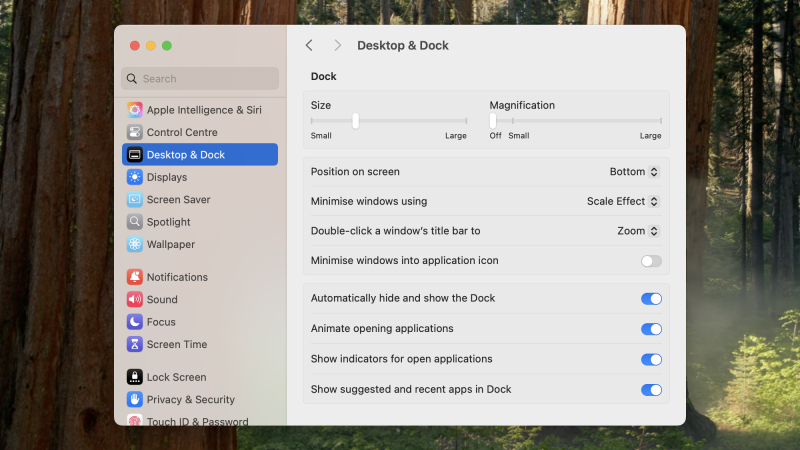 9 settings to change on your MacMay 13, 2025 am 11:10 AM
9 settings to change on your MacMay 13, 2025 am 11:10 AMYou’ve unwrapped your new Mac desktop or laptop and you’re ready to dive in: Where should you start? Modern-day macOS is designed to be intuitive and straightforward, but it’s also stuffed with options and features you can tweak
 Black Boxes on Desktop Icons: Find Powerful Tips to RemoveMay 12, 2025 pm 08:07 PM
Black Boxes on Desktop Icons: Find Powerful Tips to RemoveMay 12, 2025 pm 08:07 PMEncountering black squares instead of desktop icons in Windows 11/10? This comprehensive guide offers several straightforward solutions to restore your icons to their original appearance. Quick Navigation: Black Squares on Desktop Icons Solution 1:
 CapCut Project File Location: How to Find, Recover, and ShareMay 12, 2025 pm 08:06 PM
CapCut Project File Location: How to Find, Recover, and ShareMay 12, 2025 pm 08:06 PMThis MiniTool guide offers a complete walkthrough for managing CapCut projects, covering location, recovery, and sharing. Mastering these steps ensures efficient project handling. Quick Navigation: CapCut Project File Location on PC Backing Up CapC
 Persistent Fake Virus Alerts in Edge: How to Identify & AvoidMay 12, 2025 pm 08:05 PM
Persistent Fake Virus Alerts in Edge: How to Identify & AvoidMay 12, 2025 pm 08:05 PMEdge browser fake virus warning: a guide to identifying, handling and prevention Many users report encountering fake virus warnings in Microsoft Edge browser. These warnings usually appear in the form of pop-ups, claiming that malware or viruses are detected, attempting to induce users to download malware or take harmful actions. This article will guide you on how to identify, deal with, and prevent such false warnings. How to identify fake virus warnings in Edge browser? False virus warnings usually have the following characteristics: Use emergency and panic language: Try to force users to act by creating panic. Use fake company logos: Imitate the logo of well-known security software or Microsoft. Regular companies will not issue warnings in this way. Request to dial
 Effective Ways to Fix EVERSPACE 2 Crashing/Not LaunchingMay 12, 2025 pm 08:03 PM
Effective Ways to Fix EVERSPACE 2 Crashing/Not LaunchingMay 12, 2025 pm 08:03 PMEVERSPACE 2 Crash Problem and Solutions Have you encountered a crash problem while playing EVERSPACE 2? If this problem bothers you, this MiniTool article will help you. This article will explain common causes and effective solutions to EVERSPACE 2 crashes. Quick navigation: EVERSPACE 2 Startup Crash How to fix EVERSPACE 2 crash Summarize EVERSPACE 2 Startup Crash The EVERSPACE 2 crash problem has always been the focus of players. Many players have reported different types of crashes, including crashes at startup, sudden exits during the game, and interactions with Unreal Engine
 Apex Integrity Error 0x8000001: 3 Useful Methods HereMay 12, 2025 pm 08:02 PM
Apex Integrity Error 0x8000001: 3 Useful Methods HereMay 12, 2025 pm 08:02 PMEncountering the Apex Legends integrity error 0x8000001, causing game crashes? This guide provides effective solutions. Let's explore the fixes. Apex Integrity Error 0x8000001: A Crashing Problem Many Apex Legends players report encountering the &quo
 How to fix Windows activation error 0x803FABC3?May 12, 2025 pm 06:00 PM
How to fix Windows activation error 0x803FABC3?May 12, 2025 pm 06:00 PMWindows activation is a critical process in Windows 11 that verifies your operating system copy is genuine, enabling full functionality like personalization fea


Hot AI Tools

Undresser.AI Undress
AI-powered app for creating realistic nude photos

AI Clothes Remover
Online AI tool for removing clothes from photos.

Undress AI Tool
Undress images for free

Clothoff.io
AI clothes remover

Video Face Swap
Swap faces in any video effortlessly with our completely free AI face swap tool!

Hot Article

Hot Tools

ZendStudio 13.5.1 Mac
Powerful PHP integrated development environment

SecLists
SecLists is the ultimate security tester's companion. It is a collection of various types of lists that are frequently used during security assessments, all in one place. SecLists helps make security testing more efficient and productive by conveniently providing all the lists a security tester might need. List types include usernames, passwords, URLs, fuzzing payloads, sensitive data patterns, web shells, and more. The tester can simply pull this repository onto a new test machine and he will have access to every type of list he needs.

Dreamweaver CS6
Visual web development tools

MinGW - Minimalist GNU for Windows
This project is in the process of being migrated to osdn.net/projects/mingw, you can continue to follow us there. MinGW: A native Windows port of the GNU Compiler Collection (GCC), freely distributable import libraries and header files for building native Windows applications; includes extensions to the MSVC runtime to support C99 functionality. All MinGW software can run on 64-bit Windows platforms.

Notepad++7.3.1
Easy-to-use and free code editor






