Home >Backend Development >PHP Tutorial >PHP String Comparison: `==`, `===`, or `strcmp()` – Which Should You Use?
PHP String Comparison: `==`, `===`, or `strcmp()` – Which Should You Use?
- Patricia ArquetteOriginal
- 2024-12-01 13:16:11393browse
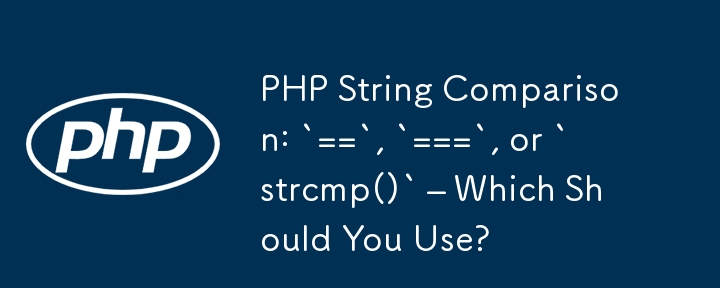
String Comparison: '==' or '===' vs. 'strcmp()'
When comparing strings in PHP, several options are available: '==', '===', and 'strcmp()'. Here's a closer look at their differences.
'==' and '==='
The '==' operator performs a loose comparison, meaning it ignores data types. Therefore, '1' == '01' evaluates to true, as both strings represent the same numerical value.
The '===' operator, on the other hand, performs a strict comparison considering both data types and value. '1' === '01' would evaluate to false.
'strcmp()'
The 'strcmp()' function returns an integer indicating the result of comparing the two strings. A negative value means that the first string is less than the second string, a positive value indicates the first string is greater, and 0 means the strings are equal.
Which Option to Use
The appropriate choice depends on the specific application:
- '===': Use for strict comparisons, such as comparing passwords, where case and data type are critical.
- '==': Use for loose comparisons, such as checking for similar strings or values that may be misinterpreted as booleans.
- 'strcmp()': Use when you want to know which string is "greater" or the exact comparison result, particularly when dealing with localized or diverse character sets.
In the example you provided:
if ($password === $password2) { ... }
This is generally safe for comparing passwords. However, if case-insensitive comparison is required, consider using 'strcmp()' with a case-insensitive flag.
The above is the detailed content of PHP String Comparison: `==`, `===`, or `strcmp()` – Which Should You Use?. For more information, please follow other related articles on the PHP Chinese website!

