Home >Mobile Game Tutorial >Mobile Game Guide >Roblox: Bloxy Bingo - How To Get More Bingo Cards
Roblox: Bloxy Bingo - How To Get More Bingo Cards
- Joseph Gordon-LevittOriginal
- 2024-12-01 06:14:10525browse
Bloxy Bingo is a Bingo game on Roblox where players can choose from different game modes with varying card designs. Some people choose to play with one card, but others play with multiple. Playing with many cards can grant the player more of a chance of winning a bingo match!
✕ Remove Ads
Having multiple cards can be hard to keep track of, but winning and gaining gems can sometimes be worth the divided attention, so here we are to help you get more of these! Here's all you need to know about it.<script> googletag.cmd.push(function() { googletag.display('adsninja-ad-unit-1707942439796-6115d5692e6734'); }); </script>
Why More Cards?

Winning a bingo match will grant the winning player gems. These gems can be used to purchase things from the store in Bloxy Bingo.
A few of the things you can buy consist of different bingo markers, different mascots, voices that call out "bingo" for the player, and much more. There are even variations of cards, such as dark mode bingo cards that are essentially black cards and automatically cooler.
How Do I Win?
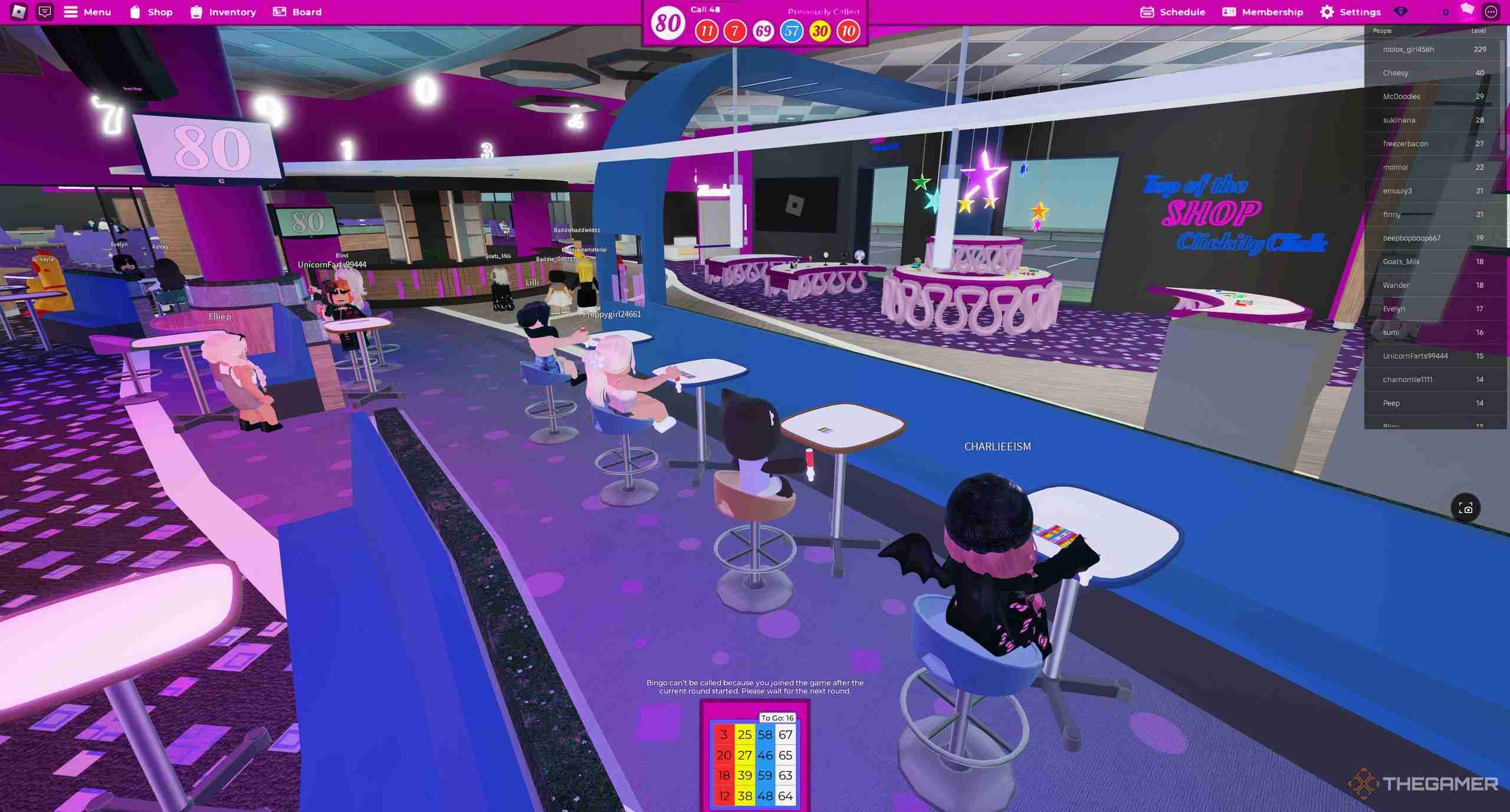
To win a bingo match, players will first need to select which game mode they want to play. However, every game mode follows the same rule: mark down what is being called out
if it is on your card.This goes for every form of bingo, even for the Lotería version. Once you have a certain pattern marked on your card, you can click the "bingo" button to see if you won! Sometimes, things will be called out that aren't on your card, so having more bingo cards can allow the player to gain more chances
at marking things down.<script> googletag.cmd.push(function() { googletag.display('adsninja-ad-unit-1707942439796-6115d5692e6734'); }); </script>How To Get More Cards

On all Roblox: Bloxy Bingo platforms, there will be a pink strip across the top of your screen. In the top left corner of that pink strip, there is a "menu" option. After selecting "menu", there will be a drop-down menu on the left side of your screen. Under the "top menu" sectionnear the bottom, there is a "settings" option.
✕ Remove AdsSelect the settings option, then on the pop-up screen, select "game". After selecting "game", the top option should say "number of cards". Now that you see the "number of cards" option, selecting the plus button will add more cards with a maximum of six at a time. If you add too many, click on the minus button
.Now that you have your preferred number of cards, you can mark down anything that matches what is called out and claim bingo for each card
. Ensure not to overload, as keeping track of multiple cards can sometimes become more tedious than helpful!<script> googletag.cmd.push(function() { googletag.display('adsninja-ad-unit-1707942439796-6115d5692e6734'); }); </script>
The above is the detailed content of Roblox: Bloxy Bingo - How To Get More Bingo Cards. For more information, please follow other related articles on the PHP Chinese website!
Related articles
See more- 'Honor of Kings' Bull Demon Skin Ben Lei Shen Envoy Return Time Introduction
- 'Honkai Impact: Star Rail' Guide to Obtaining the Impermanence Achievement
- Introduction to NPC preferences in 'Small Life'
- 'Text Finds Differences' helps students to pass the level when asking for leave
- The King of Chinese Characters: Matching Pig Parts and Clearance Strategy

