
Java Process Termination: Beyond Runtime Execution
Killing a process in Java involves more than merely understanding the Process API. While this API grants control over processes initiated within Java, it has limitations. This article explores options for terminating external processes and provides guidance on leveraging the Process API's destroy() method effectively.
Using the Process API
If a process is started through Java's runtime execution (e.g., Runtime.exec() or ProcessBuilder.start ()), accessing a valid Process reference enables invoking the destroy() method to terminate the process. However, this method may not terminate child processes if the process being killed spawns any.
Killing External Processes
To terminate external processes, one approach is to invoke operating system (OS) utilities through Runtime.exec(). On Unix/Linux, users can employ the kill command. However, ensuring platform independence requires additional considerations. Reference the provided links for further platform-specific information.
The above is the detailed content of How Can I Effectively Terminate Java Processes and External Processes?. For more information, please follow other related articles on the PHP Chinese website!
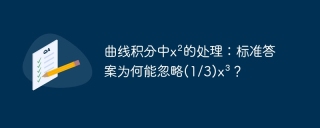 Treatment of x² in curve integral: Why can the standard answer be ignored (1/3) x³?Apr 19, 2025 pm 08:06 PM
Treatment of x² in curve integral: Why can the standard answer be ignored (1/3) x³?Apr 19, 2025 pm 08:06 PMQuestions about a curve integral This article will answer a curve integral question. The questioner had a question about the standard answer to a sample question...
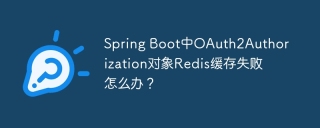 What should I do if the Redis cache of OAuth2Authorization object fails in Spring Boot?Apr 19, 2025 pm 08:03 PM
What should I do if the Redis cache of OAuth2Authorization object fails in Spring Boot?Apr 19, 2025 pm 08:03 PMIn SpringBoot, use Redis to cache OAuth2Authorization object. In SpringBoot application, use SpringSecurityOAuth2AuthorizationServer...
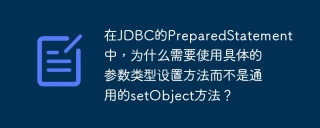 In JDBC's PreparedStatement, why do you need to use a specific parameter type setting method instead of the general setObject method?Apr 19, 2025 pm 08:00 PM
In JDBC's PreparedStatement, why do you need to use a specific parameter type setting method instead of the general setObject method?Apr 19, 2025 pm 08:00 PMJDBC...
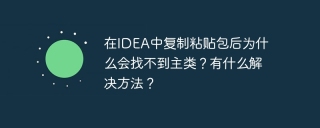 Why can't the main class be found after copying and pasting the package in IDEA? Is there any solution?Apr 19, 2025 pm 07:57 PM
Why can't the main class be found after copying and pasting the package in IDEA? Is there any solution?Apr 19, 2025 pm 07:57 PMWhy can't the main class be found after copying and pasting the package in IDEA? Using IntelliJIDEA...
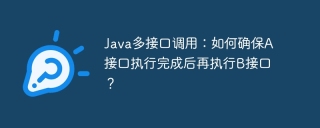 Java multi-interface call: How to ensure that interface A is executed before interface B is executed?Apr 19, 2025 pm 07:54 PM
Java multi-interface call: How to ensure that interface A is executed before interface B is executed?Apr 19, 2025 pm 07:54 PMState synchronization between Java multi-interface calls: How to ensure that interface A is called after it is executed? In Java development, you often encounter multiple calls...
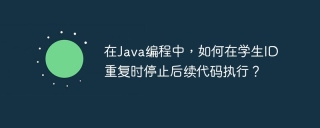 In Java programming, how to stop subsequent code execution when student ID is repeated?Apr 19, 2025 pm 07:51 PM
In Java programming, how to stop subsequent code execution when student ID is repeated?Apr 19, 2025 pm 07:51 PMHow to stop subsequent code execution when ID is repeated in Java programming. When learning Java programming, you often encounter such a requirement: when a certain condition is met,...
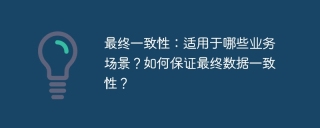 Ultimate consistency: What business scenarios are applicable to? How to ensure the consistency of the final data?Apr 19, 2025 pm 07:48 PM
Ultimate consistency: What business scenarios are applicable to? How to ensure the consistency of the final data?Apr 19, 2025 pm 07:48 PMIn-depth discussion of final consistency: In the distributed system of application scenarios and implementation methods, ensuring data consistency has always been a major challenge for developers. This article...
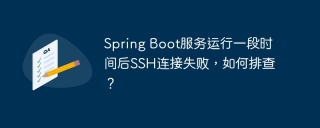 After the Spring Boot service is running for a period of time, how to troubleshoot?Apr 19, 2025 pm 07:45 PM
After the Spring Boot service is running for a period of time, how to troubleshoot?Apr 19, 2025 pm 07:45 PMThe troubleshooting idea of SSH connection failure after SpringBoot service has been running for a period of time has recently encountered a problem: a Spring...


Hot AI Tools

Undresser.AI Undress
AI-powered app for creating realistic nude photos

AI Clothes Remover
Online AI tool for removing clothes from photos.

Undress AI Tool
Undress images for free

Clothoff.io
AI clothes remover

Video Face Swap
Swap faces in any video effortlessly with our completely free AI face swap tool!

Hot Article

Hot Tools

Atom editor mac version download
The most popular open source editor

SublimeText3 Linux new version
SublimeText3 Linux latest version

SublimeText3 Mac version
God-level code editing software (SublimeText3)

SublimeText3 English version
Recommended: Win version, supports code prompts!

SAP NetWeaver Server Adapter for Eclipse
Integrate Eclipse with SAP NetWeaver application server.





