In MySims, every task is a chance to brighten your town and bring out your inner designer. Poppy, the flower-loving Sim, is counting on you to craft a flower stand for her shop. While the process is straightforward, there are a few tips and tricks to ensure you really nail this project.
✕ Remove Ads
This guide will walk you through everything you need to know to make Poppy's floral dream a reality. Ready to roll up your sleeves and sprinkle some Happy Essences around? Maybe allow your creativity to blossom? Here is the info you'll need.<script> googletag.cmd.push(function() { googletag.display('adsninja-ad-unit-1707942439796-6115d5692e6734'); }); </script>
How To Build The Flower Stand

As you interact with Poppy, she will eventually ask for your help in building her a flower stand. This task is straightforward but requires a few steps to complete. To begin, you’ll need to collect two Happy Essences. These are obtained by selecting the 'be nice' interaction with other Sims in the game.
Spooky Sims will not provide Happy Essences, so focus on engaging with other types of Sims to gather the materials you need.
✕ Remove AdsOnce you’ve collected the required essences, head to your workshop and select the task
from the option menu.The flower stand construction requires various shapes of rectangles. As you work, you’ll notice that the pieces you need are highlighted in green, making it easier to identify them. It’s a good idea to enable snapping mode by pressing the up button
. This will help you position the pieces correctly and with minimal effort.To rotate a piece, flick the left joycon up or down. You'll need to do this for a few of the pieces.
Once you've done that, use the paint tool to apply the Happy Essences to the flower stand. To meet the task requirements, make sure you paint at least two of the rectangles using the essences. This adds the cheerful touch that Poppy is looking for. Once the stand is painted to your satisfaction, save your progress by pressing the ' ' button
. ✕ Remove Ads <script> googletag.cmd.push(function() { googletag.display('adsninja-ad-unit-1707942439796-6115d5692e6734'); }); </script>Clicking the same rectangle multiple times lets you cycle through and choose your desired Happy Essence pattern.<script> googletag.cmd.push(function() { googletag.display('CCR-REPEAT2'); }); </script>How To Give Poppy The Flower Stand

With the flower stand complete, take it to Poppy’s shop for delivery. Use the gift interaction to present it to her. Open your Backpack - Wallet and Exchange, select the flower stand, and find an appropriate place inside her shop to position it. Once the stand is placed, the task will be marked as complete.

As a reward for your efforts, Poppy will give you a table blueprint, which you can use to craft additional furniture in your workshop.
✕ Remove Ads
The above is the detailed content of MySims: How To Build Poppy\'s Flower Stand. For more information, please follow other related articles on the PHP Chinese website!
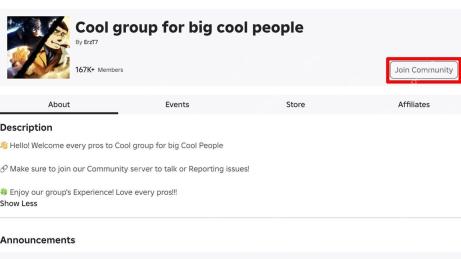 Project Egoist codes for April 2025Apr 30, 2025 pm 08:10 PM
Project Egoist codes for April 2025Apr 30, 2025 pm 08:10 PMProject Egoist: Your Guide to Roblox Anime Action and Free Yen! Dive into the anime-inspired Roblox game, Project Egoist, a thrilling 6v6 battle arena reminiscent of Blue Lock Rivals and Azure Latch. Experience exhilarating online matches, unleash p
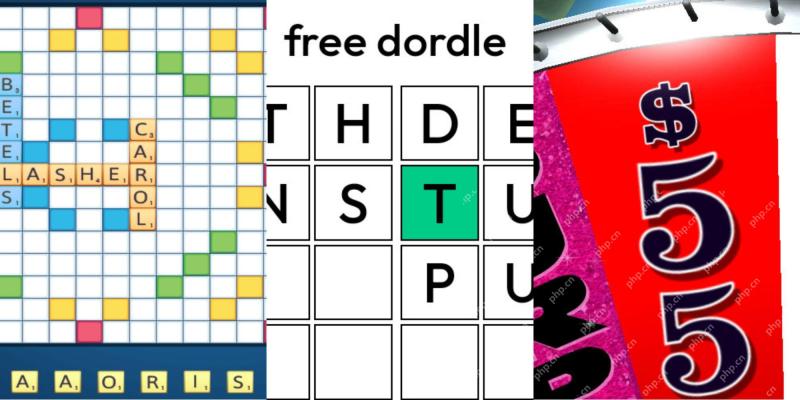 Wordle Answer And Hints - May 1 2025 Solution #1,412Apr 30, 2025 pm 08:09 PM
Wordle Answer And Hints - May 1 2025 Solution #1,412Apr 30, 2025 pm 08:09 PMHow's your Wordle game going today? Need a little nudge before you exhaust your guesses? We've got you covered, spoiler-free! All solutions and letter reveals are carefully hidden to prevent accidental spoilers. We offer helpful clues to guide you
 Pokemon TCG Pocket Celestial Guardians Card ListApr 30, 2025 pm 08:08 PM
Pokemon TCG Pocket Celestial Guardians Card ListApr 30, 2025 pm 08:08 PMThe Pokémon TCG Pocket game boasts a constantly expanding roster of booster packs, and the latest addition, Celestial Guardians, marks the sixth such release. This mini-set, the fourth of its kind, contains just two booster packs and is the second t
 Brainrot Evolution codes for April 2025Apr 30, 2025 pm 08:06 PM
Brainrot Evolution codes for April 2025Apr 30, 2025 pm 08:06 PMBrainrot Evolution: Roblox Pet Evolution Game Guide and Codes Brainrot Evolution is a Roblox pet evolution game similar to Capybara Evolution and Bubble Gum Simulator Infinity. The goal is to evolve your character from a simple bat-wielding creature
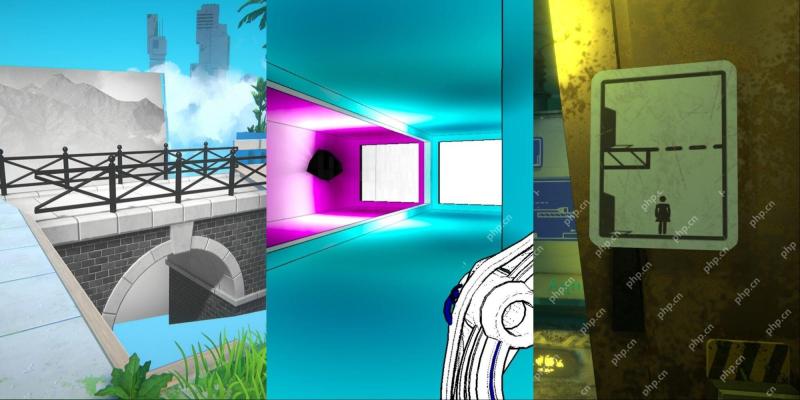 NYT Connections Answers And Hints - May 1, 2025 Solution #690Apr 30, 2025 pm 08:02 PM
NYT Connections Answers And Hints - May 1, 2025 Solution #690Apr 30, 2025 pm 08:02 PMSolve today's New York Times Connections puzzle with these helpful hints! Preserve your winning streak by using our clues, ranging from subtle suggestions to outright answers. We've ordered the hints from easiest (yellow) to hardest (purple). Need
 Clair Obscur: Expedition 33 - Golgra Boss GuideApr 30, 2025 pm 06:03 PM
Clair Obscur: Expedition 33 - Golgra Boss GuideApr 30, 2025 pm 06:03 PMGolgra, the Gestral Chief in Clair Obscur: Expedition 33, is a formidable opponent. While Gestral mannequins are known for their combat prowess, Golgra stands out as one of the continent's most dangerous fighters. A first encounter in the Gestral V
 Pokemon Go: May 2025 Max Battle GuideApr 30, 2025 pm 12:04 PM
Pokemon Go: May 2025 Max Battle GuideApr 30, 2025 pm 12:04 PMMax Battles were a recent Pokemon Go addition, a feature added to the game within the last year that allows you to battle against and acquire different Dynamax and Gigantamax Pokemon. Each month, Pokemon Go changes the Pokemon that are available thro


Hot AI Tools

Undresser.AI Undress
AI-powered app for creating realistic nude photos

AI Clothes Remover
Online AI tool for removing clothes from photos.

Undress AI Tool
Undress images for free

Clothoff.io
AI clothes remover

Video Face Swap
Swap faces in any video effortlessly with our completely free AI face swap tool!

Hot Article

Hot Tools

Safe Exam Browser
Safe Exam Browser is a secure browser environment for taking online exams securely. This software turns any computer into a secure workstation. It controls access to any utility and prevents students from using unauthorized resources.

EditPlus Chinese cracked version
Small size, syntax highlighting, does not support code prompt function

SublimeText3 Linux new version
SublimeText3 Linux latest version

SublimeText3 Mac version
God-level code editing software (SublimeText3)

PhpStorm Mac version
The latest (2018.2.1) professional PHP integrated development tool








