AI live broadcast tool improves the live broadcast experience through artificial intelligence and provides core functions: 1. Automated content creation; 2. Audience interaction; 3. Audience analysis; 4. Content recommendation; 5. Personalized experience. It also provides features such as live editing, multi-platform integration, virtual backgrounds, automatic transcription and real-time translation.

Function of AI live broadcast tool
AI live broadcast tool is a type of tool that uses artificial intelligence technology to enhance the live broadcast experience . They offer a range of features, from automated content creation to interactive audience engagement, to enhance the quality and appeal of live broadcasts.
Core Features:
- Automated Content Creation: AI-driven algorithms generate engaging content including subtitles, background music and visual effects, thus saving time and effort.
- Audience Interaction: Chatbots and automated message replies interact with your audience in real time, driving engagement and providing instant support.
- Audience Analytics: Built-in analytics tools track audience data such as watch time, engagement, and interaction to optimize your live streaming strategy.
- Content recommendation: AI algorithm can recommend relevant content based on audience preferences, improving audience satisfaction and increasing engagement.
- Personalized experience: AI can customize the live broadcast experience according to personal preferences, providing each audience with tailor-made content and interaction.
Other features:
- Live editing: Allows real-time editing during live broadcast, such as adding annotations, trimming clips and adjust the layout.
- Multi-platform integration: Live broadcast to multiple platforms (such as YouTube, Twitch and Facebook) at the same time to expand coverage.
- Virtual Backgrounds: Provides a range of virtual background options to create an immersive and professional live broadcast environment.
- Automatic Transcription: Transcribe live audio in real time, improving accessibility and content accessibility.
- Real-time translation: Supports multi-language real-time translation to break language barriers.
The above is the detailed content of What are the functions of AI live streaming tools?. For more information, please follow other related articles on the PHP Chinese website!
 什么是facebookAug 17, 2023 pm 02:05 PM
什么是facebookAug 17, 2023 pm 02:05 PMFacebook是一个全球知名的社交媒体平台,它为用户提供了一个连接和交流的平台。成立于2004年,由马克·扎克伯格等人创建。它是一个在线社交网络,用户可以在上面与朋友、家人和同事分享信息、照片和视频,并与他们进行互动,它的影响力不仅限于个人用户,还扩展到了企业和新闻领域。
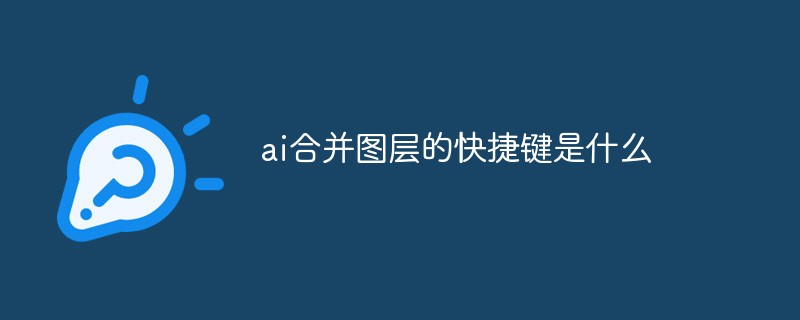 ai合并图层的快捷键是什么Jan 07, 2021 am 10:59 AM
ai合并图层的快捷键是什么Jan 07, 2021 am 10:59 AMai合并图层的快捷键是“Ctrl+Shift+E”,它的作用是把目前所有处在显示状态的图层合并,在隐藏状态的图层则不作变动。也可以选中要合并的图层,在菜单栏中依次点击“窗口”-“路径查找器”,点击“合并”按钮。
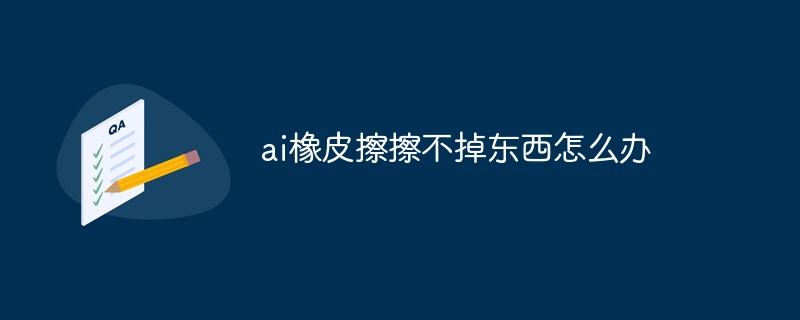 ai橡皮擦擦不掉东西怎么办Jan 13, 2021 am 10:23 AM
ai橡皮擦擦不掉东西怎么办Jan 13, 2021 am 10:23 AMai橡皮擦擦不掉东西是因为AI是矢量图软件,用橡皮擦不能擦位图的,其解决办法就是用蒙板工具以及钢笔勾好路径再建立蒙板即可实现擦掉东西。
 facebook是什么意思Jul 25, 2022 am 11:06 AM
facebook是什么意思Jul 25, 2022 am 11:06 AMfacebook的意思是一个美国的互联网公司,也指的是该公司开发的社交网络服务网站;facebook创立于2004年2月4日,是一款世界著名的社交通讯类应用,用户能够使用这款应用与世界各地的人们进行交流。
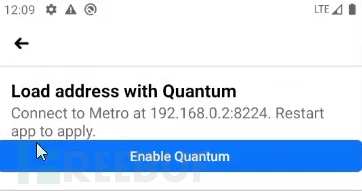 如何利用深度链接方式后门化Facebook APPMay 19, 2023 pm 02:49 PM
如何利用深度链接方式后门化Facebook APPMay 19, 2023 pm 02:49 PM近期,作者发现了Facebook安卓APP应用的一个深度链接漏洞,利用该漏洞,可以把用户手机上安装的Facebook安卓APP应用转变成后门程序(Backdoor),实现后门化。另外,利用该漏洞还可以重打包FacebookAPP,并将其发送给特定目标受害者安装使用。下面就来看看作者对该漏洞的发现过程,以及如何通过Payload构造,最终将其转化为FacebookAPP实际生产环境中的安全隐患。漏洞发现通常做众测时,我会先认真了解目标系统的应用机制。在我的上一篇博客中,我已经分享了通过解析Face
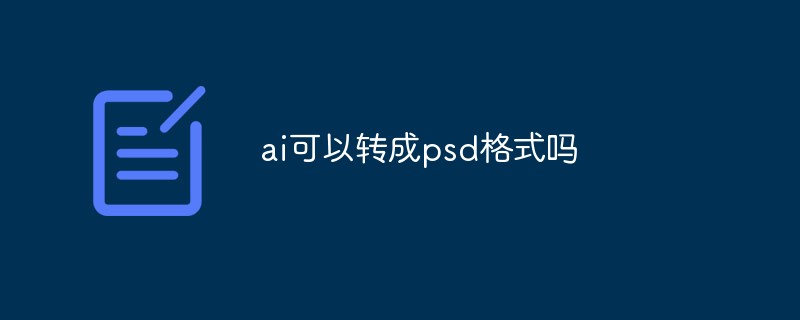 ai可以转成psd格式吗Feb 22, 2023 pm 05:56 PM
ai可以转成psd格式吗Feb 22, 2023 pm 05:56 PMai可以转成psd格式。转换方法:1、打开Adobe Illustrator软件,依次点击顶部菜单栏的“文件”-“打开”,选择所需的ai文件;2、点击右侧功能面板中的“图层”,点击三杠图标,在弹出的选项中选择“释放到图层(顺序)”;3、依次点击顶部菜单栏的“文件”-“导出”-“导出为”;4、在弹出的“导出”对话框中,将“保存类型”设置为“PSD格式”,点击“导出”即可;
 vue3怎么使用Facebook嵌入式视频播放器APIMay 14, 2023 pm 01:52 PM
vue3怎么使用Facebook嵌入式视频播放器APIMay 14, 2023 pm 01:52 PM正文Facebook嵌入式视频播放器API是JavaScript版FacebookSDK提供的客户端功能。可以在自己网站上播放Facebook视频。开始使用先引入FacebookSDK封装成组件FacebookPlayerimport{onMounted,onBeforeUnmount}from"vue";constprops=defineProps({id:{type:String,default:""},src:{type:String,require
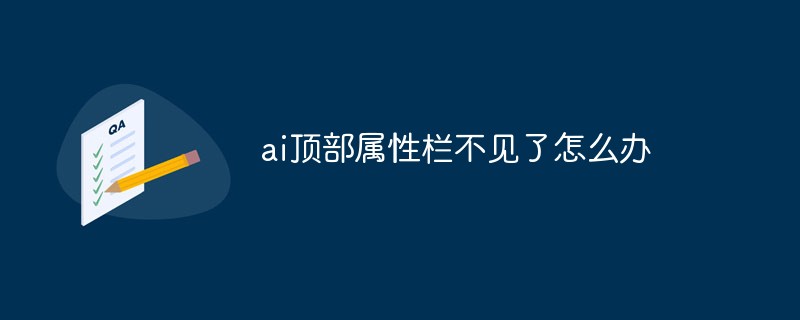 ai顶部属性栏不见了怎么办Feb 22, 2023 pm 05:27 PM
ai顶部属性栏不见了怎么办Feb 22, 2023 pm 05:27 PMai顶部属性栏不见了的解决办法:1、开启Ai新建画布,进入绘图页面;2、在Ai顶部菜单栏中点击“窗口”;3、在系统弹出的窗口菜单页面中点击“控制”,然后开启“控制”窗口即可显示出属性栏。

Hot AI Tools

Undresser.AI Undress
AI-powered app for creating realistic nude photos

AI Clothes Remover
Online AI tool for removing clothes from photos.

Undress AI Tool
Undress images for free

Clothoff.io
AI clothes remover

AI Hentai Generator
Generate AI Hentai for free.

Hot Article

Hot Tools

SAP NetWeaver Server Adapter for Eclipse
Integrate Eclipse with SAP NetWeaver application server.

SublimeText3 Linux new version
SublimeText3 Linux latest version

SublimeText3 Mac version
God-level code editing software (SublimeText3)

Zend Studio 13.0.1
Powerful PHP integrated development environment

SublimeText3 Chinese version
Chinese version, very easy to use






