 Web Front-end
Web Front-end CSS Tutorial
CSS Tutorial How Can I Save an Image with CSS Filters Applied on the Canvas Without a Server?
How Can I Save an Image with CSS Filters Applied on the Canvas Without a Server?How Can I Save an Image with CSS Filters Applied on the Canvas Without a Server?

Saving an Image with Applied CSS Filters on Canvas Without a Backend
To save an image with CSS filters applied on the client-side, follow these steps:
Convert to Canvas and Extract Image Data
- Convert the image to a canvas using document.getElementById("myCanvas").getContext("2d").drawImage(image, 0, 0, canvas.width, canvas.height);.
- Extract the image data with applied filters using myCanvas.toDataURL("image/png").
Apply CSS Filters to Context
However, the image will be saved without effects if the context filter property is not supported. To address this:
- Check for the existence of the context.filter property using typeof ctx.filter === "undefined".
- If supported, apply CSS filters using ctx.filter = "filterValue" before drawing the image to the canvas.
- If not supported, manually apply filters using an alternative method not shown here.
Example
This example applies a sepia filter to an image using the filter property. If not supported, it would use a fallback (not shown).
var img = new Image();
img.crossOrigin = "";
img.onload = draw;
img.src = "//i.imgur.com/WblO1jx.jpg";
function draw() {
var canvas = document.querySelector("canvas"),
ctx = canvas.getContext("2d");
canvas.width = this.width;
canvas.height = this.height;
// filter
if (typeof ctx.filter === "undefined") {
ctx.filter = "sepia(0.8)";
ctx.drawImage(this, 0, 0);
} else {
ctx.drawImage(this, 0, 0);
// TODO: manually apply filter here.
}
document.querySelector("img").src = canvas.toDataURL();
}
Remember, CSS filters only apply to the elements' appearance, not the actual bitmap data. To apply actual filters, work with the bitmap at pixel level if the filter property is not available.
The above is the detailed content of How Can I Save an Image with CSS Filters Applied on the Canvas Without a Server?. For more information, please follow other related articles on the PHP Chinese website!
 Gatsby and WordPressApr 13, 2025 am 10:39 AM
Gatsby and WordPressApr 13, 2025 am 10:39 AMGatsby and WordPress is an interesting combo to watch. On one hand, it makes perfect sense. Gatsby can suck up data from anywhere, and with WordPress having a
 How to Get the Current Page URL in GatsbyApr 13, 2025 am 10:37 AM
How to Get the Current Page URL in GatsbyApr 13, 2025 am 10:37 AMThis seemingly simple task had me scratching my head for a few hours while I was working on my website. As it turns out, getting the current page URL in
 How I've Improved as a Web Developer (and a Person) in 2019Apr 13, 2025 am 10:35 AM
How I've Improved as a Web Developer (and a Person) in 2019Apr 13, 2025 am 10:35 AMWe’re sliding into the roaring twenties of the twenty-first century (cue Jazz music ?). It’s important that you and I, as responsible people, follow
 Dip Your Toes Into Hardware With WebMIDIApr 13, 2025 am 10:30 AM
Dip Your Toes Into Hardware With WebMIDIApr 13, 2025 am 10:30 AMDid you know there is a well-supported browser API that allows you to interface with interesting and even custom-built hardware using a mature protocol that
 PHP Templating in Just PHPApr 13, 2025 am 10:20 AM
PHP Templating in Just PHPApr 13, 2025 am 10:20 AMWith stuff like template literals in JavaScript and templating languages, like JSX, I've gotten used to wanting to write my HTML templates in one nice chunk
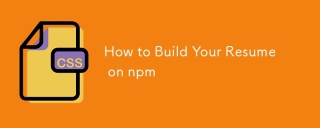 How to Build Your Resume on npmApr 13, 2025 am 10:12 AM
How to Build Your Resume on npmApr 13, 2025 am 10:12 AMJust yesterday, Ali Churcher shared a neat way to make a resume using a CSS Grid layout. Let’s build off that a bit by creating a template that we can spin up
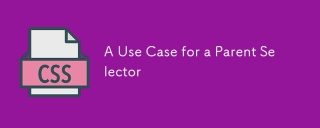 A Use Case for a Parent SelectorApr 13, 2025 am 10:11 AM
A Use Case for a Parent SelectorApr 13, 2025 am 10:11 AMHaving a "parent selector" in CSS is mentioned regularly as something CSS could really use. I feel like I've had that thought plenty of times myself, but then


Hot AI Tools

Undresser.AI Undress
AI-powered app for creating realistic nude photos

AI Clothes Remover
Online AI tool for removing clothes from photos.

Undress AI Tool
Undress images for free

Clothoff.io
AI clothes remover

AI Hentai Generator
Generate AI Hentai for free.

Hot Article

Hot Tools

MinGW - Minimalist GNU for Windows
This project is in the process of being migrated to osdn.net/projects/mingw, you can continue to follow us there. MinGW: A native Windows port of the GNU Compiler Collection (GCC), freely distributable import libraries and header files for building native Windows applications; includes extensions to the MSVC runtime to support C99 functionality. All MinGW software can run on 64-bit Windows platforms.

MantisBT
Mantis is an easy-to-deploy web-based defect tracking tool designed to aid in product defect tracking. It requires PHP, MySQL and a web server. Check out our demo and hosting services.

Safe Exam Browser
Safe Exam Browser is a secure browser environment for taking online exams securely. This software turns any computer into a secure workstation. It controls access to any utility and prevents students from using unauthorized resources.

SublimeText3 Mac version
God-level code editing software (SublimeText3)

Dreamweaver Mac version
Visual web development tools






