 Backend Development
Backend Development Python Tutorial
Python Tutorial What are the Key Changes to Python 3\'s Import Statements Regarding Relative and Star Imports?
What are the Key Changes to Python 3\'s Import Statements Regarding Relative and Star Imports?What are the Key Changes to Python 3\'s Import Statements Regarding Relative and Star Imports?

Changes in Import Statement in Python 3: Understanding Relative and Star Imports
In Python 3, significant changes were made to the import statement to enhance clarity and avoid potential ambiguity. This article delves into these changes and explains their implications for programmers.
Relative Imports
Relative imports allow you to import modules relative to the current module's location. In Python 2, relative imports were implicitly allowed within packages. However, in Python 3, this feature has been deprecated. Absolute imports and explicit relative imports are now the supported options.
Absolute imports specify the module's full path, such as:
import mypackage.mymodule
Explicit relative imports use the . and .. syntax to specify the relative path, such as:
from .mymodule import MyModule
This path indicates that mymodule is in the same directory as the current module.
Star Imports
Star imports, which import all names from a module, were previously allowed at module level and within functions in Python 2. However, in Python 3, star imports are only permitted in module level code.
For example, in Python 2, you could import the entire math module within a function:
def sin_degrees(x):
from math import *
return sin(degrees(x))
In Python 3, this is no longer valid. Instead, you can either import the specific functions you need:
def sin_degrees(x):
from math import sin, degrees
return sin(degrees(x))
Or, you can import the entire module at module level:
from math import *
def sin_degrees(x):
return sin(degrees(x))
These changes aim to promote clarity, reduce ambiguity, and enforce best practices in module and package management in Python 3 and beyond.
The above is the detailed content of What are the Key Changes to Python 3\'s Import Statements Regarding Relative and Star Imports?. For more information, please follow other related articles on the PHP Chinese website!
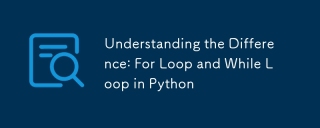 Understanding the Difference: For Loop and While Loop in PythonMay 16, 2025 am 12:17 AM
Understanding the Difference: For Loop and While Loop in PythonMay 16, 2025 am 12:17 AMThedifferencebetweenaforloopandawhileloopinPythonisthataforloopisusedwhenthenumberofiterationsisknowninadvance,whileawhileloopisusedwhenaconditionneedstobecheckedrepeatedlywithoutknowingthenumberofiterations.1)Forloopsareidealforiteratingoversequence
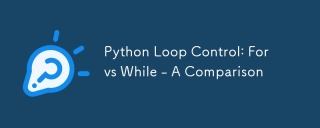 Python Loop Control: For vs While - A ComparisonMay 16, 2025 am 12:16 AM
Python Loop Control: For vs While - A ComparisonMay 16, 2025 am 12:16 AMIn Python, for loops are suitable for cases where the number of iterations is known, while loops are suitable for cases where the number of iterations is unknown and more control is required. 1) For loops are suitable for traversing sequences, such as lists, strings, etc., with concise and Pythonic code. 2) While loops are more appropriate when you need to control the loop according to conditions or wait for user input, but you need to pay attention to avoid infinite loops. 3) In terms of performance, the for loop is slightly faster, but the difference is usually not large. Choosing the right loop type can improve the efficiency and readability of your code.
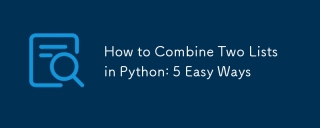 How to Combine Two Lists in Python: 5 Easy WaysMay 16, 2025 am 12:16 AM
How to Combine Two Lists in Python: 5 Easy WaysMay 16, 2025 am 12:16 AMIn Python, lists can be merged through five methods: 1) Use operators, which are simple and intuitive, suitable for small lists; 2) Use extend() method to directly modify the original list, suitable for lists that need to be updated frequently; 3) Use list analytical formulas, concise and operational on elements; 4) Use itertools.chain() function to efficient memory and suitable for large data sets; 5) Use * operators and zip() function to be suitable for scenes where elements need to be paired. Each method has its specific uses and advantages and disadvantages, and the project requirements and performance should be taken into account when choosing.
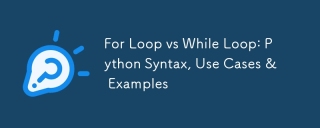 For Loop vs While Loop: Python Syntax, Use Cases & ExamplesMay 16, 2025 am 12:14 AM
For Loop vs While Loop: Python Syntax, Use Cases & ExamplesMay 16, 2025 am 12:14 AMForloopsareusedwhenthenumberofiterationsisknown,whilewhileloopsareuseduntilaconditionismet.1)Forloopsareidealforsequenceslikelists,usingsyntaxlike'forfruitinfruits:print(fruit)'.2)Whileloopsaresuitableforunknowniterationcounts,e.g.,'whilecountdown>
 Python concatenate list of listsMay 16, 2025 am 12:08 AM
Python concatenate list of listsMay 16, 2025 am 12:08 AMToconcatenatealistoflistsinPython,useextend,listcomprehensions,itertools.chain,orrecursivefunctions.1)Extendmethodisstraightforwardbutverbose.2)Listcomprehensionsareconciseandefficientforlargerdatasets.3)Itertools.chainismemory-efficientforlargedatas
 Merging Lists in Python: Choosing the Right MethodMay 14, 2025 am 12:11 AM
Merging Lists in Python: Choosing the Right MethodMay 14, 2025 am 12:11 AMTomergelistsinPython,youcanusethe operator,extendmethod,listcomprehension,oritertools.chain,eachwithspecificadvantages:1)The operatorissimplebutlessefficientforlargelists;2)extendismemory-efficientbutmodifiestheoriginallist;3)listcomprehensionoffersf
 How to concatenate two lists in python 3?May 14, 2025 am 12:09 AM
How to concatenate two lists in python 3?May 14, 2025 am 12:09 AMIn Python 3, two lists can be connected through a variety of methods: 1) Use operator, which is suitable for small lists, but is inefficient for large lists; 2) Use extend method, which is suitable for large lists, with high memory efficiency, but will modify the original list; 3) Use * operator, which is suitable for merging multiple lists, without modifying the original list; 4) Use itertools.chain, which is suitable for large data sets, with high memory efficiency.
 Python concatenate list stringsMay 14, 2025 am 12:08 AM
Python concatenate list stringsMay 14, 2025 am 12:08 AMUsing the join() method is the most efficient way to connect strings from lists in Python. 1) Use the join() method to be efficient and easy to read. 2) The cycle uses operators inefficiently for large lists. 3) The combination of list comprehension and join() is suitable for scenarios that require conversion. 4) The reduce() method is suitable for other types of reductions, but is inefficient for string concatenation. The complete sentence ends.


Hot AI Tools

Undresser.AI Undress
AI-powered app for creating realistic nude photos

AI Clothes Remover
Online AI tool for removing clothes from photos.

Undress AI Tool
Undress images for free

Clothoff.io
AI clothes remover

Video Face Swap
Swap faces in any video effortlessly with our completely free AI face swap tool!

Hot Article

Hot Tools

Safe Exam Browser
Safe Exam Browser is a secure browser environment for taking online exams securely. This software turns any computer into a secure workstation. It controls access to any utility and prevents students from using unauthorized resources.

SublimeText3 English version
Recommended: Win version, supports code prompts!

MinGW - Minimalist GNU for Windows
This project is in the process of being migrated to osdn.net/projects/mingw, you can continue to follow us there. MinGW: A native Windows port of the GNU Compiler Collection (GCC), freely distributable import libraries and header files for building native Windows applications; includes extensions to the MSVC runtime to support C99 functionality. All MinGW software can run on 64-bit Windows platforms.

mPDF
mPDF is a PHP library that can generate PDF files from UTF-8 encoded HTML. The original author, Ian Back, wrote mPDF to output PDF files "on the fly" from his website and handle different languages. It is slower than original scripts like HTML2FPDF and produces larger files when using Unicode fonts, but supports CSS styles etc. and has a lot of enhancements. Supports almost all languages, including RTL (Arabic and Hebrew) and CJK (Chinese, Japanese and Korean). Supports nested block-level elements (such as P, DIV),

Dreamweaver CS6
Visual web development tools





