Lego Horizon Adventures might not be your typical Lego game that we all know, but there’s plenty to keep in mind when you’re jumping into Aloy’s spin-off, block-bashing adventure. Whether you’re going it alone or with a friend in co-op, you’ll want to make sure you’re making the most of everything the game has to offer.
8:34
We’ve got the most important tips, tricks, and early-game things that we really wish we knew when we started out with the game, especially if you’re playing on higher difficulties.
Follow The Silver Studs

A bit of a simple one to start with, but great to keep in mind. When you’re going through the levels, you’ll notice a trail of bronze studs leading you on the path to follow. However, though the levels are pretty straightforward and limited in terms of exploration, there will often be a trail of silver studs off to the side - follow them for some extras.
Most of the time it’ll be a hidden-away chest or structure to build, which will always reward you with currency and maybe a gadget or weapon ability.
Either way, it’s always worth keeping an eye out for if you’re looking to clear, smash, and grab everything you can in each level.
Know Your Playstyles… But Later

Lego Horizon Adventures has four different characters you can play throughout, each offering their own style of combat.
- Aloy uses her bow at a range that can be charged up.
- Varl throws spears that can pierce through enemies and hit further enemies beyond them.
- Teersa throws random items from her basket which will explode on impact.
- Erend smashes with his hammer which can be charged to dash forwards and take a powerful swing.
You'll have unlocked every character in Chapter 3, in order of Aloy, Varl, Teersa, and Erend.
Though you unlock each of these characters throughout the chapters, it’s worth playing around with each one. Aloy, Varl, and Teersa are all mainly ranged-focused characters but have their own advantages and disadvantages. Erend is a close-up melee fighter that offers a drastically different style of play.
You’ll probably find one you want to stick with, and better yet, mix and match the best duos in cooperative multiplayer.
Don’t Save The Weapons And Gadgets

We all like to save those potions and items just in case there’s a tougher encounter to come, and never actually end up using them. But in Lego Horizon Adventures, you’ll be picking up special weapons and gadgets throughout the levels. Use them.
It might be flaming arrows, scatter shots, earthquake hammers, blast boots, or tripcasters, there’s a whole lot you can find for each of the characters. You’ll keep finding plenty, and these don’t come with you to the next levels, so just use them in every way you can.
Chances are there will be more for you to pick up immediately, especially in some of the combat encounters, so they’re not in short supply. It’ll just be a waste to save them and will make things a lot harder.
Use The Environment In Combat
So now that you’re making the most of all those gadgets and weapons in the midst of combat, you might think you have everything you need. Well, you can actually use the environment to your advantage
in a number of ways too.Instead of trying to hide in the tall grass, set it on fire instead and cause any machines that run through it to burn. Use elemental effects to your advantage where there are pools of water. You can even use certain biome’s advantages, like tipping columns of rocks in the desert so that they fall onto machines
below.Make sure you take the time to experiment, and if you’re playing on higher difficulty levels, you’re going to want to make the most of it.
Spend The Studs, Spend Them Now

Back to the ‘gamers like hoarding things’ topic, saving up in-game currency is often a fair habit that will help you out in the long run. In typical Lego games especially, when you know there are expensive characters or unlocks to be found later on. However, that’s not really the case here.<script> window.adsNinja = window.adsNinja || {}; window.adsNinja.queue = window.adsNinja.queue || []; window.adsNinja.queue.push(function(){ window.adsNinja.queue.push(function(){ var fallbackContent = ` <video> <source src='https://video.thegamerimages.com/2024/11/lego-horizon-adventures-using-desert-environment-to-defeat-enemies-1731586961.mp4' type='video/mp4'> Your browser does not support the video tag. `; try{ var result = window.adsNinja.monetizeVideo('.emaki-video-player-46b6ad5b26e1fa26', JSON.parse(`{\"name\":\"Instream-InContent\",\"groupName\":\"content\"}`), JSON.parse(`{\"trackingId\":\"in-content\",\"playlist\":[{\"title\":\"Lego Horizon Adventures Using Desert Environment To Defeat Enemies\",\"description\":\"\",\"length\":\"0:30\",\"mimeType\":\"video\/mp4\",\"url\":\"https:\/\/video.thegamerimages.com\/2024\/11\/lego-horizon-adventures-using-desert-environment-to-defeat-enemies-1731586961.mp4\",\"thumbnailLink\":\"https:\/\/static1.thegamerimages.com\/wordpress\/wordpress\/wp-content\/uploads\/2024\/11\/lego-horizon-adventures-using-environment-to-defeat-enemies.jpg?fit=crop&w=1024&h=576\",\"textTracks\":[{\"kind\":\"subtitles\",\"label\":\"English\",\"language\":\"en\",\"url\":\"https:\/\/video.thegamerimages.com\/2024\/11\/lego-horizon-adventures-using-desert-environment-to-defeat-enemies-1731586961-1731587175.vtt\",\"default\":false}]}]}`)); if(!result){ console.warn('Failed to load AdsNinja video player.'); document.getElementById('emaki-video-player-46b6ad5b26e1fa26').innerHTML = fallbackContent; } } catch(error){ console.warn('Failed to load AdsNinja video player.'); document.getElementById('emaki-video-player-46b6ad5b26e1fa26').innerHTML = fallbackContent; } }); }); </script>
You’ll be collecting studs at every turn, and before you know it you’ll have more than you know what to do with. These will mainly be used to buy customisations for the town, buy new outfits to wear, or buy some perk upgrades.
The perks are the most expensive thing here, and it’s worth just grabbing them as and when you can. Don’t worry about the cost, because a couple more levels and you’ll be rich again.
Remember Your Perks

Speaking of the perks in the literal skill tree, you’ll want to make sure you remember these exist. Even on some of the easier difficulties, the game will ramp up in a way that these upgrades are going to be helpful, offering plenty of benefits to different playstyles.
While each character will level up individually, getting automatic upgrades to health and damage and all that good stuff, the perks are shared across all of them, so there’s no worry about where to invest them. Just head back, buy what you can, and set out into the next levels!
Collect Studs From Town Structures

Finally, ending with something quite simple but easy to forget: collect the studs from the structures you build around the village as it grows. Each building you restore will accumulate studs while you’re gone, and walking near them between each level will add them to your pockets ready to spend.
The holograms will display a little stud symbol when they’re ready to collect, and they’ll accumulate if you do multiple levels, so whether it’s out of habit or if you need a few more studs to afford a perk, it’s worth keeping in mind!

The above is the detailed content of Lego Horizon Adventures: Beginner Tips And Tricks. For more information, please follow other related articles on the PHP Chinese website!
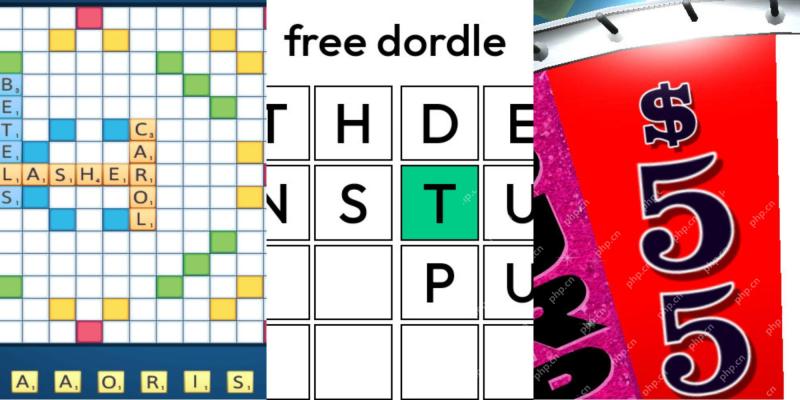 Wordle Answer And Hints - May 5 2025 Solution #1,416May 04, 2025 pm 06:03 PM
Wordle Answer And Hints - May 5 2025 Solution #1,416May 04, 2025 pm 06:03 PMToday's Wordle proving tricky? Challenge yourself with hard mode! Need a helping hand? We've got you covered without spoiling the answer. All solutions are hidden to prevent accidental reveals. Here are some clues to guide you: Letter Hints Expa
 Infinity Nikki: All Gifties LocationsMay 04, 2025 pm 04:03 PM
Infinity Nikki: All Gifties LocationsMay 04, 2025 pm 04:03 PMDiscover the hidden Gifties of Serenity Isle in Infinity Nikki and claim your rewards! This colorful island offers more than just rainbow waters and fashion shows; it's home to Eight elusive, two-dimensional Gifties hidden in plain sight. Find them
 NYT Strands Answers And Hints - May 4, 2025 Solution #427May 04, 2025 pm 02:02 PM
NYT Strands Answers And Hints - May 4, 2025 Solution #427May 04, 2025 pm 02:02 PMStuck on today's Strands puzzle? Don't despair! This guide provides hints and the full solution if you're completely baffled. We'll help you maintain your winning streak and avoid getting stranded. Keep your winning streak alive with these helpful
 NYT Mini Crossword Answers And Hints - May 4, 2025May 04, 2025 pm 12:03 PM
NYT Mini Crossword Answers And Hints - May 4, 2025May 04, 2025 pm 12:03 PMStuck on today's NYT Mini Crossword? Need a fresh perspective on those tricky clues? Don't worry, you're not alone! We've all encountered those pop culture references that leave us scratching our heads. But there's no need to break your winning st
 Oblivion Remastered: Miscarcand Quest WalkthroughMay 04, 2025 am 10:10 AM
Oblivion Remastered: Miscarcand Quest WalkthroughMay 04, 2025 am 10:10 AMIn The Elder Scrolls IV: Oblivion Remastered, early in the main storyline, Martin Septim frequently tasks you with retrieving items. These quests are typically straightforward, except when the dungeon proves treacherous. Miscarcand, as Martin descr
 Oblivion Remastered: Best Spells For Grinding Magic SkillsMay 04, 2025 am 10:08 AM
Oblivion Remastered: Best Spells For Grinding Magic SkillsMay 04, 2025 am 10:08 AMOblivion Remastered: The Fastest Way to Level Each Magic Skill Leveling skills in The Elder Scrolls IV: Oblivion Remastered can be a grind. While improvements have been made, reaching rank 100 in skills like Athletics and Acrobatics still requires si
 Oblivion Remastered: How To Get The Frostwyrm BowMay 04, 2025 am 10:07 AM
Oblivion Remastered: How To Get The Frostwyrm BowMay 04, 2025 am 10:07 AMGuide to obtaining powerful frost dragon bows in "The Elder Scrolls 4: Annihilation Remake" "The Elder Scrolls 4: Annihilation Remake" has a wide variety of weapons, some of which can greatly improve the game experience, especially when you get it in the early stages of the game. But some weapons will be easily surpassed by more powerful alternatives. The Frost Dragon Bow is undoubtedly one of the best ranged weapons in the game, especially in the early stages of the game. But getting it is extremely challenging unless you know where to look. If you didn't look for this weapon intently, you may never find it because it is so hidden. Where to obtain the Frost Dragon Bow To obtain the Frost Dragon Bow, you must head to the upper right corner of the map, near Dive Rock. If you are advancing the main plot, you can teleport to the god Azura
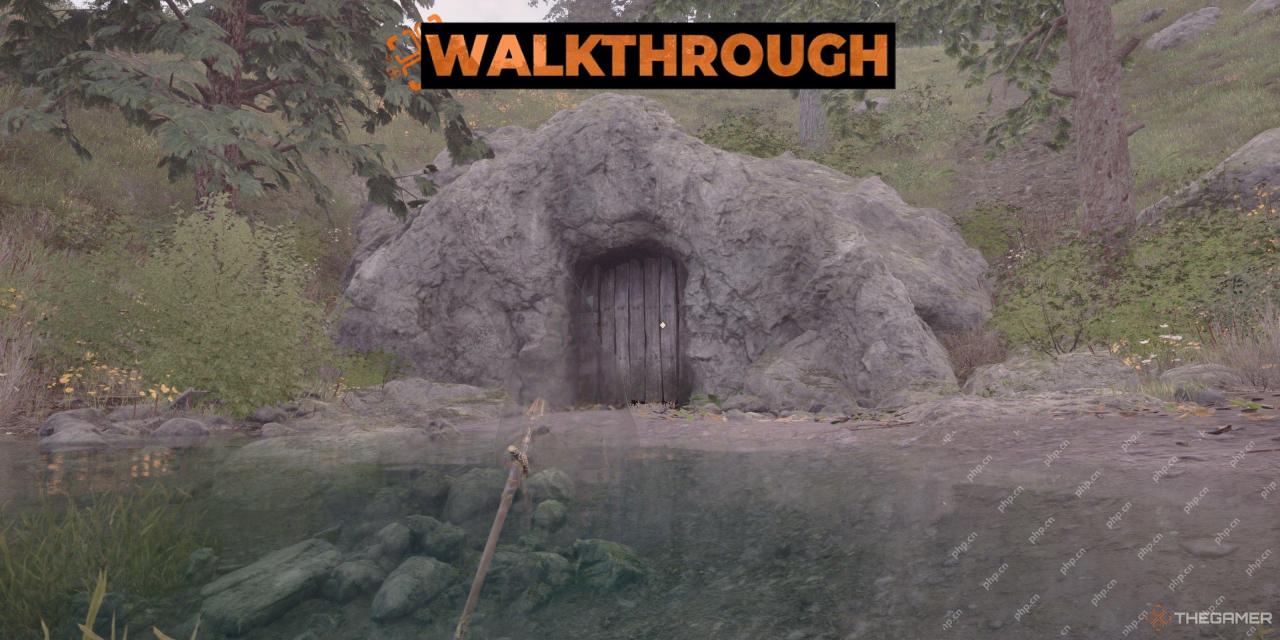 Oblivion Remastered: Everything In Its Place Quest WalkthroughMay 04, 2025 am 10:06 AM
Oblivion Remastered: Everything In Its Place Quest WalkthroughMay 04, 2025 am 10:06 AMOblivion Remastered's vast questline includes many unusual tasks. One such quest, "Everything in Its Place," involves a paranoid farmer named Ranarr-Jo. Ranarr-Jo, a seemingly ordinary farmer, harbors anxieties about his boss, Cindanwe.


Hot AI Tools

Undresser.AI Undress
AI-powered app for creating realistic nude photos

AI Clothes Remover
Online AI tool for removing clothes from photos.

Undress AI Tool
Undress images for free

Clothoff.io
AI clothes remover

Video Face Swap
Swap faces in any video effortlessly with our completely free AI face swap tool!

Hot Article

Hot Tools

SublimeText3 Linux new version
SublimeText3 Linux latest version

MinGW - Minimalist GNU for Windows
This project is in the process of being migrated to osdn.net/projects/mingw, you can continue to follow us there. MinGW: A native Windows port of the GNU Compiler Collection (GCC), freely distributable import libraries and header files for building native Windows applications; includes extensions to the MSVC runtime to support C99 functionality. All MinGW software can run on 64-bit Windows platforms.

mPDF
mPDF is a PHP library that can generate PDF files from UTF-8 encoded HTML. The original author, Ian Back, wrote mPDF to output PDF files "on the fly" from his website and handle different languages. It is slower than original scripts like HTML2FPDF and produces larger files when using Unicode fonts, but supports CSS styles etc. and has a lot of enhancements. Supports almost all languages, including RTL (Arabic and Hebrew) and CJK (Chinese, Japanese and Korean). Supports nested block-level elements (such as P, DIV),

Dreamweaver Mac version
Visual web development tools

SublimeText3 Chinese version
Chinese version, very easy to use






