 Mobile Game Tutorial
Mobile Game Tutorial Mobile Game Guide
Mobile Game Guide Stalker 2: Heart Of Chornobyl - Dangerous Visitors Walkthrough
Stalker 2: Heart Of Chornobyl - Dangerous Visitors WalkthroughAfter several delays, Stalker 2: Heart of Chornobyl is finally upon us. It allows us to traverse its horrific world while trying to survive the threats of Bloodsuckers, Anomalies, and other humans. This makes for unique and devastating encounters that help you understand how messed up the current situation is.

The Dangerous Visitors side quest is a perfect way to become introduced to the daunting world of Stalker 2 and is the first side mission you can stumble upon finishing the game's lengthy introduction. It has everything from choices to combat to exploration, setting you up nicely for what's to come!
How To Start Dangerous Visitors In Stalker 2: Heart Of Chornobyl

Upon waking up from the game's introduction and being handed a Screw to bypass Anomalies, you will be tasked with going to Zalissya, a small town just north, where you can get information about Solder. On your way toward the town, you will see a group of three Bandits outside a house, firing shots into it.
Use your handgun to make quick work of them, then loot their bodies to receive a collection of healing items, ammunition, and even a shotgun. After you're done picking the Bandits clean, head inside the house they were firing into to find a man named Zhorik and speak with him.
Speaking To Zhorik

Speaking with Zhorik will have him tell you about his friend, Gloomy, who was taken away by a group of Bandits similar to the ones you just defeated. He will ask you if you can rescue him, giving you a few dialogue options to choose from. Selecting "I'll do it" will start the Dangerous Visitors side quest.
Additionally, agreeing to help get Gloomy back will also get you access to Zhorik's Stash nearby. This Stash contains a new weapon, along with food, ammunition, and some healing items. So get your hands on that before moving any further with the mission!
Where To Find Zhorik's Stash In Stalker 2: Heart Of Chornobyl

When Zhorik gives you access to his Stash, you can find out where it is by opening your Map and looking for the icon with three triangles resembling the Triforce. His Stash will be just north of your location, so make your way there before following the pathway to the area where Gloomy is being held captive.
Finding Zhorik's Stash

Go to the Stash icon on your Map to find a crashed helicopter in the nearby marshlands. Once you spot the helicopter, make your way inside, then look to the right to find a safe pushed against the wall. Search the safe to find Zhorik's Stash, consisting of a new SMG, ammunition, and a collection of healing items and food.
Take all the items from the Stash, equip your new weapon, and then head toward the hideout where the Bandits are holding Gloomy hostage. You should now be more than prepared to rescue him, which is precisely the point of seeking out Zhorik's Stash!
How To Rescue Gloomy In Stalker 2: Heart Of Chornobyl

Now that you're all locked and loaded, it's time to move to the warehouse where the Bandits are holding Gloomy. This will be found just north of the helicopter by following the road up. Once you get near it, begin crouching, then make your way around the outside parameter toward the righthand side.
Eventually, you will see an opening leading further into the zone. Several Bandits are patrolling the area. Sneak up as far as possible and crouch behind the forklift and crates to avoid being detected. Whenever you're ready, it's time to go loud and free Gloomy from these Bandits.
Rescuing Gloomy

There will be roughly three to four Bandits outside; focus on them first and make quick work of them with your newly acquired SMG. From there, look to the left to see a toll booth and head inside the small room. The remaining Bandits will swarm outside and will periodically walk in front of you, allowing you to pick them off one by one.
Some Bandits will remain behind cover, occasionally peeking out, so you will have to time your shot perfectly to eliminate them as soon as they poke their heads up. But, for whatever reason, this toll booth will have them continuously run in front of you, posing almost no threat to you, allowing you to eliminate them quickly and efficiently.
Remember to loot the Bandits after clearing them out. They will give you lots of ammunition and healing items, which will go a long way during your adventure. Pick them all clean before continuing the mission!
Finding Gloomy

With all the Bandits taken care of, enter the warehouse through the front door, then take a left to find metal stairs that lead to an upper portion of the building. Take these steps up, then walk to the left to find Gloomy standing by himself at the far side of the walkway.
Talk to Gloomy to get acquainted with his 'charming' personality, eventually leading you to a few dialogue choices. He doesn't seem too big on Zhorik, so we went with the "You know Richter?" choice, which he seemed not to mind as much, eventually prompting him to offer us his Detector.
Since you already have a Detector, choose the "I Have a Detector" option and have him pin the location of his Stash on your Map, which is located in the cave directly behind the warehouse. After talking to Gloomy, you will complete the Dangerous Visitors mission and will receive 850 Coupons for your efforts!
Where To Find Gloomy's Stash In Stalker 2: Heart Of Chornobyl

As mentioned above, Gloomy's Stash is found in the cave directly behind the warehouse. So, after completing the mission, head outside and make your way behind the warehouse to find a bunch of writing on the wall just outside of the cave's entrance. Head inside to find a few items, then continue pushing forward.
Gloomy's Stash Location

Continue moving through the cave until you reach a dead end with a red propane tank in front of it. Move toward the cave's entrance, turn around, and shoot the tank until it explodes, clearing the debris and allowing you to push further inside the cave.
On the ground directly on the other side of where the debris was will be a bag. Search it to find Gloomy's Stash, which has a couple of Grenades and a handful of healing items. While not the biggest haul, both of these items are extremely useful, so it's nothing to scoff at.
From here, you can continue moving through the cave, avoiding the Anomalies, or you can turn around and follow the main pathway to Zalissya. But this quest is over, and you don't have to return to Gloomy or Zhorik. You're also sitting pretty for the following few quests, especially if you grabbed Zhorik's Stash, looted the Bandits, and got Gloomy's Stash as well!

The above is the detailed content of Stalker 2: Heart Of Chornobyl - Dangerous Visitors Walkthrough. For more information, please follow other related articles on the PHP Chinese website!
 Roblox: Grow A Garden - All Animals And How To Get ThemMay 07, 2025 am 12:56 AM
Roblox: Grow A Garden - All Animals And How To Get ThemMay 07, 2025 am 12:56 AMRoblox Grow A Garden's 1.04.0 update introduced a captivating pet system! Acquire and hatch various animal eggs to enhance your garden beyond mere aesthetics. These pets offer valuable boosts, including crop mutation, seed generation, and growth acc
 Dungeons & Dragons: How To Customize Spells To Your CharacterMay 07, 2025 am 12:52 AM
Dungeons & Dragons: How To Customize Spells To Your CharacterMay 07, 2025 am 12:52 AMEven if a Dungeons & Dragons spell's description states one thing, you can still personalize it for your character. While your Dungeon Master (DM) will likely set limits on altering a spell's core mechanics, plenty of other customization options
 Clair Obscur: Expedition 33 - How To Find And Defeat Chromatic AbbestMay 06, 2025 pm 10:06 PM
Clair Obscur: Expedition 33 - How To Find And Defeat Chromatic AbbestMay 06, 2025 pm 10:06 PMConquer Clair Obscur: Expedition 33's Challenging Chromatic Abbest Boss Battle! Boost your level and conquer Clair Obscur: Expedition 33 with optional boss battles, starting with the formidable Chromatic Abbest. This challenging but rewarding fight i
 Clair Obscur: Expedition 33 - Relationship Levels, ExplainedMay 06, 2025 pm 10:04 PM
Clair Obscur: Expedition 33 - Relationship Levels, ExplainedMay 06, 2025 pm 10:04 PMIn Clair Obscur: Expedition 33, your relationships with companions significantly impact gameplay, even though the game doesn't explicitly explain this mechanic until later. This guide details how to cultivate these bonds and the rewards you'll reap.
 Roblox: Fisch - How To Unlock Netters Haven CaveMay 06, 2025 pm 10:02 PM
Roblox: Fisch - How To Unlock Netters Haven CaveMay 06, 2025 pm 10:02 PMRoblox Fisch's Lobster Trip update unleashed a treasure trove of new content, including Lobster Cages, fish schools, and new boats, culminating in the enigmatic Lobster Altar hidden within Netter's Haven. Unlocking this mystical location requires a
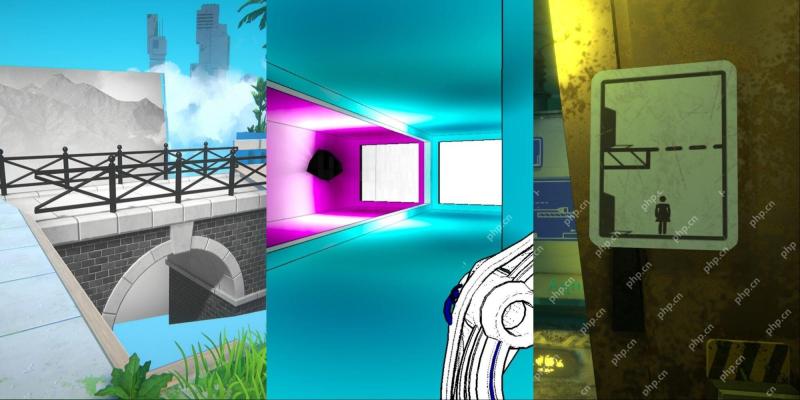 NYT Connections Answers And Hints - May 7, 2025 Solution #696May 06, 2025 pm 08:06 PM
NYT Connections Answers And Hints - May 7, 2025 Solution #696May 06, 2025 pm 08:06 PMSolve today's New York Times Connections puzzle with these helpful hints! We've got clues for every category, from gentle nudges to complete answers, to help you maintain your winning streak. Below you'll find hints ranging from subtle suggestions
 Fisch Lobster Fishing guideMay 06, 2025 pm 08:04 PM
Fisch Lobster Fishing guideMay 06, 2025 pm 08:04 PMRoblox Fisch Adds Lobster Fishing Guide: Unlock new equipment and fish Fisch has recently updated to join lobster fishing, bringing a range of new gear and a lot of collection challenges, if you want to collect all the fish in the book, then be ready for the challenge! This guide will take you through all the new fish, fishing methods and equipment required for lobster fishing in Roblox Fisch, including fishing cages and fishing boats. To view this content, enable targeted cookies. --- Fisch Lobster Fishing Guide First of all, the following points should be noted when fishing for lobsters in Roblox Fisch: Doing lobster fishing, you need a fishing boat, the fishing boat can display the lobster pond on the map
 Last Epoch: Season 2 Class Tier ListMay 06, 2025 pm 06:06 PM
Last Epoch: Season 2 Class Tier ListMay 06, 2025 pm 06:06 PMLast Epoch offers five unique classes, each branching into three Masteries that unlock early in the game, providing diverse skills, passives, and build options. The game's flexible skill tree allows for near-limitless customization, making almost an


Hot AI Tools

Undresser.AI Undress
AI-powered app for creating realistic nude photos

AI Clothes Remover
Online AI tool for removing clothes from photos.

Undress AI Tool
Undress images for free

Clothoff.io
AI clothes remover

Video Face Swap
Swap faces in any video effortlessly with our completely free AI face swap tool!

Hot Article

Hot Tools

Dreamweaver Mac version
Visual web development tools

EditPlus Chinese cracked version
Small size, syntax highlighting, does not support code prompt function

Notepad++7.3.1
Easy-to-use and free code editor

Atom editor mac version download
The most popular open source editor

ZendStudio 13.5.1 Mac
Powerful PHP integrated development environment





