In Webfishing, although the main goal is to catch fish and maybe make some friends, it’s also possible to deviate from the game’s main theme. If you're more interested in exploring the island you find yourself on and earning some money along the way, then treasure hunting could be for you.

Although it’s not exactly a treasure in the traditional sense, as the items you find might include meaningless things like a rusted ring or a button. Of course, you’ll need a tool for this treasure hunt—a metal detector. If you’re curious about where to get the metal detector and how to use it, this guide is for you.
How To Get The Metal Detector
To obtain the metal detector, you need to purchase it. Start at the hub and stand with your back facing the Pawprint Point sign. Take the path on your right and follow it to reach the large lake. Cross to the path in front of the lighthouse, keeping the lighthouse on your right
as you follow the path.When you reach the wooden bridge, cross it and continue along the path, then jump down to the beach on your right. Head towards the dock, where you’ll find a small cabin with a yellow roof. Interact with the cabin door to purchase a metal detector for 100 dollars.
<script> window.adsNinja = window.adsNinja || {}; window.adsNinja.queue = window.adsNinja.queue || []; window.adsNinja.queue.push(function(){ window.adsNinja.queue.push(function(){ var fallbackContent = ` <video> <source src='https://video.thegamerimages.com/2024/11/webfishing-metal-1731919183.mp4' type='video/mp4'> Your browser does not support the video tag. `; try{ var result = window.adsNinja.monetizeVideo('.emaki-video-player-4883c6b6e604d4ca', JSON.parse(`{\"name\":\"Instream-InContent\",\"groupName\":\"content\"}`), JSON.parse(`{\"trackingId\":\"in-content\",\"playlist\":[{\"title\":\"Webfishing: How To Get The Metal Detector\",\"description\":\"\",\"length\":\"1:06\",\"mimeType\":\"video\/mp4\",\"url\":\"https:\/\/video.thegamerimages.com\/2024\/11\/webfishing-metal-1731919183.mp4\",\"thumbnailLink\":\"https:\/\/static1.thegamerimages.com\/wordpress\/wordpress\/wp-content\/uploads\/wm\/2024\/11\/20241118113405_1.jpg?fit=crop&w=1024&h=576\",\"textTracks\":[{\"kind\":\"subtitles\",\"label\":\"English\",\"language\":\"en\",\"url\":\"https:\/\/video.thegamerimages.com\/2024\/11\/webfishing-metal-1731919183-1731919396.vtt\",\"default\":false}]}]}`)); if(!result){ console.warn('Failed to load AdsNinja video player.'); document.getElementById('emaki-video-player-4883c6b6e604d4ca').innerHTML = fallbackContent; } } catch(error){ console.warn('Failed to load AdsNinja video player.'); document.getElementById('emaki-video-player-4883c6b6e604d4ca').innerHTML = fallbackContent; } }); }); </script>How To Use The Metal Detector

After purchasing the metal detector, it will be added to your backpack. Click on the backpack icon in the top right to open it, where you’ll see the metal detector in your inventory. If you plan to use it frequently, you can assign it to a hotbar slot. Click on the metal detector to equip it, and your character will hold it, allowing you to search for items while walking around.
However, simply walking around won’t be enough; your goal is to locate mounds. When you’re close to a mound, a red dot will flash above your character’s head, accompanied by a beep. As you get closer to the mound, the flashing and beeping will increase in speed. When you find the mound, interact with it to discover an item.
If another player on the same server is using a metal detector, you won’t be able to find any mounds while using yours. Only one person per server can locate mounds with a metal detector.
Since searching with the metal detector requires constant walking, you can buy Speed Slurps from the vending machine in the hub to help you search more efficiently.

After a red dot appears above your character’s head, move forward. If the red dot and beeping speed up, the mound is ahead; if they slow down, go back. Move back and forth to find the best spot, then use the same method to search to your left and right to locate the mound.
What You Can Find With The Metal Detector

There is a limited variety of items you can find with the metal detector. While they hold some economic value in the early stages of the game, it may become more beneficial to focus on fishing for higher profits as you Progress. Here is a list of items you can find with the metal detector:
- Button
- Casing
- Coin
- Soda Tab
- Rusted Ring
- Hat Fragment
- Monocle Fragment
- Sword Fragment
- Watch Fragment
If you find three of any of the fragment items, you can return to the yellow-roofed cabin on the beach where you purchased the metal detector. There, you can sell these fragments in exchange for cosmetic items.

The above is the detailed content of Webfishing: How To Use The Metal Detector. For more information, please follow other related articles on the PHP Chinese website!
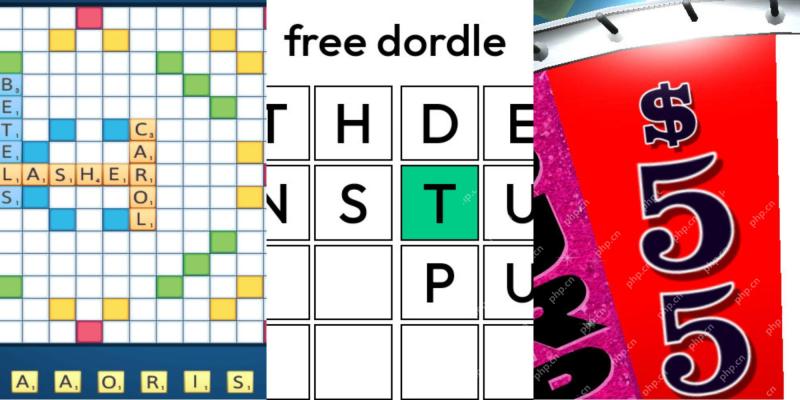 Wordle Answer And Hints - May 5 2025 Solution #1,416May 04, 2025 pm 06:03 PM
Wordle Answer And Hints - May 5 2025 Solution #1,416May 04, 2025 pm 06:03 PMToday's Wordle proving tricky? Challenge yourself with hard mode! Need a helping hand? We've got you covered without spoiling the answer. All solutions are hidden to prevent accidental reveals. Here are some clues to guide you: Letter Hints Expa
 Infinity Nikki: All Gifties LocationsMay 04, 2025 pm 04:03 PM
Infinity Nikki: All Gifties LocationsMay 04, 2025 pm 04:03 PMDiscover the hidden Gifties of Serenity Isle in Infinity Nikki and claim your rewards! This colorful island offers more than just rainbow waters and fashion shows; it's home to Eight elusive, two-dimensional Gifties hidden in plain sight. Find them
 NYT Strands Answers And Hints - May 4, 2025 Solution #427May 04, 2025 pm 02:02 PM
NYT Strands Answers And Hints - May 4, 2025 Solution #427May 04, 2025 pm 02:02 PMStuck on today's Strands puzzle? Don't despair! This guide provides hints and the full solution if you're completely baffled. We'll help you maintain your winning streak and avoid getting stranded. Keep your winning streak alive with these helpful
 NYT Mini Crossword Answers And Hints - May 4, 2025May 04, 2025 pm 12:03 PM
NYT Mini Crossword Answers And Hints - May 4, 2025May 04, 2025 pm 12:03 PMStuck on today's NYT Mini Crossword? Need a fresh perspective on those tricky clues? Don't worry, you're not alone! We've all encountered those pop culture references that leave us scratching our heads. But there's no need to break your winning st
 Oblivion Remastered: Miscarcand Quest WalkthroughMay 04, 2025 am 10:10 AM
Oblivion Remastered: Miscarcand Quest WalkthroughMay 04, 2025 am 10:10 AMIn The Elder Scrolls IV: Oblivion Remastered, early in the main storyline, Martin Septim frequently tasks you with retrieving items. These quests are typically straightforward, except when the dungeon proves treacherous. Miscarcand, as Martin descr
 Oblivion Remastered: Best Spells For Grinding Magic SkillsMay 04, 2025 am 10:08 AM
Oblivion Remastered: Best Spells For Grinding Magic SkillsMay 04, 2025 am 10:08 AMOblivion Remastered: The Fastest Way to Level Each Magic Skill Leveling skills in The Elder Scrolls IV: Oblivion Remastered can be a grind. While improvements have been made, reaching rank 100 in skills like Athletics and Acrobatics still requires si
 Oblivion Remastered: How To Get The Frostwyrm BowMay 04, 2025 am 10:07 AM
Oblivion Remastered: How To Get The Frostwyrm BowMay 04, 2025 am 10:07 AMGuide to obtaining powerful frost dragon bows in "The Elder Scrolls 4: Annihilation Remake" "The Elder Scrolls 4: Annihilation Remake" has a wide variety of weapons, some of which can greatly improve the game experience, especially when you get it in the early stages of the game. But some weapons will be easily surpassed by more powerful alternatives. The Frost Dragon Bow is undoubtedly one of the best ranged weapons in the game, especially in the early stages of the game. But getting it is extremely challenging unless you know where to look. If you didn't look for this weapon intently, you may never find it because it is so hidden. Where to obtain the Frost Dragon Bow To obtain the Frost Dragon Bow, you must head to the upper right corner of the map, near Dive Rock. If you are advancing the main plot, you can teleport to the god Azura
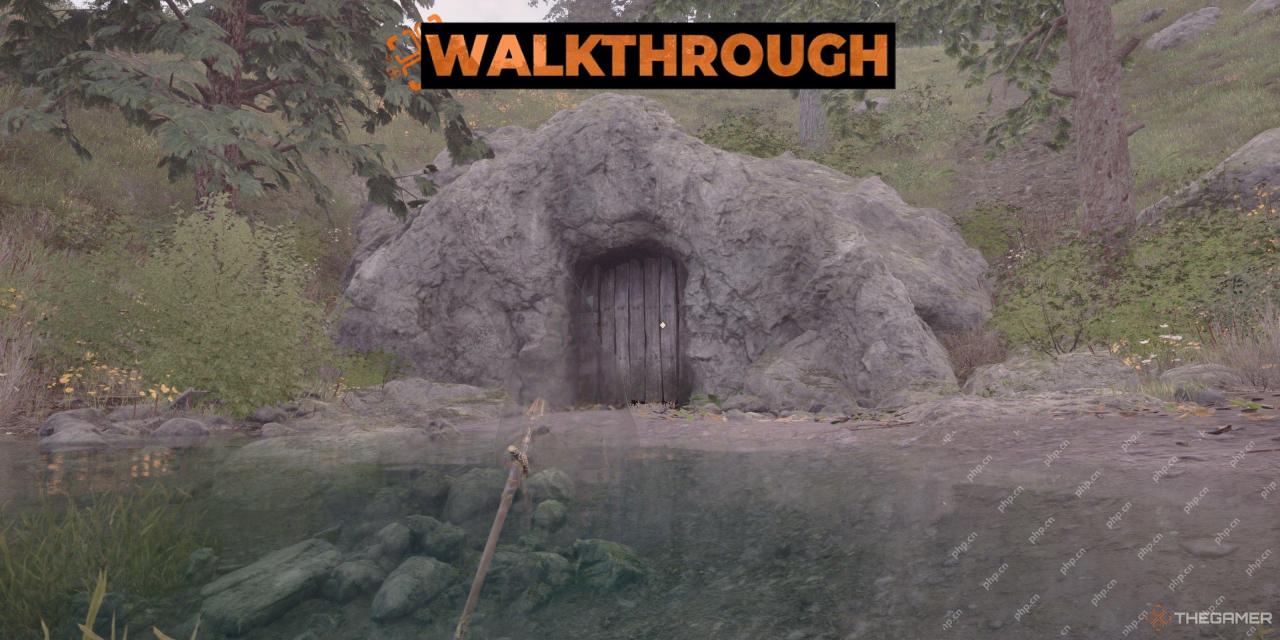 Oblivion Remastered: Everything In Its Place Quest WalkthroughMay 04, 2025 am 10:06 AM
Oblivion Remastered: Everything In Its Place Quest WalkthroughMay 04, 2025 am 10:06 AMOblivion Remastered's vast questline includes many unusual tasks. One such quest, "Everything in Its Place," involves a paranoid farmer named Ranarr-Jo. Ranarr-Jo, a seemingly ordinary farmer, harbors anxieties about his boss, Cindanwe.


Hot AI Tools

Undresser.AI Undress
AI-powered app for creating realistic nude photos

AI Clothes Remover
Online AI tool for removing clothes from photos.

Undress AI Tool
Undress images for free

Clothoff.io
AI clothes remover

Video Face Swap
Swap faces in any video effortlessly with our completely free AI face swap tool!

Hot Article

Hot Tools

SublimeText3 Linux new version
SublimeText3 Linux latest version

MinGW - Minimalist GNU for Windows
This project is in the process of being migrated to osdn.net/projects/mingw, you can continue to follow us there. MinGW: A native Windows port of the GNU Compiler Collection (GCC), freely distributable import libraries and header files for building native Windows applications; includes extensions to the MSVC runtime to support C99 functionality. All MinGW software can run on 64-bit Windows platforms.

mPDF
mPDF is a PHP library that can generate PDF files from UTF-8 encoded HTML. The original author, Ian Back, wrote mPDF to output PDF files "on the fly" from his website and handle different languages. It is slower than original scripts like HTML2FPDF and produces larger files when using Unicode fonts, but supports CSS styles etc. and has a lot of enhancements. Supports almost all languages, including RTL (Arabic and Hebrew) and CJK (Chinese, Japanese and Korean). Supports nested block-level elements (such as P, DIV),

Dreamweaver Mac version
Visual web development tools

SublimeText3 Chinese version
Chinese version, very easy to use






