Home >Backend Development >Python Tutorial >Why Does Python Throw a \'ValueError: attempted relative import beyond top-level package\' Error, and How Can It Be Avoided?
Why Does Python Throw a \'ValueError: attempted relative import beyond top-level package\' Error, and How Can It Be Avoided?
- Barbara StreisandOriginal
- 2024-11-21 09:24:11460browse
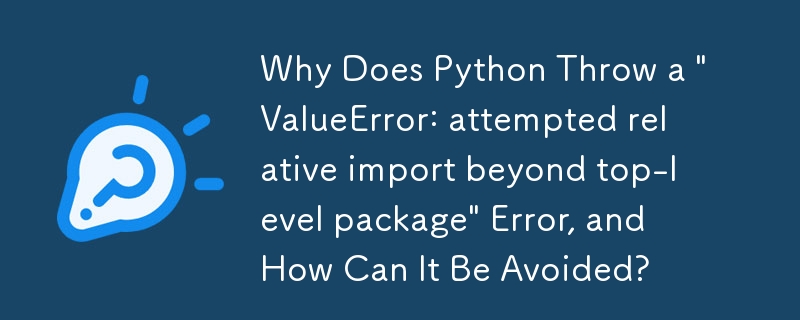
Relative Import Beyond Top-Level Package
When attempting relative imports within a multi-level Python package, running the module from the package directory can result in the "ValueError: attempted relative import beyond top-level package" error. Understanding the reason behind this error is crucial for effective package management.
The error occurs because Python does not maintain a record of where packages are loaded from. Executing a module as "python -m test_A.test" essentially informs Python that test_A.test is not located within a package (despite it residing in package/test_A). Consequently, attempting "from ..A import foo" becomes invalid as Python lacks knowledge of test_A being part of a larger package.
In contrast, using "python -m package.test_A.test" preserves the hierarchical structure and allows "from ..A import foo" to resolve successfully. It accurately reflects the fact that test_A is a child directory within the loaded package "package."
The underlying reason why Python does not consider the current working directory to be a package is unknown. However, this limitation can be alleviated by explicitly declaring directories as packages using the "__init__.py" file and adhering to Python's package lookup mechanism when importing modules.
The above is the detailed content of Why Does Python Throw a \'ValueError: attempted relative import beyond top-level package\' Error, and How Can It Be Avoided?. For more information, please follow other related articles on the PHP Chinese website!

