The Favorites folder in Outlook typically serves to store users’ emails. However, due to system crashes or other reasons, these folders may sometimes become damaged or deleted. How to avoid this condition? Check this guide on MiniTool to backup favorites mailbox in Outlook.
Why Need to Keep the Favorites Folders in Outlook
“Outlook Favorites” is a folder that is used to store frequently accessed emails for quick reference. By adding important emails or folders to the Favorites, users can more efficiently manage information in a busy work environment. This feature is particularly suitable for users who need to frequently access specific emails or project progress, allowing them to save time and improve work efficiency.
The Favorites Folders play a crucial role in our work, making our job easier. In the process of daily office work, email is often an important tool for communication and collaboration, and the Folders provide us with a platform to centrally manage these critical communications. Therefore, it is necessary to save the Outlook Folders in case of system crashes or accidental deletion of important information. If the backup is not done in time, these valuable information may be lost due to technical failures, affecting the continuity and efficiency of work. Read on to see how to backup Favorites mailbox in Outlook.
How to Backup Entire Outlook Favorites Mailbox
Continue reading, and we will discuss several methods available to ensure the security of your Outlook Favorites.
Also see: How to Install and Manage Add-ins in Microsoft Outlook
Export Favorittes mailbox to PST file
Here’s how to export and import favorites to a PST file with Outlook’s Import/Export.
Step 1. Go to Outlook > File at the top left corner of the main interface.
Step 2. Select Open & Export from the left side > click on Import/Export.

Step 3. Under Import and Export Wizard, select Export to a file and hit Next to move on.
Step 4. Pick Outlook Data File (.pst) as the save type from the form and click Next.

Step 5. In the folders section of the email account in Outlook 2019/2016/2013, select the Favorites folder. Once you have selected it, click Next. Make sure to check Include subfolders.
Step 6. Pick a path to save the PST file and click Finish to start the move.
Bonus Tip
If you want to back up other important files, folders, or system settings, we recommend using MiniTool ShadowMaker. It can fully protect your computer data, including documents, photos, videos, and system status.
MiniTool ShadowMaker provides several saving options, such as full backup, incremental backup, and differential backup, allowing users to choose the most suitable method based on their actual needs. Additionally, the software has a regular automated backup function, which can automatically execute tasks according to the set schedule, thus reducing the trouble caused by manual operation.
To Wrap Things Up
From the above content, we can see that backing up and saving Outlook Favorites is not complicated. You can achieve this backup Favorites mailbox in Outlook goal by exporting them to a PST file, which is a simple and easy-to-use method suitable for the person seeking help.
Backup Favorites Mailbox in Outlook FAQ
If you want to add a folder to your favorites, you can select the folder and drag it into the favorites. Alternatively, you can right-click on the folder and select the Show in Favorites option to add it.
The above is the detailed content of How Can You Keep/Backup Favorites Mailbox in Outlook 365. For more information, please follow other related articles on the PHP Chinese website!
 Clair Obscur: Expedition 33 Fatal Error? Fix with 4 WaysApr 28, 2025 pm 08:02 PM
Clair Obscur: Expedition 33 Fatal Error? Fix with 4 WaysApr 28, 2025 pm 08:02 PMEncountering a "Clair Obscur: Expedition 33" fatal error can be frustrating, preventing the game from launching. This guide offers four solutions to resolve this issue. Clair Obscur: Expedition 33 Fatal Error Solutions Many players experien
 Guide to Find the Dead: Our Darkest Days Save File LocationApr 28, 2025 pm 08:01 PM
Guide to Find the Dead: Our Darkest Days Save File LocationApr 28, 2025 pm 08:01 PMThis guide reveals the location of your Into the Dead: Our Darkest Days save files on your Windows PC and explains how to back them up. Into the Dead: Our Darkest Days, a single-player survival horror game, autosaves your progress at the end of each
 How to fix Windows update error 0xc1900403?Apr 28, 2025 pm 08:00 PM
How to fix Windows update error 0xc1900403?Apr 28, 2025 pm 08:00 PMWindows updates keep Windows up to date and secure by bringing vital security patches, bug fixes, and new features with constant releases. But the Windows updat
 Clair Obscur Expedition 33 Stuck on Syncing Data Screen: FixedApr 28, 2025 pm 06:02 PM
Clair Obscur Expedition 33 Stuck on Syncing Data Screen: FixedApr 28, 2025 pm 06:02 PMClair Obscur: Expedition 33 Stuck on "Syncing Data"? Here's the Fix! Many players are encountering a frustrating issue with Clair Obscur: Expedition 33 – getting stuck on the "Syncing Data" screen. This prevents gameplay before i
 Oblivion Remastered Disk Full Save Failed, Best Tips to FollowApr 27, 2025 pm 08:02 PM
Oblivion Remastered Disk Full Save Failed, Best Tips to FollowApr 27, 2025 pm 08:02 PMFrustrated by "Disk Full – Save Failed" errors in Oblivion Remastered? This guide provides solutions to get your game saving again. Oblivion Remastered's stunning visuals and gameplay can be ruined by save errors. This post focuses on fix
 Quick Guide to Finding Post Trauma Save File Location on PCApr 27, 2025 pm 08:01 PM
Quick Guide to Finding Post Trauma Save File Location on PCApr 27, 2025 pm 08:01 PMThis MiniTool guide explains the Post Trauma save file location and how to back up and restore your game data, safeguarding your progress against loss. Quick Navigation: Post Trauma Save File Location (PC) Backing Up Post Trauma Game Data Recovering
 3 Ways to Troubleshoot SSD Recognized as HDD on WindowsApr 27, 2025 pm 06:13 PM
3 Ways to Troubleshoot SSD Recognized as HDD on WindowsApr 27, 2025 pm 06:13 PMSSD displays as HDD? Don’t panic! MiniTool teaches you how to solve it easily! Is the SSD displayed as HDD in your disk management? Don't worry, this is common and will not affect the computer or data. This article will introduce several effective ways to solve this problem. Quick navigation: Why is an SSD recognized as an HDD? How to fix an SSD recognized as an HDD? Summarize Displaying an SSD as an HDD is often considered a minor problem, mainly manifested as visual errors in the operating system interface. This error indication does not usually affect the performance or functionality of the SSD, because the drive still operates at its expected speed and capacity. However, it may make it possible to rely on precise drive recognition to perform
 How to manage Siri Suggestions on your iPhoneApr 27, 2025 am 09:46 AM
How to manage Siri Suggestions on your iPhoneApr 27, 2025 am 09:46 AMRecent news highlights the potential pitfalls of Siri Suggestions, an iPhone feature that offers contextual assistance, even inadvertently adding unauthorized individuals to private group chats. This incident, dubbed "Signalgate," undersco


Hot AI Tools

Undresser.AI Undress
AI-powered app for creating realistic nude photos

AI Clothes Remover
Online AI tool for removing clothes from photos.

Undress AI Tool
Undress images for free

Clothoff.io
AI clothes remover

Video Face Swap
Swap faces in any video effortlessly with our completely free AI face swap tool!

Hot Article

Hot Tools

MantisBT
Mantis is an easy-to-deploy web-based defect tracking tool designed to aid in product defect tracking. It requires PHP, MySQL and a web server. Check out our demo and hosting services.

EditPlus Chinese cracked version
Small size, syntax highlighting, does not support code prompt function

SublimeText3 Chinese version
Chinese version, very easy to use

ZendStudio 13.5.1 Mac
Powerful PHP integrated development environment

SecLists
SecLists is the ultimate security tester's companion. It is a collection of various types of lists that are frequently used during security assessments, all in one place. SecLists helps make security testing more efficient and productive by conveniently providing all the lists a security tester might need. List types include usernames, passwords, URLs, fuzzing payloads, sensitive data patterns, web shells, and more. The tester can simply pull this repository onto a new test machine and he will have access to every type of list he needs.







