Home >Web Front-end >CSS Tutorial >How can I set a fixed width for elements in HTML tables using Bootstrap?
How can I set a fixed width for elements in HTML tables using Bootstrap?
- Mary-Kate OlsenOriginal
- 2024-11-21 01:38:141061browse
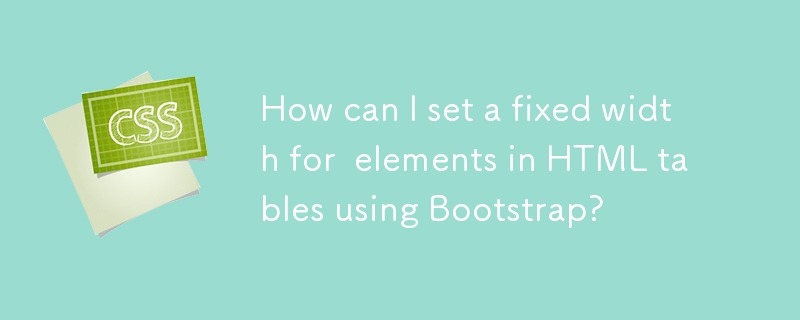
Fixed Width for To establish a fixed width for table cells ( Bootstrap 4.0 In Bootstrap 4.0, using the col-* classes alone (e.g., col-md-3) will not reliably set fixed widths for Bootstrap 3.0 With Bootstrap 3.0, fixed widths can be set using the col-md- class, where represents the number of columns of width desired: Bootstrap 2.0 For Bootstrap 2.0, the span* class should be used instead: Important Note: When using these techniques, if The above is the detailed content of How can I set a fixed width for elements in HTML tables using Bootstrap?. For more information, please follow other related articles on the PHP Chinese website! in HTML Tables
) in HTML, various approaches can be taken, depending on the version of Bootstrap you are using.
elements due to browser compatibility issues. Instead, the following is recommended:
<tr>
<th>
<tr>
<td class="col-md-2">A</td>
<td class="col-md-3">B</td>
<td class="col-md-6">C</td>
<td class="col-md-1">D</td>
</tr>
<tr>
<td class="span2">A</td>
<td class="span3">B</td>
<td class="span6">C</td>
<td class="span1">D</td>
</tr>
elements are also present in the table, it is recommended to set the width on the elements rather than the elements to ensure consistency. Related articles
See more

